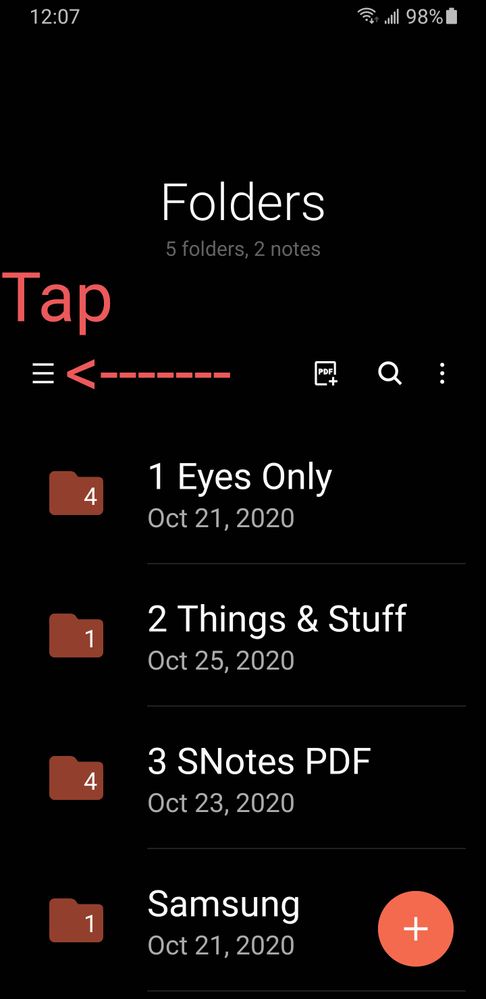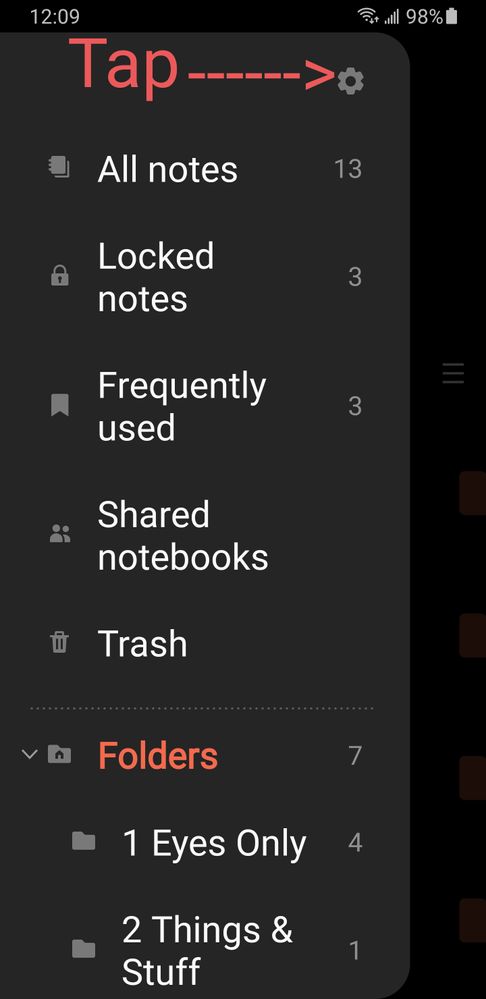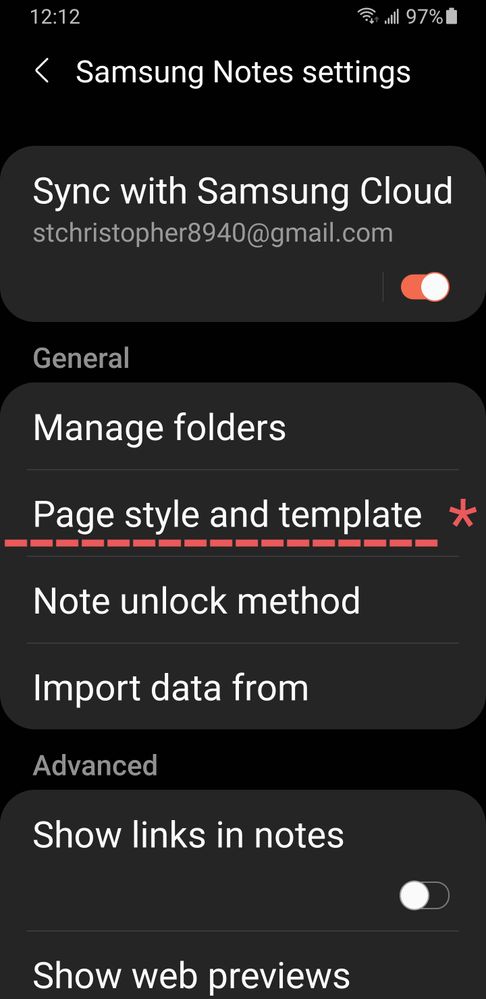- Mark as New
- Bookmark
- Subscribe
- Mute
- Subscribe to RSS Feed
- Permalink
- Report Inappropriate Content
09-21-2020 12:05 AM in
Samsung Apps and ServicesAfter a notes upgrade, the print button is missing and pasted content is divided into lots of little pages which I don't want. Any ideas?
Solved! Go to Solution.
- Mark as New
- Bookmark
- Subscribe
- Mute
- Subscribe to RSS Feed
- Permalink
- Report Inappropriate Content
09-21-2020 07:13 AM in
Samsung Apps and Services
@userPMVX4OcOLI wrote:After a notes upgrade, the print button is missing and pasted content is divided into lots of little pages which I don't want. Any ideas?
A) When you open a note, click the 3 dot menu and you should find Print.
B) For the individual pages, try this:
- Open the Notes app
- Click the 3 line (hamburger) menu
- Click the Gear icon
- Click Note style. Change this from "Individual page" to "Infinite scrolling page".
- Mark as New
- Bookmark
- Subscribe
- Mute
- Subscribe to RSS Feed
- Permalink
- Report Inappropriate Content
09-24-2020 12:09 AM in
Samsung Apps and ServicesI don't have a gear icon. From the three dot menu I only have these options. Share,. Save as, delete, lock, sort pages, add to favourites, add tags, add to reminder, print. I have the latest version so where is the gear icon?
- Mark as New
- Bookmark
- Subscribe
- Mute
- Subscribe to RSS Feed
- Permalink
- Report Inappropriate Content
09-24-2020 03:25 AM (Last edited 09-24-2020 03:26 AM ) in
Samsung Apps and Services"I don't have a gear icon. From the three dot menu I only have these options. Share,. Save as, delete, lock, sort pages, add to favourites, add tags, add to reminder, print. "
=> Print button located on Bottom of the list as you said ^^. Why don't you see it?
- Mark as New
- Bookmark
- Subscribe
- Mute
- Subscribe to RSS Feed
- Permalink
- Report Inappropriate Content
09-24-2020 09:30 AM in
Samsung Apps and Services
@userPMVX4OcOLI wrote:I don't have a gear icon. From the three dot menu I only have these options. Share,. Save as, delete, lock, sort pages, add to favourites, add tags, add to reminder, print. I have the latest version so where is the gear icon?
You are inside a note. The instructions I posted above didn't mention opening a note. Step one in my instructions is open the Notes app. Do not open a note. Then proceed to step 2 in my instructions.
- Mark as New
- Bookmark
- Subscribe
- Mute
- Subscribe to RSS Feed
- Permalink
- Report Inappropriate Content
10-26-2020 03:49 PM in
Samsung Apps and ServicesHi. Unfortunately when I clear the 3 dots menu, there is no gear option so I'm stuck with these silly little pages
Why can't I go back to the previous version of notes which was so much better.
I'm using a Samsung S9 plus phone.
Jill
- Mark as New
- Bookmark
- Subscribe
- Mute
- Subscribe to RSS Feed
- Permalink
- Report Inappropriate Content
10-28-2020 01:46 AM (Last edited 10-28-2020 01:47 AM ) in
Samsung Apps and ServicesHey,
This might help with finding the gear icon and changing the page style to infinite scrolling.
Have fun,
- Mark as New
- Bookmark
- Subscribe
- Mute
- Subscribe to RSS Feed
- Permalink
- Report Inappropriate Content
03-01-2021 11:23 AM in
Samsung Apps and Services- Mark as New
- Bookmark
- Subscribe
- Mute
- Subscribe to RSS Feed
- Permalink
03-01-2021 11:44 AM in
Samsung Apps and ServicesAn Accepted Solution has been marked, and provided for this thread. The thread will now be locked for further replies. in hopes to keep the integrity of the thread from steering in a non-technical manner. We understand the solution marked may not be a solution for everyone, If you have a separate concern or question, feel free to Private message a moderator or post a new thread with additional details. Please note duplicate posts on similar subjects starting 2/1/21, will be removed in order to keep our community organized and make it easier for our users to find needed content. Remember that if you do make a new post, please include as many details about your symptoms as possible. Also, make sure that your title is a good summary of the overall situation that's occurring. Thank you for being part of the community!