ultrainjanatsu
Cosmic Ray
Options
- Mark as New
- Bookmark
- Subscribe
- Mute
- Subscribe to RSS Feed
- Permalink
- Report Inappropriate Content
02-20-2021
09:44 PM
(Last edited
12-10-2023
06:57 PM
by
![]() SamsungChelsea
) in
SamsungChelsea
) in
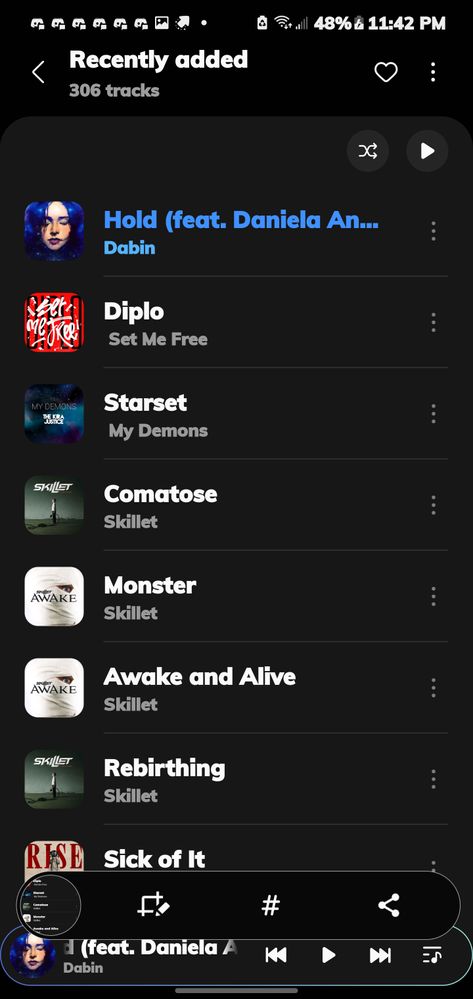
I took a screenshot on samsung music and I didn't see the scroll option can y’all fix this please
Solved! Go to Solution.
1 Reply
Solution
Community Manager
Options
- Mark as New
- Bookmark
- Subscribe
- Mute
- Subscribe to RSS Feed
- Permalink
02-22-2021 02:39 PM in
Samsung Apps and ServicesWe would be happy to look into this. Could you provide the model of your phone?
In some cases, this works
- First, enable Smart capture from Advanced settings.
- Navigate to the screen you want to take a shot of.
- Take a screenshot like normal.
- Once you take a screenshot, tap on Scroll capture (previously “capture more”) from the options that will show up at the bottom of the screen.
- Keep tapping the Scroll capture button to keep going down the page until you are done.
Be sure to click " ✓ Accept as Solution" when you find an answer that works for you.
