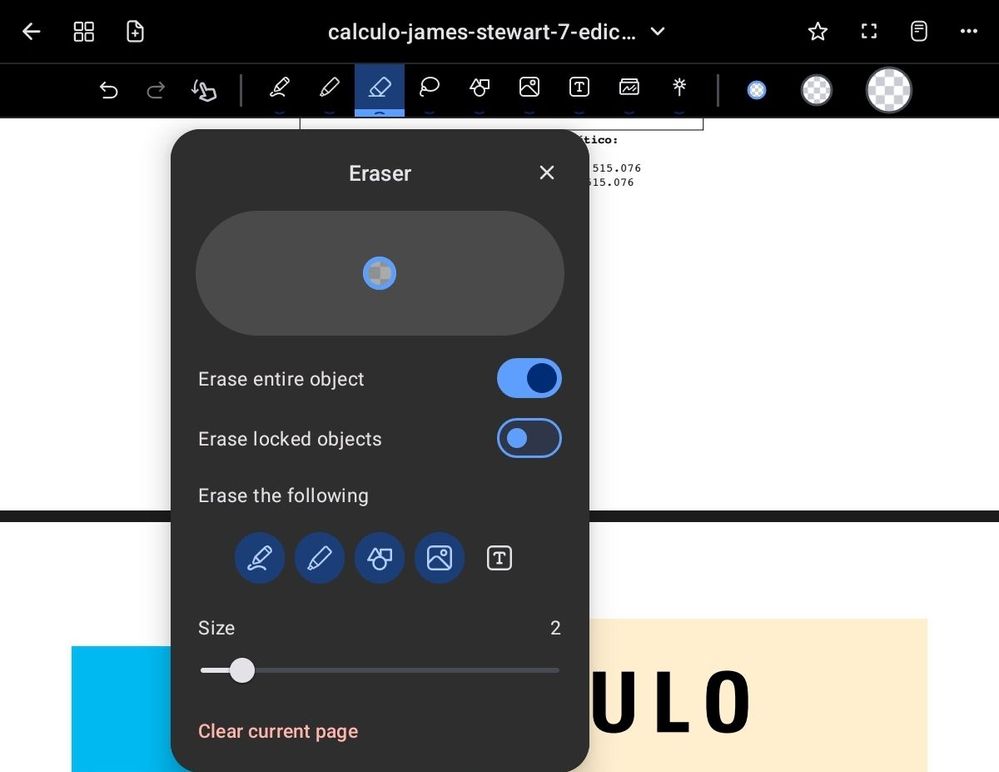- Mark as New
- Bookmark
- Subscribe
- Mute
- Subscribe to RSS Feed
- Permalink
- Report Inappropriate Content
03-24-2023 08:22 AM in
Samsung Apps and ServicesSolved! Go to Solution.
- Mark as New
- Bookmark
- Subscribe
- Mute
- Subscribe to RSS Feed
- Permalink
03-24-2023 04:45 PM in
Samsung Apps and ServicesThank you user4RMsYkIvz6, for your interest in sharing your idea with Samsung. Welcome to the Samsung Community. Great idea, it would be great to have a way to automatically sort folders in alphabetical order. We appreciate your feedback and will tag it on the forum so that it will appear with other feedback, ideas, and requests. This will allow your post to be more easily found in the event that Samsung product groups are seeking outside feedback/requests/ideas regarding our products.
- Mark as New
- Bookmark
- Subscribe
- Mute
- Subscribe to RSS Feed
- Permalink
- Report Inappropriate Content
03-25-2023 08:59 AM in
Samsung Apps and Services- Mark as New
- Bookmark
- Subscribe
- Mute
- Subscribe to RSS Feed
- Permalink
- Report Inappropriate Content
03-25-2023 10:19 AM (Last edited 03-25-2023 10:19 AM ) in
Samsung Apps and ServicesOnly the notes can be in alphabetical order.
I was Referring to the folders.
- Mark as New
- Bookmark
- Subscribe
- Mute
- Subscribe to RSS Feed
- Permalink
- Report Inappropriate Content
06-29-2023 09:34 AM in
Samsung Apps and ServicesAlthough the eraser is already quite complete for most situations, there could be an option to choose what type of elements to erase (pen, marker, shapes, images, text). Below is an example image.