- Mark as New
- Bookmark
- Subscribe
- Mute
- Subscribe to RSS Feed
- Permalink
- Report Inappropriate Content
02-12-2020
02:43 AM
(Last edited
09-24-2023
04:17 PM
by
![]() SamsungChelsea
) in
SamsungChelsea
) in
I have a brand new Tab A 8inch. I am very familiar with Samsung since I have phone and 10 inch tablet. I have bought a 64Gb micro SD card. It is seen by the tablet. However I am unable to move apps to the card. I looked at an app that shows as moveable on my phone but on the tablet there is no option under storage to move to external storage
The tablet has Android 9
Is there something that has to be done to enable moving apps to the sd card?
Solved! Go to Solution.
- Mark as New
- Bookmark
- Subscribe
- Mute
- Subscribe to RSS Feed
- Permalink
- Report Inappropriate Content
12-26-2020 01:21 PM in
TabletsWhat worked? I have set developer options and set force external storage. Still can't move to the SD card.
- Mark as New
- Bookmark
- Subscribe
- Mute
- Subscribe to RSS Feed
- Permalink
- Report Inappropriate Content
01-01-2021 08:24 AM in
TabletsWhat I have found is this: An option to transfer apps to an SD card DOES exist, but is hidden in the Samsung Kids app itself. In Samsung Kids, go to the "Parent's Area" and sign into Settings, where you will see the option to Manage Storage. Clicking here will display games and apps installed within Samsung Kids (which is a massive portion of the storage my kids use), and even features the option to individually move each one to the SD card via 3-dot menus per item. Unfortunately, at least for me, it results in an error message 100% of the time, no matter what SD card I use nor how many times I format it. So...the option IS there, but is absolutely non-functional. If anyone has any better success with it than I have had, PLEASE let me know EXACTLY what SD card you are using, so that I can see if the same card will work for me. Thanks. This will likely be the last Samsung tablet I purchase if I can't make this work. This is garbage.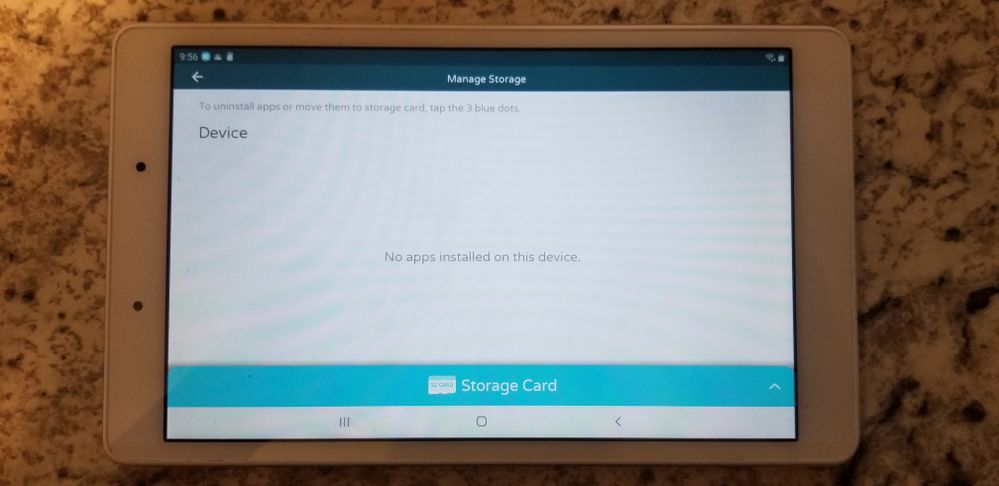
- Mark as New
- Bookmark
- Subscribe
- Mute
- Subscribe to RSS Feed
- Permalink
- Report Inappropriate Content
01-01-2021 09:07 AM in
TabletsUnfortunately since this tablet has been out I have tried to help many a user with this issue on this tablet and have never been successful...it doesnt work on this tablet.
Bill
---
Galaxy Fold 6 512g(VZW), Galaxy Book (original, VZW), Tab S8 Ultra, Tab S4, Galaxy Watch7Ultra(VZW),Galaxy Watch6Classic 47mm(VZW), M8 Smart Monitor, NEO 55" QN90D TV, Buds Pro
- Mark as New
- Bookmark
- Subscribe
- Mute
- Subscribe to RSS Feed
- Permalink
- Report Inappropriate Content
01-26-2021 06:14 PM in
Tablets@bill-e Forgive my ignorance, but I take your title and the nature of your reply to mean you are an employee of Samsung, is that correct?
If so, am I to understand it SHOULD work on this tablet, but simply...doesn't?
- Mark as New
- Bookmark
- Subscribe
- Mute
- Subscribe to RSS Feed
- Permalink
- Report Inappropriate Content
01-26-2021 06:51 PM in
Tablets
@VenomFactor wrote:@bill-e Forgive my ignorance, but I take your title and the nature of your reply to mean you are an employee of Samsung, is that correct?
If so, am I to understand it SHOULD work on this tablet, but simply...doesn't?
A Samsung Ambassador is a user just like you who was reconized as being helpful on the forums and given a title without any pay 😉 No, not employed by Samsung and don't receive any compensation from them.
And from what I know, it is not a bug, none of the recent 8" tablets have that feature.
Bill
---
Galaxy Fold 6 512g(VZW), Galaxy Book (original, VZW), Tab S8 Ultra, Tab S4, Galaxy Watch7Ultra(VZW),Galaxy Watch6Classic 47mm(VZW), M8 Smart Monitor, NEO 55" QN90D TV, Buds Pro
- Mark as New
- Bookmark
- Subscribe
- Mute
- Subscribe to RSS Feed
- Permalink
- Report Inappropriate Content
01-26-2021 07:03 PM in
Tablets@bill-e Thanks for the clarification, and again, forgive my ignorance. I find it difficult to believe it isnt a bug, as the option to move apps to the SD card does, in fact, exist within the Samsung Kids app itself, despite not being included in the primary UI. But even there, on 2 different tablets I've tried, it simply doesn't work. In any case, I appreciate your reply and your experienced input. I just can't wrap my head around limiting storage space to 32 Gigs and then having a kids app, the intended environment for the user, full of enough games to fill that space multiple times over. Dumbest thing I've seen Samsung do since the Note 7.
- Mark as New
- Bookmark
- Subscribe
- Mute
- Subscribe to RSS Feed
- Permalink
- Report Inappropriate Content
01-26-2021 07:19 PM in
Tablets@VenomFactor If you do some research you will find that Google has been removing that option from some android builds for a while now and that even when allow, most apps do not support it. There are various reasons for this.
What I find hard to believe is that people still buy 16 and 32g tablets. I figure that samsung sells them because there is a market for cheap tablets but unless it's going to take food off the table, I don't understand the market.
Bill
---
Galaxy Fold 6 512g(VZW), Galaxy Book (original, VZW), Tab S8 Ultra, Tab S4, Galaxy Watch7Ultra(VZW),Galaxy Watch6Classic 47mm(VZW), M8 Smart Monitor, NEO 55" QN90D TV, Buds Pro
- Mark as New
- Bookmark
- Subscribe
- Mute
- Subscribe to RSS Feed
- Permalink
- Report Inappropriate Content
04-21-2021 02:47 PM (Last edited 04-21-2021 03:46 PM ) in
TabletsThe "solution" is NOT a solution. We CANNOT move apps to external storage, nor can we combine external storage with internal storage, which could also potentially alleviate the issue. I bought the 32gb model (Samsung Galaxy Tab A 8.0 2019, SM-T290) and just popped a 128gb micro sd card in it, only to find I can only use it for pics, vids, and music??!! Are you joking?! OBVIOUSLY, nearly anyone using external storage would want that space for APPS. And it's not made clear or easily findable that you can't do that. From the research I've done, it seems you potentially USED TO be able to do this, so why the change?? Is this only for older models? Is Samsung trying to push us to buy newer tablets? Conspiracy theories aside, this only serves to make me (and likely many others) NOT buy your future products. This is garbage. I'm fairly new to the Samsung line of products, and this definitely pushes me away. PLEASE ALLOW US TO USE EXTERNAL STORAGE FOR APPS, one way or another.
Thanks for reading, and pardon my angry tone; this situation is just unfortunate.
P.S. To those of you who think it's insane to have purchased such a low-gb tablet model: first of all, I already owned the 128gb micro sd card before I bought the tablet, and secondly, the exact card I'm using was previously used to store AND RUN games on my Nintendo Switch. Perhaps I'm too much a layperson on the topic, so please explain how that card could not store or run tablet or phone apps. Honestly, if there's a legitimate reason, I'd like to know.
- Mark as New
- Bookmark
- Subscribe
- Mute
- Subscribe to RSS Feed
- Permalink
- Report Inappropriate Content
06-16-2021 07:20 AM in
TabletsI'm not even sure if there was an option to buy a larger gb version of the kids edition. I wish I had known this before I promised my 6yr old that she could keep all her games without having to uninstall and reinstall regularly. I don't usually go rate devices but this needs a 1 star.
- Mark as New
- Bookmark
- Subscribe
- Mute
- Subscribe to RSS Feed
- Permalink
- Report Inappropriate Content
06-29-2021 06:01 PM (Last edited 06-30-2021 06:32 AM by SamsungTam ) in
TabletsIs not the app developer, is samsung who should let users move the apps to their external sd cards, samsung is the one stopping users to move the apps, come on...
32 gb is useless, and the you advertise that the tables can be expanded to 512 gb , and you cant move anything to the external sd cards. Misleading and very frustrating to have an option that is a complete lie.
Joe Pardo
<REMOVE EMAIL>
