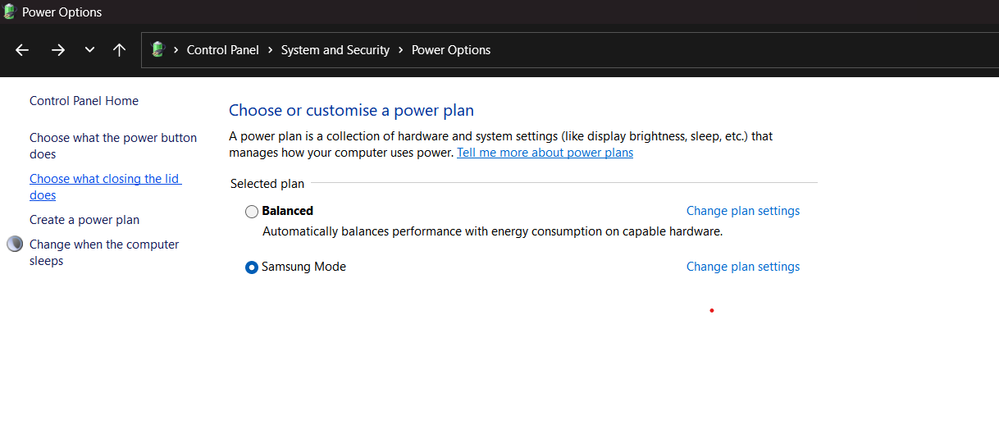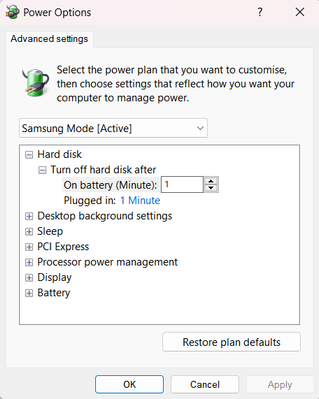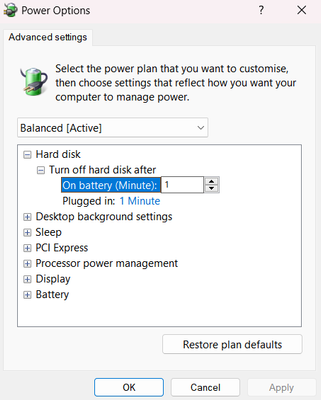- Mark as New
- Bookmark
- Subscribe
- Mute
- Subscribe to RSS Feed
- Permalink
- Report Inappropriate Content
04-14-2024 10:35 AM in
ComputersHello,
I have the problem that after the most recent BIOS update of my Galaxy Book 3 it does not power up when opening the lid anymore. Does someone have a similar issue and/or a suggested fix? Also, I notice some performance issues since the last update.
I tried the solution in another thread (Galaxy Book 3 Pro 360 doesn't power up with lid after BIOS update), but I don't have "Samsung Settings" and the only thing I can adjust is what happens when I close the lid:
Solved! Go to Solution.
- Mark as New
- Bookmark
- Subscribe
- Mute
- Subscribe to RSS Feed
- Permalink
04-14-2024 03:47 PM in
ComputersHello! Thank you for reaching out! Different user will call it different things but to get this option to be turned on, please click on Change plan settings > Change Advanced Power Settings > Power Buttons and lid > Lid Open Action, the setting should say turn on the display. Please note that for this feature to work the laptop may need to be in sleep mode and not shut all the way down. Please let me know if this helped.
- Mark as New
- Bookmark
- Subscribe
- Mute
- Subscribe to RSS Feed
- Permalink
- Report Inappropriate Content
04-15-2024 01:35 AM (Last edited 04-15-2024 01:37 AM ) in
ComputersThank you for your reply. However, when I am at "Change Advanced Power Settings", the following are my only options (in none of the options I see Power Buttons and Lid):
What can I do?
- Mark as New
- Bookmark
- Subscribe
- Mute
- Subscribe to RSS Feed
- Permalink
04-15-2024 09:07 AM in
ComputersI would recommend changing the power plan to balanced, this should change the options please let me know if this helps!
- Mark as New
- Bookmark
- Subscribe
- Mute
- Subscribe to RSS Feed
- Permalink
- Report Inappropriate Content
04-16-2024 01:13 AM in
ComputersThank you again, but the above options remain:
- Mark as New
- Bookmark
- Subscribe
- Mute
- Subscribe to RSS Feed
- Permalink
- Report Inappropriate Content
04-16-2024 04:52 AM in
ComputersHi, i have found a solution.
Go into the samsung settings and turn this feature off. After that, power down the laptop completely by using the shutdown option in the Windows menu. Then turn the laptop back on and enable the feature again from the samsung settings. Then shut down the laptop again.
- Mark as New
- Bookmark
- Subscribe
- Mute
- Subscribe to RSS Feed
- Permalink
04-16-2024 09:38 AM in
ComputersAfter searching around more the setting may have been hidden, I would be unable to speculate if it was the bios update or if a Windows update caused this. However, I did find some helpful information here on the Microsoft community forms. Here is the link: https://answers.microsoft.com/en-us/windows/forum/all/lid-open-settings-sleep-is-missing-on-windows-...