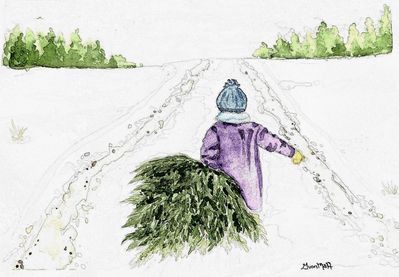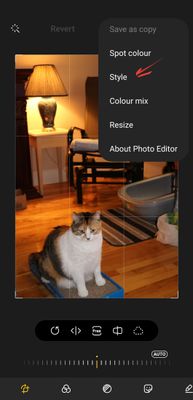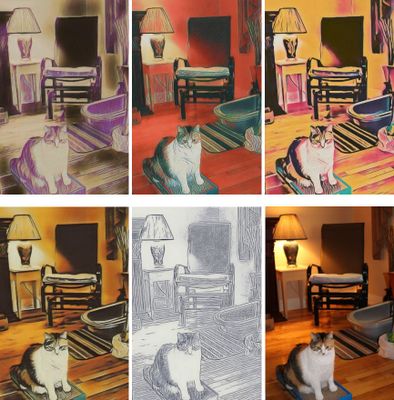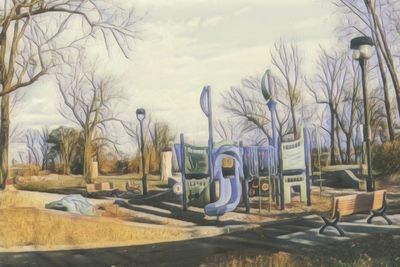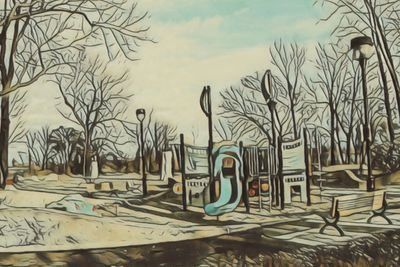- Mark as New
- Bookmark
- Subscribe
- Mute
- Subscribe to RSS Feed
- Permalink
- Report Inappropriate Content
11-05-2021 11:19 AM (Last edited 02-14-2022 06:38 PM ) in
CreatorIf you like this article, please do not hesitate to click on LIKE because it encourages me to continue.
Grace von Matt is an artist and you too could become one with the Samsung's Editor!
Articles currently available:
- Here is how to add color to a "Black and White" photo ...
- The Rule of Thirds from which all professionals photographers are inspired to succeed in their photo
- Make photo montages with Samsung's photo editor and have fun !!!
- Do not hide your XXX, show them to us
- What to do if your device does not provide adequate photo magnification ...
- How to achieve 100X photos even if your device does not allow it !
- Can we take professional quality photos with a smartphone when there is a lack of lighting
- Pro Mode finally explained here !
- Filters and Styles of the Samsung editor and Become an artist !!!
- Your children will love to color your own photos !!!
- A photographer with a unique vision in my opinion
- BLUE hour and GOLDEN hour are magical hours in photography
Grace von Matt is an artist and when I asked her how she made this Christmas card, she kindly replied that she only used 2 Samsung filters on the original photograph she took and that she achieved this result ... Does that surprise you?
In fact, Grace took a picture of someone she surely knows dragging a Christmas tree down a street that probably hadn't been cleared of snow yet, then she used the following 2 filters: Cartoon and Watercolor to get the result that we see above. That said, Grace respected the Rule of Thirds to achieve this result.
Grace makes a living with her Samsung smartphone because after modifying the original photo, she prints the result on greeting cards, advertises on various specialized sites and sells her photos and everything was made possible thanks to the Editor of Samsung. ( note that other applications can get fairly similar results ... but why search when you have everything at hand?)
Grace von Matt has 2 versions of this wish card
It's up to you to decide which one is the most beautiful !!!
For me who have fun taking photos with my Samsung Note 10+ camera, there are an incredible number of filters and / or styles provided by Samsung which when combined together will give very different results from the final photo comparatively. to the original photo and which will allow you
1- To develop your ART and
2- Become an artist
3- or will have allowed you to have fun while learning all the complexity of the Samsung Editor
Grace von Matt is an artist and you could become one too except that you will have to work a little 😁
Here is where these filters are :
Cartoons
Watercolor
Let's take a look at some examples of the different STYLES that your photo could take on a photo:
we could not be more ordinary
Here are different styles offered by Samsung
You will notice that we have not discussed the filters which are so numerous that it would take you years to combine Styles and Filters together and exploit all your creativity. I will therefore only show the Styles here.
The last photo at the bottom right is the Original
Here is another example and try to imagine what it would look like if your kids were in the photo that you could edit endlessly ...
Ordinary original photo:
Original photo
You can mix and remix Filters and Styles together many times to obtain the picture's Art you want
Colored pencils
Cartoons
Watercolor
Pastel
Marker pen
Line Drawing
Oil Painting
Cubic
Fay pencil
And finally the one that parents will love and which will be part of my next article: THE COLORING
Stop spending on coloring books when Samsung lets you have your own coloring book from your own photos. I will show you how to do it soon and you can color with your S-Pen or real colored pencils (But not on your screen ) (I must first make myself a small personal album
Here is the title of my next article on coloring:
Your children will love to color your own photos !!!
STAY TUNE
If any mistakes appear in this post, please tell me
- Mark as New
- Bookmark
- Subscribe
- Mute
- Subscribe to RSS Feed
- Permalink
- Report Inappropriate Content
11-06-2021 01:05 PM in
Creator- Mark as New
- Bookmark
- Subscribe
- Mute
- Subscribe to RSS Feed
- Permalink
- Report Inappropriate Content
12-15-2021 05:27 AM in
Creator- Mark as New
- Bookmark
- Subscribe
- Mute
- Subscribe to RSS Feed
- Permalink
- Report Inappropriate Content
12-28-2021 12:01 PM in
Creator- Mark as New
- Bookmark
- Subscribe
- Mute
- Subscribe to RSS Feed
- Permalink
- Report Inappropriate Content
02-14-2022 01:47 PM in
CreatorI have a G S21, is the photo editor the same on all the Galaxy phones?
I've run through many of the options that come up but haven't gone onto depth.
Can this work on a SS tablet?
Can pens work on all G Sx x phones?
Sorry, should we asking someone in Samsung these questions but seems like you'd know the answer really fast.
Too bad more people who have Samsung phones or tablets don't see these Community areas.
Looks like they're rarely if ever used. Many questions don't even get answers.
Thank you though - Cassidy007
💌 Happy Valentine's day ❣️
Lynn
2/14/22
- Mark as New
- Bookmark
- Subscribe
- Mute
- Subscribe to RSS Feed
- Permalink
- Report Inappropriate Content
02-14-2022 02:59 PM (Last edited 02-14-2022 03:04 PM ) in
CreatorHi @Denvergal
I have a G S21, is the photo editor the same on all the Galaxy phones? If i look at my Note10plus device, when i received Android 11 One UI 3.0, i was sad to see that Samsung did'nt include the Eraser. Now, i have Android12, One UI 4.0 and still no Eraser..So the answer is NO, we have the same basic editor but not like the last device editor's version, all new model's device have something only for them maybe because the technology is different...On my Note10plus, i don't have 9 in 1 pixel binning.
I've run through many of the options that come up but haven't gone onto depth.
Can this work on a SS tablet? My tablet Tab S4 in on Android10 so the editor is not the same.
Can pens work on all G Sx x phones? S-Pen are working on the S21-22 ultra device only and/or Galaxy Note device.
Sorry, should we asking someone in Samsung these questions but seems like you'd know the answer really fast.
Too bad more people who have Samsung phones or tablets don't see these Community areas. You can ask Samsung's Members Moderators or Ambassadors to create a special section for advanced photographer writers who want to help people to be better photographer. In some other country, this section is named " Photography Talk "
Looks like they're rarely if ever used. Many questions don't even get answers.
I hope it helps, Happy Valentine
Cassidy007
Thank you though - Cassidy007
- Mark as New
- Bookmark
- Subscribe
- Mute
- Subscribe to RSS Feed
- Permalink
- Report Inappropriate Content
05-19-2022 05:06 PM in
Creator