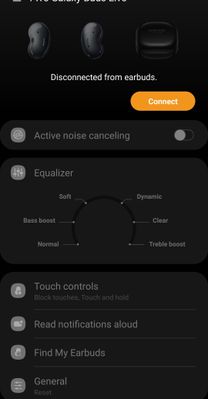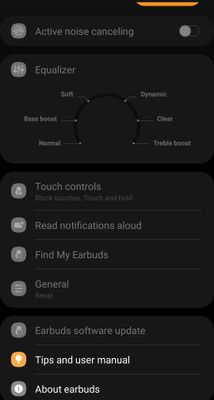- Mark as New
- Bookmark
- Subscribe
- Mute
- Subscribe to RSS Feed
- Permalink
- Report Inappropriate Content
03-11-2021
12:22 AM
(Last edited
12-17-2023
04:18 PM
by
![]() SamsungChelsea
) in
SamsungChelsea
) in
Hi, so I purchased a Galaxy Buds Live. I have set it up with Samsung Wearable App and its plugin. The buds are working good and I can listen to music just fine, I have renamed it, the case is fully charged, my Bluetooth is on. But in the app, it still says "Disconnected from earbuds."
I followed all the possible solutions but it still won't connect. Can someone help me please? Thank you.
Solved! Go to Solution.
- Mark as New
- Bookmark
- Subscribe
- Mute
- Subscribe to RSS Feed
- Permalink
- Report Inappropriate Content
03-11-2021 11:01 AM in
Galaxy BudsUnfortunately these maybe fake. Have you tried registering the serial numbers on the Samsung site to see if they exist?
- Mark as New
- Bookmark
- Subscribe
- Mute
- Subscribe to RSS Feed
- Permalink
- Report Inappropriate Content
03-11-2021 03:12 PM in
Galaxy Buds- Mark as New
- Bookmark
- Subscribe
- Mute
- Subscribe to RSS Feed
- Permalink
- Report Inappropriate Content
03-12-2021 08:50 PM (Last edited 03-12-2021 08:51 PM ) in
Galaxy Buds- Mark as New
- Bookmark
- Subscribe
- Mute
- Subscribe to RSS Feed
- Permalink
- Report Inappropriate Content
03-13-2021 12:46 PM in
Galaxy Buds- Mark as New
- Bookmark
- Subscribe
- Mute
- Subscribe to RSS Feed
- Permalink
- Report Inappropriate Content
03-13-2021 12:47 PM in
Galaxy Buds- Mark as New
- Bookmark
- Subscribe
- Mute
- Subscribe to RSS Feed
- Permalink
- Report Inappropriate Content
04-20-2021 05:21 AM in
Galaxy Buds- Mark as New
- Bookmark
- Subscribe
- Mute
- Subscribe to RSS Feed
- Permalink
04-20-2021 03:30 PM (Last edited 10-02-2024 11:56 AM ) in
Galaxy BudsIf you have verified that all software updates have been done on the phone and uninstalled/reinstalled the Wearables app and you are still unable to connect, service would be recommended.
You can use the following link to find a list of service centers in the U.S. that can do the repair: http://www.samsung.com/us/support/service/location or by contacting customer support at 1-800-726-7864.
For assistance outside the U.S., please use this link: https://www.samsung.com/us/common/visitlocationsite.html
Be sure to click " ✓ Accept as Solution" when you find an answer that works for you.
Please note, notification emails are a DO NOT REPLY address, you must log-in on the community page in order to respond.