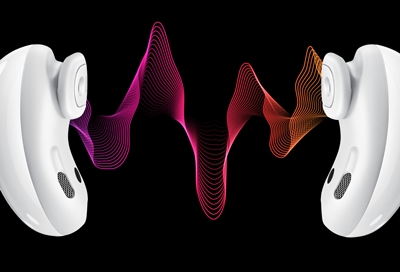- Mark as New
- Bookmark
- Subscribe
- Mute
- Subscribe to RSS Feed
- Permalink
- Report Inappropriate Content
03-29-2020
08:58 AM
(Last edited
03-07-2022
10:17 AM
by
![]() SamsungAdam
) in
SamsungAdam
) in
I have galaxy buds 33AA and they were working fine till yesterday. I tried unpairing and pairing them again. Tried increasing the bud volume and it's to the max level. Increased the media volume and nothing ..found one solution online in developers option and diasbled absolute volume sync and still nothing. I don't have audio media sync in the blutooth advance setting so that's not an option. My phone is Galaxy S10+
Solved! Go to Solution.
- Mark as New
- Bookmark
- Subscribe
- Mute
- Subscribe to RSS Feed
- Permalink
- Report Inappropriate Content
11-23-2019 09:26 PM in
Galaxy BudsI'm having the same issue and have done everything and it's still the same
- Mark as New
- Bookmark
- Subscribe
- Mute
- Subscribe to RSS Feed
- Permalink
11-24-2019 11:20 AM in
Galaxy BudsGive this link a try: http://www.samsung.com/us/support/troubleshooting/TSG01111323/
Be sure to click " ✓ Accept as Solution" when you find an answer that works for you.
Please note, notification emails are a DO NOT REPLY address, you must log-in on the community page in order to respond.
- Mark as New
- Bookmark
- Subscribe
- Mute
- Subscribe to RSS Feed
- Permalink
- Report Inappropriate Content
12-11-2019 04:00 PM in
Galaxy BudsI have tried so many troubleshooting steps but no avail. My right earbud is very quiet and I'm not able to adjust it
- Mark as New
- Bookmark
- Subscribe
- Mute
- Subscribe to RSS Feed
- Permalink
- Report Inappropriate Content
12-11-2019 04:03 PM in
Galaxy BudsDid try holding the right one hold it you should see volume up
- Mark as New
- Bookmark
- Subscribe
- Mute
- Subscribe to RSS Feed
- Permalink
- Report Inappropriate Content
12-11-2019 04:06 PM in
Galaxy BudsYes, the left side is much louder makes no difference
- Mark as New
- Bookmark
- Subscribe
- Mute
- Subscribe to RSS Feed
- Permalink
- Report Inappropriate Content
12-12-2019 07:41 AM in
Galaxy BudsSame but my left one went out
- Mark as New
- Bookmark
- Subscribe
- Mute
- Subscribe to RSS Feed
- Permalink
- Report Inappropriate Content
12-15-2019 08:33 PM in
Galaxy BudsI'm not entirely sure it where to post this, but I was hoping someone could help me.
I've had the Samsung Galaxy Buds for a while, and they've worked great -- until earlier this week. The left earpiece has become much quieter than the right, to the point where it's almost inaudible.
I've tried all of the troubleshooting steps located here: https://www.samsung.com/us/support/troubleshooting/TSG01111323/ and nothing changed or helped.
I'm wondering if there is anything else I can do to resolve my issue. Thank you in advance for any assistance anyone is able to provide!
- Mark as New
- Bookmark
- Subscribe
- Mute
- Subscribe to RSS Feed
- Permalink
- Report Inappropriate Content
12-15-2019 10:02 PM in
Galaxy BudsI don't know if it will help or not, but mine do that sometimes, and it is because sometimes the rubber tip fits a little to tightly in the ear, and pushes back. When it does that, it will be much quieter with like no bass. Maybe try another size rubber tip?
- Mark as New
- Bookmark
- Subscribe
- Mute
- Subscribe to RSS Feed
- Permalink
- Report Inappropriate Content
12-15-2019 10:12 PM in
Galaxy BudsClean the ear wax out the sound port
- Mark as New
- Bookmark
- Subscribe
- Mute
- Subscribe to RSS Feed
- Permalink
- Report Inappropriate Content
12-15-2019 10:17 PM in
Galaxy BudsFix now