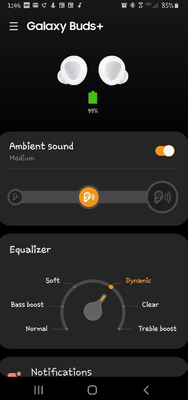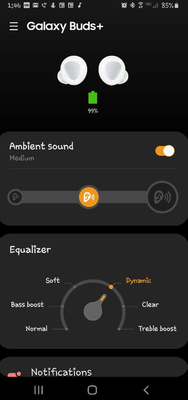- Mark as New
- Bookmark
- Subscribe
- Mute
- Subscribe to RSS Feed
- Permalink
- Report Inappropriate Content
03-29-2020
08:58 AM
(Last edited
03-07-2022
10:17 AM
by
![]() SamsungAdam
) in
SamsungAdam
) in
I have galaxy buds 33AA and they were working fine till yesterday. I tried unpairing and pairing them again. Tried increasing the bud volume and it's to the max level. Increased the media volume and nothing ..found one solution online in developers option and diasbled absolute volume sync and still nothing. I don't have audio media sync in the blutooth advance setting so that's not an option. My phone is Galaxy S10+
Solved! Go to Solution.
- Mark as New
- Bookmark
- Subscribe
- Mute
- Subscribe to RSS Feed
- Permalink
- Report Inappropriate Content
04-21-2020 09:45 AM in
Galaxy BudsHello,
I am sorry you have tried all the troubleshooting steps to get this issue solved with your buds and the problem is still re-occurring.
My suggestion is to call 1800-SAMSUNG (1800-726-7864). Once you call them, try to reach a representative and have the valid proof of purchase handy and the serial number of the device. Let them know you want to mail in the buds for service and they will email you a UPS shipping label and give you the proper instructions on how to do this process. It typically takes 7-14 business days for you to receive them back. The serial number and the proof of purchase is typically what is needed as long as the device was purchased less than a year ago. They should be able to give you replacement buds once this process is fulfilled.
If you have any questions, please let us know.
- Mark as New
- Bookmark
- Subscribe
- Mute
- Subscribe to RSS Feed
- Permalink
- Report Inappropriate Content
04-21-2020 11:20 AM in
Galaxy BudsFor this issue what you do is you call Samsung Customer Service to check to see if you have warranty . If you have warranty you are eligible to request for a replacement.For replacement , you need to call Samsung, the hotline is indicated in this link: https://www.samsung.com/us/support/contact/. The number is going to be listed on that link, call that number and speak to a representative. Please be sure to have the proof of purchase handy because you will have to submit that. They will provide you with a UPS shipping label and will give you all of the instructions
- Mark as New
- Bookmark
- Subscribe
- Mute
- Subscribe to RSS Feed
- Permalink
- Report Inappropriate Content
04-28-2020 07:54 AM in
Galaxy BudsBought a pair of buds around Christmas, they worked fine until a few weeks ago when the left bud went quiet, and they both play even when out of the ears and with the case closed. Not sure if they are broken, but I have cleaned them and done multiple resets on my phone and tried connecting them to other devices and the problem persists.
- Mark as New
- Bookmark
- Subscribe
- Mute
- Subscribe to RSS Feed
- Permalink
- Report Inappropriate Content
04-28-2020 09:36 AM in
Galaxy BudsHello @userksaE25MgfJ , I am sorry that you are experiencing this but it sounds as though you are going to have to mail them to get checked out. There are multiple ways of doing this, either calling 1800-samsung (1800-726-7864) and they will send you a shipping label. With that shipping label you will send the buds in a box, and whoever repairs the ear buds will call you to let you know before any replacement if there is a cost or not. Another option is when Samsung Walk In stores open again we can take care of the shipping and handeling, when they receive the product the procedure will be the same. Below I have linked the support to contact Samsung in more ways if those do not work for you. I hope this was helpful. Have a wonderful day!
- Mark as New
- Bookmark
- Subscribe
- Mute
- Subscribe to RSS Feed
- Permalink
- Report Inappropriate Content
04-28-2020 11:53 AM in
Galaxy BudsHello@userksaE25MgfJ
Have you tried turning on the “dynamic equalizer” in the galaxy wearables app?
Looks like an update to the Gear Wearable app was pushed, which fixes this issue. Just updated and confirmed is now working.
Galaxy Wearable version 2.2.30.20031361
Galaxy Buds Plugin version 1.4.20042451
Hope this was helpful
- Mark as New
- Bookmark
- Subscribe
- Mute
- Subscribe to RSS Feed
- Permalink
- Report Inappropriate Content
04-29-2020 08:21 AM in
Galaxy BudsI have been super happy with my earbuds over the last 7 months, until recently. Sometime around the end of March a new update was issues, almost immediately afterwards my left earpiece turned very quite. Thinking it might just be a software issue, I thought it best to wait until new software was released. Having updated it twice since then, the issue persist.
I have scoured the internet for all possible solutions and have tried restarting/resetting/reconnecting (+other devices)/cleaning, you name it. Nothing helped. I really like this product and hope to keep using it into the future, so any help would be greatly appreciated.
Thanks in advance,
Chris
- Mark as New
- Bookmark
- Subscribe
- Mute
- Subscribe to RSS Feed
- Permalink
- Report Inappropriate Content
04-29-2020 08:31 AM in
Galaxy BudsHello@userGl1OXS5X3Q
Have you tried turning on the “dynamic equalizer” in the galaxy wearables app?
if problem is still re-occurring. clearing the galaxy buds cache and data in apps helped
Setting > Apps > Galaxy Buds > Storage > Clear data , Clear Cache
Hope this was helpful
- Mark as New
- Bookmark
- Subscribe
- Mute
- Subscribe to RSS Feed
- Permalink
- Report Inappropriate Content
05-08-2020 10:46 AM in
Galaxy BudsMy dad is having the exact same issue, did you ever get a solution? They worked fine for him right up until that update.
I've done everything you have listed above and still the left earbud is a lot quieter.
- Mark as New
- Bookmark
- Subscribe
- Mute
- Subscribe to RSS Feed
- Permalink
- Report Inappropriate Content
08-28-2020 10:39 AM in
Galaxy Buds- Mark as New
- Bookmark
- Subscribe
- Mute
- Subscribe to RSS Feed
- Permalink
- Report Inappropriate Content
08-29-2020 05:27 PM in
Galaxy Buds