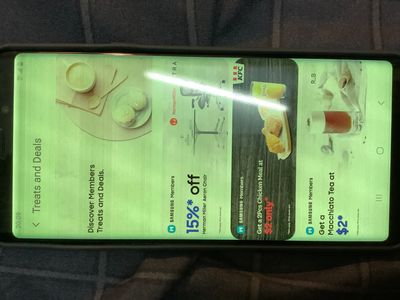- Mark as New
- Bookmark
- Subscribe
- Mute
- Subscribe to RSS Feed
- Permalink
- Report Inappropriate Content
04-06-2020
05:20 AM
(Last edited
09-20-2022
01:01 PM
by
![]() SamsungJoJo
) in
SamsungJoJo
) in
Hi,
I encountered the problem of screen blur and has the color like bluelight filter turning on after updating to android 10 and one ui 2.0. If I stop using for a while and turn on the phone ahain the problem disappeared but after a couple minutes the pproblem happened again
Solved! Go to Solution.
- Mark as New
- Bookmark
- Subscribe
- Mute
- Subscribe to RSS Feed
- Permalink
- Report Inappropriate Content
05-26-2020 08:29 PM (Last edited 05-26-2020 09:15 PM ) in
Galaxy Note PhonesAbsolutely rubbish, even SM N960U1 US unlocked version is also having same problem. I currently live in Sydney, Australian support says US support can only help. Here it's 960F model, as if it doesn't have ther issue. every Samsung employee's trained to listen to the issue afresh. Though they know it's widespread. it's all relating to Mar update. You guys mess up software and expect us to spend repairing hardware what a joke. And also there is no global support!
Also if you think it's a hardware issue what explains this- with the issue persistent, make 'video enhancer' ON, open YouTube and play some HDR content. The whole screen comes back VIVID at all amoled glory, if it's hardware issue it should have been dead at this point too. Once you are out of the video everything is back grainy.
Probably they need more stronger outreach of problem through BBC or CNN before they acknowledge.
- Mark as New
- Bookmark
- Subscribe
- Mute
- Subscribe to RSS Feed
- Permalink
- Report Inappropriate Content
05-22-2020
09:47 PM
(Last edited
05-26-2020
03:02 PM
by
![]() SamsungRei
) in
SamsungRei
) in
What is the Samsung Note 9 display yellow problem for? Hardware software?
- Mark as New
- Bookmark
- Subscribe
- Mute
- Subscribe to RSS Feed
- Permalink
- Report Inappropriate Content
04-29-2020 09:07 PM (Last edited 05-02-2020 05:50 PM ) in
Galaxy Note PhonesHello, for the past few days I have been having issues with my Note 9 having display issues. It's been intermittent with some days better than others, but it seems distinctly software related. The first day it happened, it did not seem that bad, it was like the blue light filter was just randomly toggling on and off. After about a day, it's been usable most of the time with occasional times where it's really bad. The phone has not been mishandled or dropped. While my phone is off and I can see the charge indicator, and also during the first startup until part way through the Verizon loading screen where the loading dots start, the display is perfectly white. After that, it goes back to what you see below, or worse. I've tried cache reset, and from what I've read from other users, factory reset didn't work either, though I would prefer not to do that unless I was sure it would work.
Here are some examples of what it looks like when its normal bad, and also when it's really bad.
You can clearly see the grainy looking black lines that are going across the screen. The screen is noticably dimmer and the lines are not always there, sometimes it goes back to full brightness for moments at a time, sometimes it gets worse..
https://www.youtube.com/watch?v=FARGxgcHYjw
Here's a link of when it was really bad. Please also pay attention to around the 40 second mark where the screen just lit up perfectly back to normal before getting into atricious mode. Also please note that it's not quite as tinted as the video shows, but there defintitely was discoloration.
If there is help, I am all ears. Thank you!
Update as of a few days later: I turned off adaptive display and have the display showing at around 90% This compensates for the very dim and messy display, but it still has the brushed aluminum grains going across the screen, and continues to have a tint to the screen. It's at least a usable phone for now, but definitely not what is to be expected from a flagship phone.
- Mark as New
- Bookmark
- Subscribe
- Mute
- Subscribe to RSS Feed
- Permalink
- Report Inappropriate Content
04-30-2020 03:03 AM in
Galaxy Note PhonesI have the same problems with mine also.last some days i am facing worst experiance with my note 9 display.its coming with yellowish. i recieved 2 software updates with in 1 month in april.But its didnt fix this bug.Somebody in the samsung please take this issue and solve
- Mark as New
- Bookmark
- Subscribe
- Mute
- Subscribe to RSS Feed
- Permalink
- Report Inappropriate Content
04-30-2020 05:33 AM in
Galaxy Note Phonessame here,my screen just suddenly apply as same condiotion as your picture
- Mark as New
- Bookmark
- Subscribe
- Mute
- Subscribe to RSS Feed
- Permalink
- Report Inappropriate Content
05-21-2020 07:59 AM in
Galaxy Note PhonesI do not believe its the display. Turn on always on display. turn the display off and tap to cause the always on to function. if it makes the green lines go away on that the display is fine, its a software issue I believe.
- Mark as New
- Bookmark
- Subscribe
- Mute
- Subscribe to RSS Feed
- Permalink
- Report Inappropriate Content
05-21-2020 01:18 PM in
Galaxy Note PhonesSame here with note 9. I am sure Samsung knows this and needs to work faster on fixing the update that messed up our displays. Hope this is not an attempt to make us change phones because it is very frustrating and the recommended factory reset to "allow the new settings" from Samsung to kick in by Samsung's tech support did not work! If this is a way to get people to upgrade, I surely will but not to another Samsung ever again!
- Mark as New
- Bookmark
- Subscribe
- Mute
- Subscribe to RSS Feed
- Permalink
- Report Inappropriate Content
05-26-2020 08:03 AM in
Galaxy Note PhonesYep, same
Greenish screen discolouration and distortion.
Happens with bootloader, factory reset screen, boot screen, charge screen while off.
Happened right after April security update.
This is unacceptable.
Please fix immediately.
SM-N960F/DS
ANDROID 10
AUSTRALIA
- Mark as New
- Bookmark
- Subscribe
- Mute
- Subscribe to RSS Feed
- Permalink
- Report Inappropriate Content
05-06-2020 05:56 AM in
Galaxy Note PhonesMy samsung note9 phone display going completely yellowish, blurry and with cross lines. When i swipe on the screen, it is refreshing after 1 to 2 seconds. Only temporary solution is keeping display brightness at lowest level. When I increase brightness again same problem. Irritating with this phone behavior.
Solution needed on priority.
- Mark as New
- Bookmark
- Subscribe
- Mute
- Subscribe to RSS Feed
- Permalink
- Report Inappropriate Content
05-06-2020 06:54 AM in
Galaxy Note PhonesIf theres no damage on screen, it could be defect on screen. I recommed you backup your data and do factory reset. If it's not working after reset, you need screen repair.There's 1 year manufacturer warranty from purchase date. I don't know your device is in warranty but you could contact 1-800-SAMSUNG or visit samsung service center(https://www.samsung.com/us/support/service/).