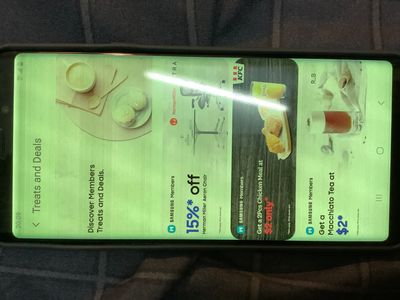- Mark as New
- Bookmark
- Subscribe
- Mute
- Subscribe to RSS Feed
- Permalink
- Report Inappropriate Content
04-06-2020
05:20 AM
(Last edited
09-20-2022
01:01 PM
by
![]() SamsungJoJo
) in
SamsungJoJo
) in
Hi,
I encountered the problem of screen blur and has the color like bluelight filter turning on after updating to android 10 and one ui 2.0. If I stop using for a while and turn on the phone ahain the problem disappeared but after a couple minutes the pproblem happened again
Solved! Go to Solution.
- Mark as New
- Bookmark
- Subscribe
- Mute
- Subscribe to RSS Feed
- Permalink
- Report Inappropriate Content
04-08-2020 03:44 AM in
Galaxy Note Phones
@DougLima wrote:After March update, my phone got a little worse. Colours were greenish..
Then I saw a video on YouTube with your suggestion and it worked, it returned to the previous situation...
But now everything is back after unofficial downgrade. Thanks.
What was the unofficial downgrade, as far as I know there is no way to rollback to previous build since the Bootloader version changed. Could you please share the method so we can breathe some air before samsung fixes this.
- Mark as New
- Bookmark
- Subscribe
- Mute
- Subscribe to RSS Feed
- Permalink
- Report Inappropriate Content
04-01-2020 10:16 PM in
Galaxy Note PhonesIF YOU HAVE DEVELOPER OPTIONS ON YOU MITE WANA TURN IT OFF THERE ARE SOME OPTIONS IN THERE THAT IF U DNT KNW WAT U ARE DOIN U CAN MESS UP THE COLOR ON UR PHONE COMPLETLY SO U MITE WANA TURN THAT OFF AND ALL THE WAY ALSO IF THAT DOESMT WORK CHECK UR SCREEN MODE IN DISPLAY SETTINGS BUT IT SOUNDS TO ME LIKE IT MITE B IN UR DEVELOPER OPTIONS THERE ARE SOME THEME SETTINGS THAT GIVES YOU THE COLORS U ARE DESCRIBIN I HOPE IT HELPS COMMENT N LET ME KNW WATSUP
- Mark as New
- Bookmark
- Subscribe
- Mute
- Subscribe to RSS Feed
- Permalink
- Report Inappropriate Content
04-08-2020 12:13 AM (Last edited 04-08-2020 12:14 AM ) in
Galaxy Note PhonesDid you check screen capture?
If the same problem is reproduced on the screen capture image, this is likely to be a S/W problem.
If possible upload screen capture when you have problem.
- Mark as New
- Bookmark
- Subscribe
- Mute
- Subscribe to RSS Feed
- Permalink
- Report Inappropriate Content
04-08-2020 12:54 AM in
Galaxy Note Phones
Why don't you check color lens function was on?
You can be checked in the below.
Setting - Accessibility -> Visibility enhancements -> Color lends
If it is enabled, you can experience the same problem.
- Mark as New
- Bookmark
- Subscribe
- Mute
- Subscribe to RSS Feed
- Permalink
- Report Inappropriate Content
04-30-2020 10:29 AM in
Galaxy Note PhonesOk. I have this issue ever since the last update in March after that big Android 10 update. After long troubleshooting, I found that the problem only occurred in lighted room. Not outdoors, not in a total dark room. The light sensor software faulty. It just doesn't work well in lighted room. Even worst if you are in fluorescent light area. Blue light filter doesn't seem to even have any effect when the yellowish tint came up. Dark mode or not doesn't really matter. It's definitely a software glitch because it only happens in a lighted room area. Happened in both normal and safe mode. Once I take the phone outside the room or killed the light, then problem no more. I had tried every solutions that floats around the web and nothing fix the issue. The only thing fixing the problem is either take the phone outside or kill the light. I am hoping Samsung will fix this soon.
- Mark as New
- Bookmark
- Subscribe
- Mute
- Subscribe to RSS Feed
- Permalink
- Report Inappropriate Content
05-02-2020 10:54 PM in
Galaxy Note PhonesI have the same problems with mine also.last some days i am facing worst experiance with my note 9 display.its coming with yellowish. i recieved 2 software updates with in 1 month in april.But its didnt fix this bug.Somebody in the samsung please take this issue and solve
- Mark as New
- Bookmark
- Subscribe
- Mute
- Subscribe to RSS Feed
- Permalink
- Report Inappropriate Content
05-04-2020 06:31 AM in
Galaxy Note PhonesLast update was in April 2020. Screen display colour suddenly turned yellowish (warm colour) when I was using my phone S10. Blue light filter is off and Screen mode is vivid. I was wondering is this a bug of latest andriod updates? Please help to fix the issue
- Mark as New
- Bookmark
- Subscribe
- Mute
- Subscribe to RSS Feed
- Permalink
- Report Inappropriate Content
06-04-2020 02:39 AM (Last edited 06-04-2020 02:51 AM ) in
Galaxy Note PhonesHi,
I have also encountered the same problem that other Note 9 users having of screen blur and has the color like bluelight filter turning on after updating to android 10 march security patch. If I stop using for a while and turn on the phone again the problem disappeared but after a couple minutes the problem happened again. Please solve the issue.
- Mark as New
- Bookmark
- Subscribe
- Mute
- Subscribe to RSS Feed
- Permalink
- Report Inappropriate Content
06-13-2020 08:56 AM in
Galaxy Note Phonessame here after updating march update !!! what to do?
- Mark as New
- Bookmark
- Subscribe
- Mute
- Subscribe to RSS Feed
- Permalink
- Report Inappropriate Content
06-14-2020 07:31 AM in
Galaxy Note PhonesI have the same green tint issue and using the AOD once solved it but now it doesnt even solve it anymore