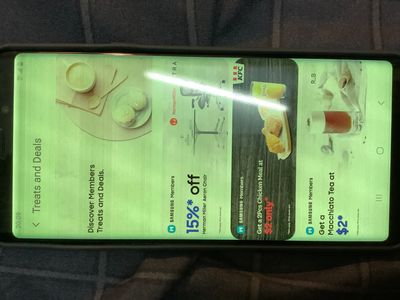- Mark as New
- Bookmark
- Subscribe
- Mute
- Subscribe to RSS Feed
- Permalink
- Report Inappropriate Content
04-06-2020
05:20 AM
(Last edited
09-20-2022
01:01 PM
by
![]() SamsungJoJo
) in
SamsungJoJo
) in
Hi,
I encountered the problem of screen blur and has the color like bluelight filter turning on after updating to android 10 and one ui 2.0. If I stop using for a while and turn on the phone ahain the problem disappeared but after a couple minutes the pproblem happened again
Solved! Go to Solution.
- Mark as New
- Bookmark
- Subscribe
- Mute
- Subscribe to RSS Feed
- Permalink
- Report Inappropriate Content
07-03-2020 01:36 PM in
Galaxy Note PhonesI'm still having the same issue even after the current update (June 2020). I found that every time when I view a photo or video or went into Gallery. The yellowish screen happened and the screen turned blurry and phone getting hot.
This was happening since March update until today! Samsung! Do something,! You are going to lost a lot of customers!
And shame on you for not solving the problem after such a long period! Going to switch to Huawei, they have better response and services!
- Mark as New
- Bookmark
- Subscribe
- Mute
- Subscribe to RSS Feed
- Permalink
- Report Inappropriate Content
07-04-2020 01:52 AM (Last edited 07-04-2020 01:52 AM ) in
Galaxy Note PhonesI got the exact same issue after upgrading to new software version in May. I have tried everything I can. Factory reset and brought the phone to ibreak ufix, Samsung authorized service center. The rep was honest by telling me this is a software issue. Replacing the screen is not going to fix it. He shows me the workaround. To enablook always on screen. Double tap the screen when its locked and open it with fingerprint. Its a temp fix. I have been using note series from note 2 to note 9. I upgrade my note and my wife's note every year. But this is it. We are switching to iphones now since I have had enough with samsung service. If they dont care about fixing the issue on their phone. Im bringing my money elsewhere. Bye Samsung!
- Mark as New
- Bookmark
- Subscribe
- Mute
- Subscribe to RSS Feed
- Permalink
- Report Inappropriate Content
07-04-2020 03:33 AM in
Galaxy Note PhonesEither this is a software or hardware issue it happened after March update for many users, so Samsung should be accountable and admit about this issue. Also I have tried OLED saver app which solve the issue temporarily.
Samsung management please give us a satisfying reply. Your last June update didn't solve it at all.
Note 9 user
- Mark as New
- Bookmark
- Subscribe
- Mute
- Subscribe to RSS Feed
- Permalink
- Report Inappropriate Content
07-03-2020 07:06 PM in
Galaxy Note PhonesAll of a sudden a green tint apperaed on both of the Note 9s on my account. I read an earlier post that somebody advised the owner it could be a screen issue. But I find it hard to believe everyone is having these issues and it is random. I think it must be a software issue. Today is 3 July 2020 and it JUST started with our phones today. Has Samsung addressed this issue at all?
- Mark as New
- Bookmark
- Subscribe
- Mute
- Subscribe to RSS Feed
- Permalink
- Report Inappropriate Content
06-27-2019 01:06 PM in
Galaxy Note PhonesFrom past few days my Note 9 screen turns green abruptly. I tried performing the steps provided in the below link but the issue is still observed.
https://thedroidguy.com/2019/06/how-to-fix-samsung-galaxy-note-9-screen-is-completely-green-1094319
Any help resoving the issue is appreciated.
- Mark as New
- Bookmark
- Subscribe
- Mute
- Subscribe to RSS Feed
- Permalink
06-27-2019 01:39 PM (Last edited 06-27-2019 01:40 PM ) in
Galaxy Note PhonesDid this also happen with the phone in safe mode?
Be sure to click " ✓ Accept as Solution" when you find an answer that works for you.
Please note, notification emails are a DO NOT REPLY address, you must log-in on the community page in order to respond.
- Mark as New
- Bookmark
- Subscribe
- Mute
- Subscribe to RSS Feed
- Permalink
- Report Inappropriate Content
06-28-2019 11:15 AM in
Galaxy Note PhonesYes its still happening. In safe mode as well as after factory reset.
I was a happy samsung user but after this it seems I have to rethink.
Is there anything that I can try to get rid of this issue. Its really annoying.
- Mark as New
- Bookmark
- Subscribe
- Mute
- Subscribe to RSS Feed
- Permalink
06-28-2019 11:22 AM in
Galaxy Note PhonesHonestly with all of those steps being tried and it is happening while in safe mode, then repairs are recommended. There are a few options for this though. The first option is speaking with your carrier. The sometimes have options available that Samsung cannot offer. The second option is visiting a local walk-in service center such as uBreakiFix. uBreakiFix is an authorized service center for Samsung capable of completing both in and out of warranty services. The final option is the ship-in service repair through Samsung. It's a 7-14 business day process including shipment and repairs. Should you wish to have the ship-in option, you can private message me here with your full model code and IMEI for more details.
Be sure to click " ✓ Accept as Solution" when you find an answer that works for you.
Please note, notification emails are a DO NOT REPLY address, you must log-in on the community page in order to respond.
- Mark as New
- Bookmark
- Subscribe
- Mute
- Subscribe to RSS Feed
- Permalink
- Report Inappropriate Content
06-02-2020 05:35 PM in
Galaxy Note Phonessame happen to my note 9 dont know what to do
- Mark as New
- Bookmark
- Subscribe
- Mute
- Subscribe to RSS Feed
- Permalink
- Report Inappropriate Content
06-15-2020 01:56 AM in
Galaxy Note PhonesSame problem with my note 9!!! I just let the phone with the screen off for some time and it continue to work properly. For 3 months now this problem was present for me i dont now what to do.