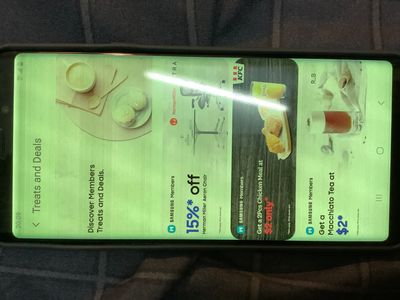- Mark as New
- Bookmark
- Subscribe
- Mute
- Subscribe to RSS Feed
- Permalink
- Report Inappropriate Content
04-06-2020
05:20 AM
(Last edited
09-20-2022
01:01 PM
by
![]() SamsungJoJo
) in
SamsungJoJo
) in
Hi,
I encountered the problem of screen blur and has the color like bluelight filter turning on after updating to android 10 and one ui 2.0. If I stop using for a while and turn on the phone ahain the problem disappeared but after a couple minutes the pproblem happened again
Solved! Go to Solution.
- Mark as New
- Bookmark
- Subscribe
- Mute
- Subscribe to RSS Feed
- Permalink
- Report Inappropriate Content
07-05-2020 12:46 PM in
Galaxy Note PhonesI have the same thing, phone is running hot, 20 % brightness = normal colour no banding, and anything between 20-75% results in a dull green colour screen, blury with banding... Samsung junk that I payed over $1000 for... Where is the fix? Think about the e waste Samsung, if there's no support, I'm going to get a different brand phone and Chuck this junk to the landfill
- Mark as New
- Bookmark
- Subscribe
- Mute
- Subscribe to RSS Feed
- Permalink
- Report Inappropriate Content
07-19-2020 07:45 PM in
Galaxy Note PhonesEveryone in the world except Samsung acknowledge that it's a problem with device! Ridiculous, absolutely unreliable devices:
- Mark as New
- Bookmark
- Subscribe
- Mute
- Subscribe to RSS Feed
- Permalink
- Report Inappropriate Content
07-07-2020 01:20 PM in
Galaxy Note PhonesAfter the update last March, the display of the phone has turned yellow, this problem has happened to many, even after the update in June, the problem has not been resolved. Will this be a half-solution?
- Mark as New
- Bookmark
- Subscribe
- Mute
- Subscribe to RSS Feed
- Permalink
- Report Inappropriate Content
07-07-2020 01:23 PM in
Galaxy Note PhonesIf you use OLED server app, it will be much better than the display .....
- Mark as New
- Bookmark
- Subscribe
- Mute
- Subscribe to RSS Feed
- Permalink
- Report Inappropriate Content
07-22-2020 03:37 AM in
Galaxy Note PhonesHi
This is most likely a software bug. If you go to dial pad, dual *#0*# you will see the screen gets fixed automatically and on going back it reverts to yellowish tint. I'm experiencing this issue on my galaxy s9 too.
- Mark as New
- Bookmark
- Subscribe
- Mute
- Subscribe to RSS Feed
- Permalink
- Report Inappropriate Content
07-23-2020 07:13 PM in
Galaxy Note PhonesIt only happens on the home screen, in the applications it does not happen ...
- Mark as New
- Bookmark
- Subscribe
- Mute
- Subscribe to RSS Feed
- Permalink
- Report Inappropriate Content
07-26-2020 04:16 PM in
Galaxy Note PhonesI have 2 note 9, both of them bought in Indonesia XID, XID/XID, XID, one of it have been modified to DBT, XSP/XSP, XID, the XID one did change to green layer in certain brightness, below 1/4 or 1/5 slider can't see the green layer, the DBT one didn't show any green hue problem.
First saw the green tint on one ui 2.1 june 2020 security patch.
XSP is singapore sim card I believe.
why DBT instead of XID, faster security update by 2 months.
- Mark as New
- Bookmark
- Subscribe
- Mute
- Subscribe to RSS Feed
- Permalink
- Report Inappropriate Content
07-29-2020 01:07 AM in
Galaxy Note Phonesstill no word from any Samsung representative here?
- Mark as New
- Bookmark
- Subscribe
- Mute
- Subscribe to RSS Feed
- Permalink
- Report Inappropriate Content
07-30-2020 07:52 PM (Last edited 07-30-2020 07:59 PM ) in
Galaxy Note PhonesHi all,
I had this issue after updating last march i believe, then things got worst last july update when lock and unlocking the the phone.
I tried everything but still no luck. Then
I did something might work.
There is an app on samsung called app booster.
I think you can download this app via GoodLock app on samsung store or NiceLock via google store. (Make sure you have the latest version)
I did try to do the app booster thingy again. And it seems the problem went away.
Just searching this solution. Let me know if it works to you as well.
- Mark as New
- Bookmark
- Subscribe
- Mute
- Subscribe to RSS Feed
- Permalink
- Report Inappropriate Content
08-23-2020 03:01 AM in
Galaxy Note PhonesThis has been bothering me for months. The last time I'm buying a samsung phone