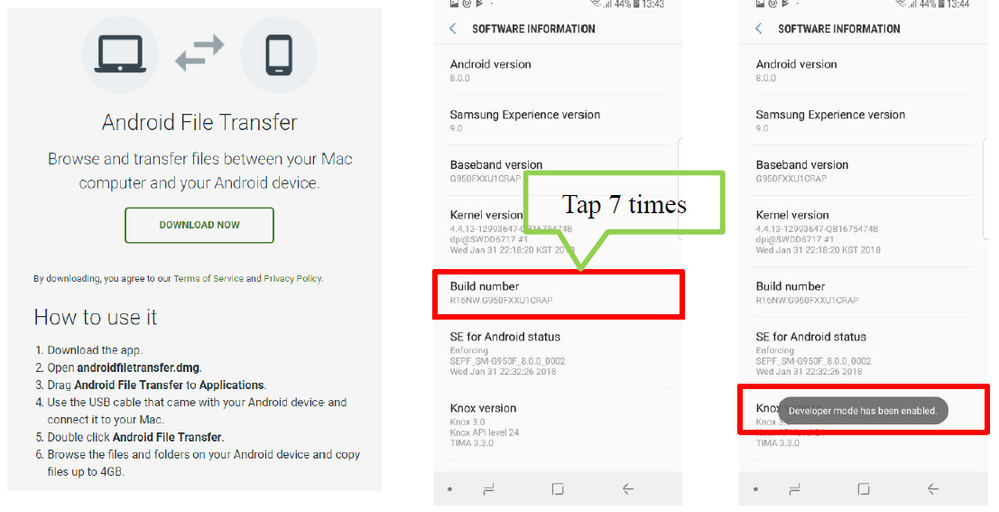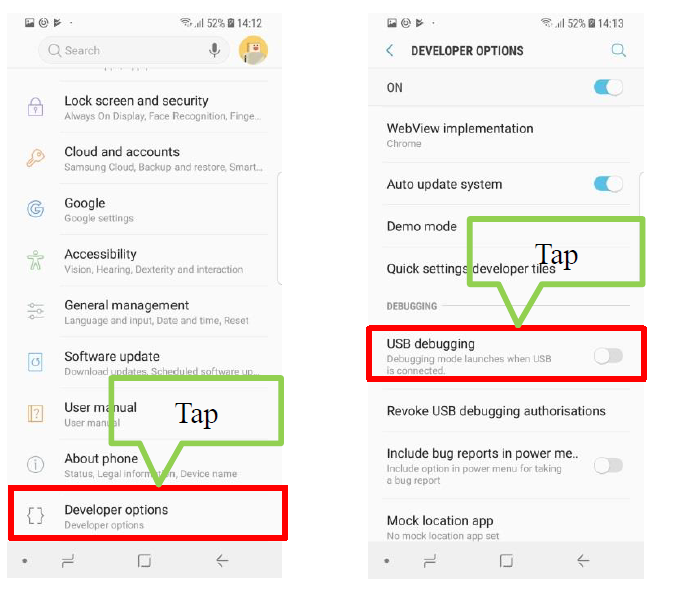- Mark as New
- Bookmark
- Subscribe
- Mute
- Subscribe to RSS Feed
- Permalink
- Report Inappropriate Content
04-06-2020 07:55 AM in
Galaxy S PhonesHi
I want to be able to view all photos taken with my phone, on my iMac.
My problem is that even though I have installed Android File Trf, I get response No Android Device found when l connect phone to iMac with USB cable - see attachment
However as soon as the phone is connected to iMac with USB the Photos app on iMac opens and will NOT allow itself to be closed!!!
Occasionally Photos app gives me the screen- pic attached BUT even though there is a tick against my device NO photos are shown!!
All in all I either need help in sorting out Android File Trf OR a much easier way to see my photos on my phone on my iMac!!!!!
I do realise I can take memmory card out of phone and use card reader to see photos on iMac but am not keen on thatoption at all
Solved! Go to Solution.
- Mark as New
- Bookmark
- Subscribe
- Mute
- Subscribe to RSS Feed
- Permalink
- Report Inappropriate Content
04-06-2020 08:14 AM in
Galaxy S PhonesHi. CRrl1NkfL3
please trying to following steps below.
①Update the Galaxy device to the latest version.
②Install the Android File Transfer App on the Mac PC. (https://www.android.com/filetransfer/)
※If Smart Switch Mac was already installed on theMac, you can’t use Android File Transfer app.
③If the issue still persist, go to the ‘Settings’→‘About phone’→‘Software
information’.Andthentap ‘Buildnumber’7 times to enable a developer mode.
④Goto ‘Settings’and tap ‘Developer options’.
⑤Switch to activate ‘USB debugging’option.
If thedevice is not recognized, it isbetter try to reboot thedevice and reconnect
USB cable to another USB port. And ifit ispossible, try to use another USB cable.
- Mark as New
- Bookmark
- Subscribe
- Mute
- Subscribe to RSS Feed
- Permalink
- Report Inappropriate Content
04-06-2020 08:17 AM in
Galaxy S PhonesHey @userCRrI1NkfL3! I hope you are doing well. When you have your Samsung phone plugged into the Mac, the phone should ask if you wanted to allow your phone to be read on the computer - You allow.
Then scroll down from the navigation bar at the top and look for "Android System". Make sure you click on Transferring files and not "charging phone only". I hope that helps! If you have any other questions do not hestitate to @ me!
Cheers,
Jayhon
- Mark as New
- Bookmark
- Subscribe
- Mute
- Subscribe to RSS Feed
- Permalink
- Report Inappropriate Content
04-09-2020 08:21 AM in
Galaxy S PhonesI have downloaded Android File Transfer but when I attach my phone to iMac I get message to say no android device found OR occasionally it seems to recognise my phone BUT shows no pictures!! I have screen-print as below.
I have seen, I think, that if you have apps Kies or Smart Switch Mac downloaded Android File Transfer will not work. I don't think I have!!
- Mark as New
- Bookmark
- Subscribe
- Mute
- Subscribe to RSS Feed
- Permalink
- Report Inappropriate Content
04-09-2020 08:22 AM in
Galaxy S Phones
@Jayhon wrote:Hey @userCRrI1NkfL3! I hope you are doing well. When you have your Samsung phone plugged into the Mac, the phone should ask if you wanted to allow your phone to be read on the computer - You allow.
Then scroll down from the navigation bar at the top and look for "Android System". Make sure you click on Transferring files and not "charging phone only". I hope that helps! If you have any other questions do not hestitate to @ me!
Cheers,
Jayhon
@Jayhon wrote:Hey @userCRrI1NkfL3! I hope you are doing well. When you have your Samsung phone plugged into the Mac, the phone should ask if you wanted to allow your phone to be read on the computer - You allow.
Then scroll down from the navigation bar at the top and look for "Android System". Make sure you click on Transferring files and not "charging phone only". I hope that helps! If you have any other questions do not hestitate to @ me!
Cheers,
Jayhon
@Jayhon wrote:Hey @userCRrI1NkfL3! I hope you are doing well. When you have your Samsung phone plugged into the Mac, the phone should ask if you wanted to allow your phone to be read on the computer - You allow.
Then scroll down from the navigation bar at the top and look for "Android System". Make sure you click on Transferring files and not "charging phone only". I hope that helps! If you have any other questions do not hestitate to @ me!
Cheers,
Jayhon
I have downloaded Android File Transfer but when I attach my phone to iMac I get message to say no android device found OR occasionally it seems to recognise my phone BUT shows no pictures!! I have screen-print as below.
I have seen, I think, that if you have apps Kies or Smart Switch Mac downloaded Android File Transfer will not work. I don't think I have!!
- Mark as New
- Bookmark
- Subscribe
- Mute
- Subscribe to RSS Feed
- Permalink
04-09-2020 08:25 AM in
Galaxy S PhonesThank you so much for reaching out! As your product is a non-US model and support for these models is very limited, I recommend reaching out to a support team for your area. You can do so by using this link: https://www.samsung.com/us/common/visitcountrysite.html Thanks!
Be sure to click " ✓ Accept as Solution" when you find an answer that works for you.
Please note, notification emails are a DO NOT REPLY address, you must log-in on the community page in order to respond.
- Mark as New
- Bookmark
- Subscribe
- Mute
- Subscribe to RSS Feed
- Permalink
- Report Inappropriate Content
04-09-2020 08:35 AM (Last edited 04-09-2020 08:47 AM ) in
Galaxy S PhonesHey @userCRrI1NkfL3 ,
Sorry it took me long to get back to you, I don't get notifications unless you press @ and then my name.
So after you download the Android File Transfer on your Mac you need to open it:
Finder > Applications > Android File Transfer > double-click it > Get started and hit Allow on your samsung device.
It should show you your files on the Mac now, and if you're looking for pictures and videos they're normally in DCIM (Digital Camera Images)
If you found my suggestion helpful, feel free to leave a ♥ Like.
If my suggestion solved your issue, feel free to click on ✓ Accept as Solution.
- Mark as New
- Bookmark
- Subscribe
- Mute
- Subscribe to RSS Feed
- Permalink
- Report Inappropriate Content
04-09-2020 09:58 AM in
Galaxy S PhonesHi @userCRrl1NkfL3
Sorry IT novice - is this where l put your address?
Thank you for your further info - l will try that tomorrow, today l am so confused l need to get my head straight before trying again!
Kind regards
- Mark as New
- Bookmark
- Subscribe
- Mute
- Subscribe to RSS Feed
- Permalink
- Report Inappropriate Content
04-09-2020 10:00 AM in
Galaxy S PhonesuserCRrl1NkfL3 not sure how to add like ❤ xx
- Mark as New
- Bookmark
- Subscribe
- Mute
- Subscribe to RSS Feed
- Permalink
- Report Inappropriate Content
04-09-2020 10:01 AM in
Galaxy S PhonesNo worries. Feel free to " @ Jayhon " if you need anything else, but that should definately work for you.
Take care!