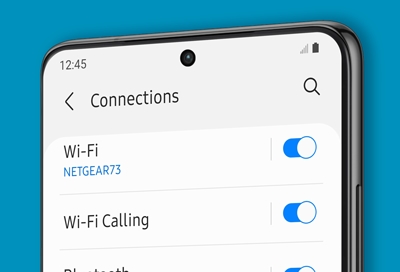- Mark as New
- Bookmark
- Subscribe
- Mute
- Subscribe to RSS Feed
- Permalink
- Report Inappropriate Content
07-08-2024
11:03 AM
(Last edited
07-08-2024
11:06 AM
by
![]() SamsungRei
) in
SamsungRei
) in
Esim not detected in most of the banking apps.is it related on our ui update?
Till now samsung is didn't care about users suffered eye irritation & head pain from old diaplay pwm issues...
Solved! Go to Solution.
- Mark as New
- Bookmark
- Subscribe
- Mute
- Subscribe to RSS Feed
- Permalink
07-21-2024
12:38 PM
(Last edited
07-21-2024
12:41 PM
by
![]() SamsungRyder
) in
SamsungRyder
) in
Hello, welcome to the Community, and thanks for reaching out. I can see ow this can be an odd behavior! Since these are third-party applications, have you checked those for updates?
You can also try troubleshooting your mobile network connection with this handy guide: https://www.samsung.com/us/support/troubleshooting/TSG01212956/#:~:text=Reset%20network%20settings.&....
In addition, you can try a factory reset (https://www.samsung.com/us/support/answer/ANS00062029/) after backing up everything you can (https://www.samsung.com/us/support/answer/ANS00060517/).
If the eSIM continues to behave like this, it would be best to not only contact the bank app developers, but also your carrier, as they manage your eSIM and service.