- Mark as New
- Bookmark
- Subscribe
- Mute
- Subscribe to RSS Feed
- Permalink
- Report Inappropriate Content
12-15-2021
04:58 PM
(Last edited
02-11-2024
05:32 PM
by
![]() SamsungChelsea
) in
SamsungChelsea
) in
Ever since my phone went through the latest update, when I try to take portrait photos, I get a green screen. Anyone else? Any tips on fixing this?
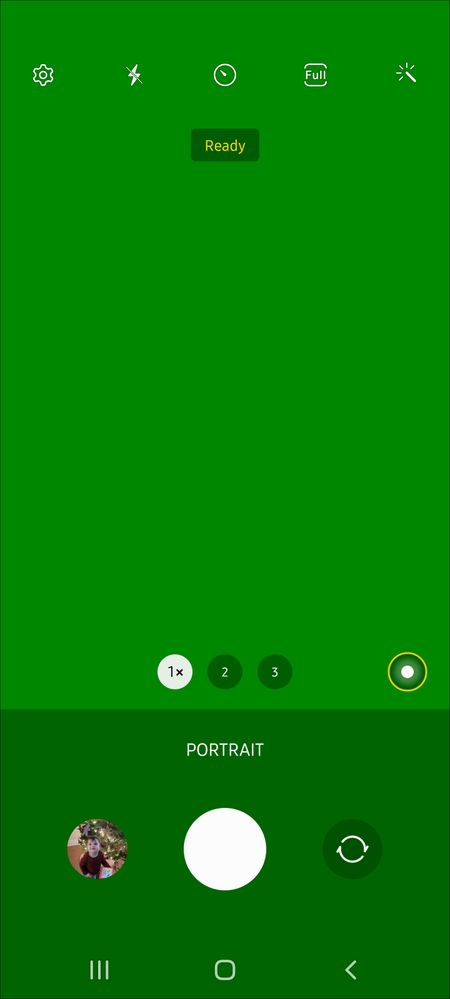

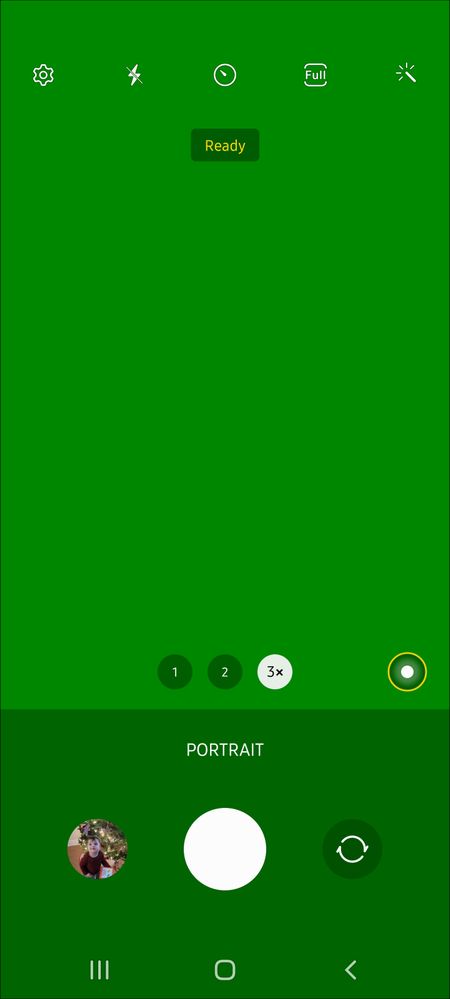
Solved! Go to Solution.
- Mark as New
- Bookmark
- Subscribe
- Mute
- Subscribe to RSS Feed
- Permalink
- Report Inappropriate Content
12-15-2021 05:12 PM in
Galaxy S21.

- Mark as New
- Bookmark
- Subscribe
- Mute
- Subscribe to RSS Feed
- Permalink
- Report Inappropriate Content
12-15-2021 06:13 PM (Last edited 12-15-2021 06:29 PM ) in
Galaxy S21Ok it's inconsistently glitchy 🤔 now its working after closing, giving an error. I cleared the cache and camera app and forced stopped it could be why it's working now.



- Mark as New
- Bookmark
- Subscribe
- Mute
- Subscribe to RSS Feed
- Permalink
- Report Inappropriate Content
12-16-2021 11:52 AM in
Galaxy S21I have this exact same issue. The portrait mode will not work.
- Mark as New
- Bookmark
- Subscribe
- Mute
- Subscribe to RSS Feed
- Permalink
- Report Inappropriate Content
12-14-2021 11:39 PM in
Galaxy S21Ever since the latest software update my portrait mode on my S21 Ultra has not been working. Selfie portrait mode works, every other camera function works, but portrait mode just freezes and flashes to a green screen. Has anyone else had this issue?
- Mark as New
- Bookmark
- Subscribe
- Mute
- Subscribe to RSS Feed
- Permalink
- Report Inappropriate Content
12-15-2021 07:35 AM in
Galaxy S21- Mark as New
- Bookmark
- Subscribe
- Mute
- Subscribe to RSS Feed
- Permalink
- Report Inappropriate Content
12-15-2021 09:59 AM in
Galaxy S21I doubt it's a bad camera, try in this order: Rebooting Phone, Clearing Camera app cache, Boot to Safe Mode and try it, Reset camera settings by going to Camera app->Settings->Reset Camera Settings, Uninstall/reinstall camera app, Boot to recovery menu and Wipe System partition, Boot to recovery menu and Repair Apps.
If all else fails you can perform a Factory Data reset and DO NOT restore your backup...then try the camera.
Bill
---
Galaxy Fold 6 512g(VZW), Galaxy Book (original, VZW), Tab S8 Ultra, Tab S4, Galaxy Watch7Ultra(VZW),Galaxy Watch6Classic 47mm(VZW), M8 Smart Monitor, NEO 55" QN90D TV, Buds Pro
- Mark as New
- Bookmark
- Subscribe
- Mute
- Subscribe to RSS Feed
- Permalink
- Report Inappropriate Content
12-15-2021 10:10 AM in
Galaxy S21- Mark as New
- Bookmark
- Subscribe
- Mute
- Subscribe to RSS Feed
- Permalink
- Report Inappropriate Content
12-15-2021 10:17 AM in
Galaxy S21Is there an option to Disable the camera? If so do that and then re-enable it otherwise lets just clear all the app data which will make the app like new.
Bill
---
Galaxy Fold 6 512g(VZW), Galaxy Book (original, VZW), Tab S8 Ultra, Tab S4, Galaxy Watch7Ultra(VZW),Galaxy Watch6Classic 47mm(VZW), M8 Smart Monitor, NEO 55" QN90D TV, Buds Pro
- Mark as New
- Bookmark
- Subscribe
- Mute
- Subscribe to RSS Feed
- Permalink
- Report Inappropriate Content
12-15-2021 10:19 AM in
Galaxy S21When you boot to Safe Mode, if it still doesn't work that will rule out an app that you installed interfering with the camera.
Bill
---
Galaxy Fold 6 512g(VZW), Galaxy Book (original, VZW), Tab S8 Ultra, Tab S4, Galaxy Watch7Ultra(VZW),Galaxy Watch6Classic 47mm(VZW), M8 Smart Monitor, NEO 55" QN90D TV, Buds Pro

