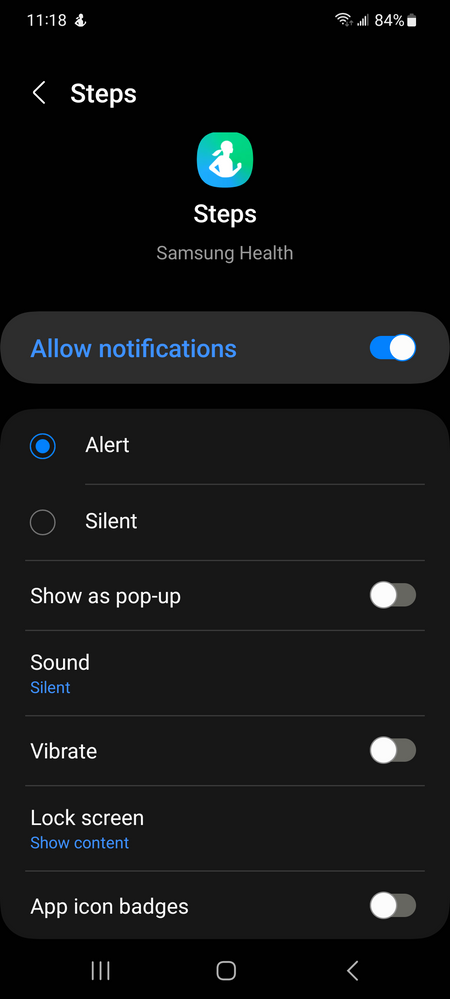- Mark as New
- Bookmark
- Subscribe
- Mute
- Subscribe to RSS Feed
- Permalink
- Report Inappropriate Content
01-30-2023
06:26 AM
(Last edited
02-11-2024
06:39 PM
by
![]() SamsungChelsea
) in
SamsungChelsea
) in
Hello! My Verizon based Galaxy S21 with Android 13 with latest patch G991USQU5DWA8 update as of 29 January 2023 and Samsung Health app version 6.23.0.063 no longer displays my step count on the lock & home screens of the phone. Instead of display the step count all it displays is "Samsung Health started."
The step count was visible up until a few days ago but I can not determine what has changed. Can anyone help me to get the step count to display on the phone lock & home screens? I have tried the whole "Clear Cache / Clear Data" shuffle as well as uninstalling & reinstalling the app and I still am only able to see the "Samsung Health Started." notification text.
Thanks!
Solved! Go to Solution.
- Mark as New
- Bookmark
- Subscribe
- Mute
- Subscribe to RSS Feed
- Permalink
- Report Inappropriate Content
01-31-2023 07:31 AM in
Galaxy S21- Mark as New
- Bookmark
- Subscribe
- Mute
- Subscribe to RSS Feed
- Permalink
- Report Inappropriate Content
02-01-2023 01:23 PM in
Galaxy S21I have the same issue with my Samsung Galaxy Z Flip 3. Very annoying.
- Mark as New
- Bookmark
- Subscribe
- Mute
- Subscribe to RSS Feed
- Permalink
- Report Inappropriate Content
02-01-2023 07:10 PM in
Galaxy S21- Mark as New
- Bookmark
- Subscribe
- Mute
- Subscribe to RSS Feed
- Permalink
- Report Inappropriate Content
02-01-2023 07:16 PM in
Galaxy S21- Mark as New
- Bookmark
- Subscribe
- Mute
- Subscribe to RSS Feed
- Permalink
- Report Inappropriate Content
02-02-2023 07:52 AM in
Galaxy S21Samsung Health/3dots right corner - Samsung Health/Settings/Notifications/Allow notificatios is allready checked
I only have 1st icon checked (Lock screen - Allowed)
Enter Notifications cattegories
Steps is unchecked - so check it
Scroll allway down uncheck Other notifications to note have 2 health icon on taskbar
Thas all.
- Mark as New
- Bookmark
- Subscribe
- Mute
- Subscribe to RSS Feed
- Permalink
- Report Inappropriate Content
02-02-2023 08:18 AM in
Galaxy S21Just noticed same. Turns out there is now an update available fo Samsung Health. After installing the update, I had to go back to Settings and re-enable Steps in Notification Categories.
- Mark as New
- Bookmark
- Subscribe
- Mute
- Subscribe to RSS Feed
- Permalink
- Report Inappropriate Content
02-03-2023 10:29 AM in
Galaxy S21The other comments about re-enabling notifications for steps is accurate but there is a bit more to get the steps to show on the lock screen again. Within the specific "steps" notification category, I changed the type from "Silent" to "Alert", applied a silent sound (of course) and made sure the "Lockscreen" was set to "Show content". Now the steps show on the lock screen.