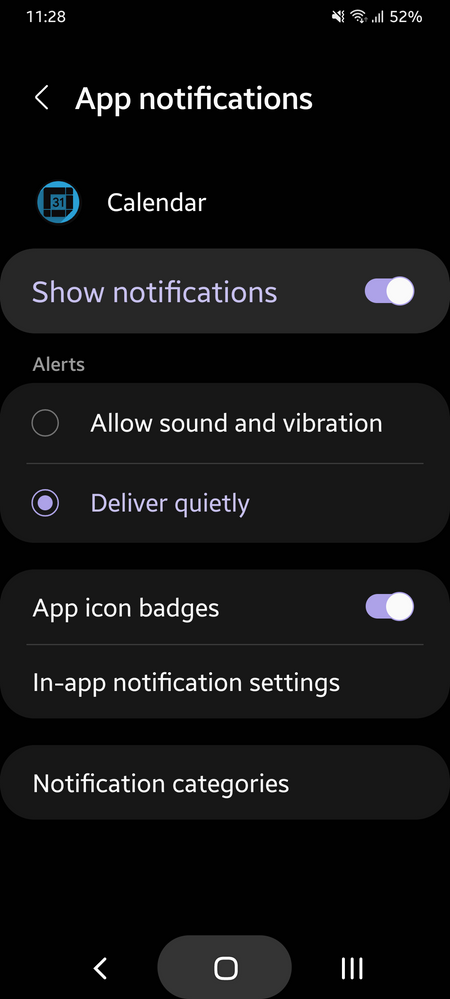- Mark as New
- Bookmark
- Subscribe
- Mute
- Subscribe to RSS Feed
- Permalink
- Report Inappropriate Content
04-21-2022
10:17 AM
(Last edited
01-07-2024
05:21 PM
by
![]() SamsungChelsea
) in
SamsungChelsea
) in
I have toggled all apps to off under the pop notifications and they keep popping up. It says none under included apps but I'm still getting them for all apps.
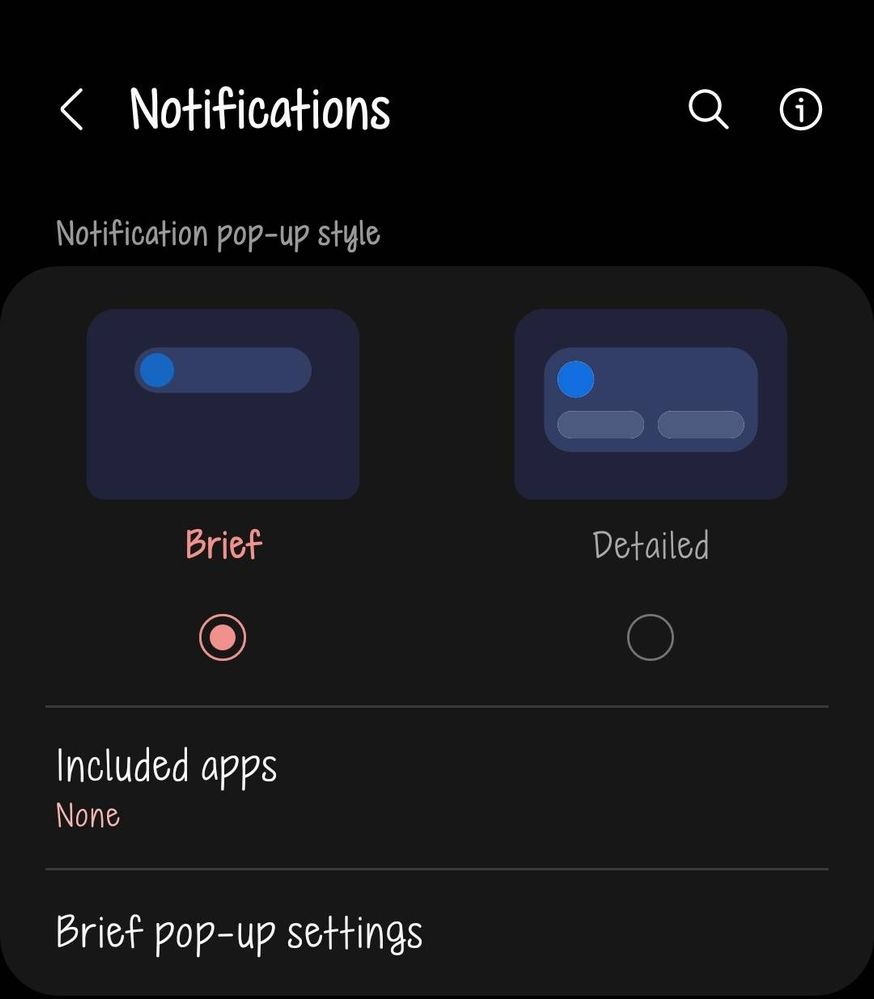
Solved! Go to Solution.
1 Solution
Accepted Solutions
- Mark as New
- Bookmark
- Subscribe
- Mute
- Subscribe to RSS Feed
- Permalink
- Report Inappropriate Content
04-21-2022 08:38 PM (Last edited 04-21-2022 09:39 PM ) in
Galaxy S22
- Mark as New
- Bookmark
- Subscribe
- Mute
- Subscribe to RSS Feed
- Permalink
- Report Inappropriate Content
04-21-2022 10:44 AM in
Galaxy S22- Mark as New
- Bookmark
- Subscribe
- Mute
- Subscribe to RSS Feed
- Permalink
- Report Inappropriate Content
04-21-2022 11:14 AM in
Galaxy S22- Mark as New
- Bookmark
- Subscribe
- Mute
- Subscribe to RSS Feed
- Permalink
04-21-2022 12:52 PM in
Galaxy S22Hello, I can definitely understand how frustrating this may be. Instead of constantly sifting through your notifications, select which apps send alerts and which ones don't. I am including a link to a guide to assist you with your concerns https://www.samsung.com/us/support/answer/ANS00062618/.
- Mark as New
- Bookmark
- Subscribe
- Mute
- Subscribe to RSS Feed
- Permalink
- Report Inappropriate Content
04-21-2022 01:01 PM in
Galaxy S22- Mark as New
- Bookmark
- Subscribe
- Mute
- Subscribe to RSS Feed
- Permalink
- Report Inappropriate Content
04-21-2022 08:38 PM (Last edited 04-21-2022 09:39 PM ) in
Galaxy S22
- Mark as New
- Bookmark
- Subscribe
- Mute
- Subscribe to RSS Feed
- Permalink
- Report Inappropriate Content
04-22-2022 08:03 AM in
Galaxy S22- Mark as New
- Bookmark
- Subscribe
- Mute
- Subscribe to RSS Feed
- Permalink
- Report Inappropriate Content
04-22-2022 09:24 PM (Last edited 04-22-2022 09:27 PM ) in
Galaxy S22- Mark as New
- Bookmark
- Subscribe
- Mute
- Subscribe to RSS Feed
- Permalink
- Report Inappropriate Content
07-01-2022 02:35 AM (Last edited 07-01-2022 02:36 AM ) in
Galaxy S22I have the same issue with a new Galaxy A33. I disabled the pop-ups for all the apps, still, they are coming through. I assume that is a bug?
However, the solution provided does not work as I do not get the option to turn off the pop-up in individual apps, see screenshot
- Mark as New
- Bookmark
- Subscribe
- Mute
- Subscribe to RSS Feed
- Permalink
- Report Inappropriate Content
08-30-2022 04:48 PM in
Galaxy S22