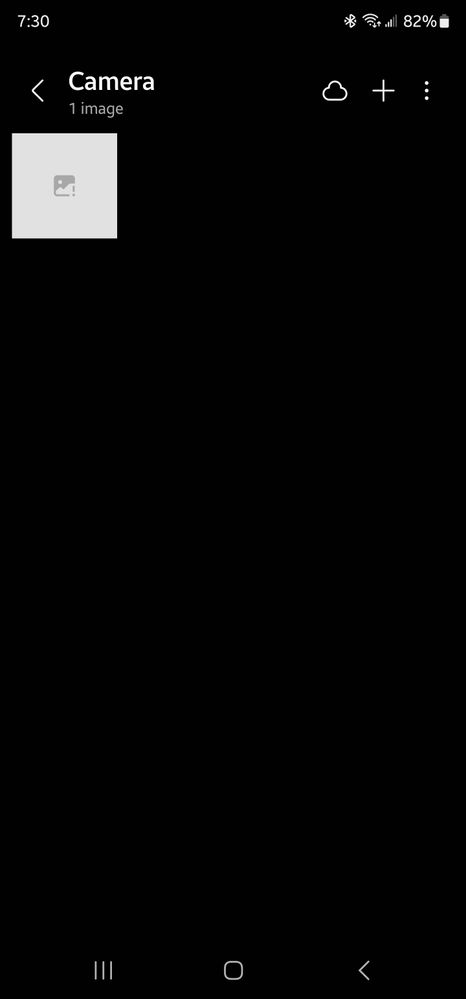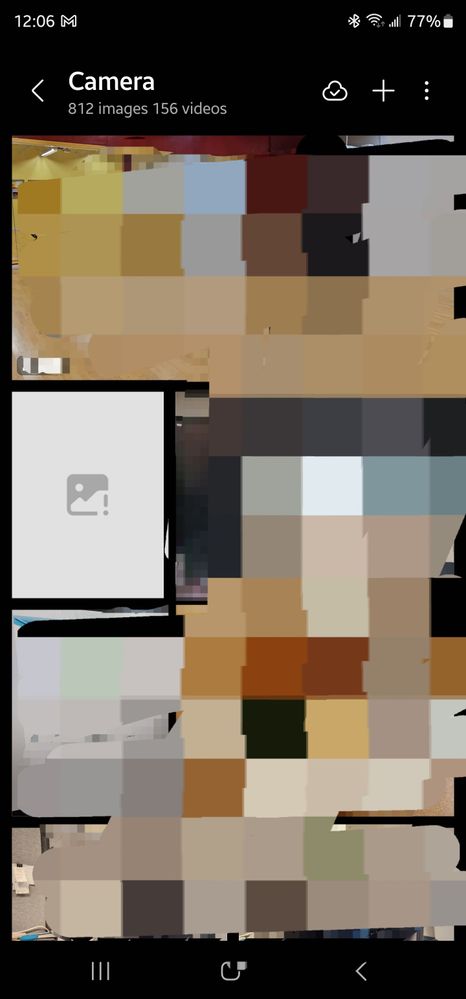- Mark as New
- Bookmark
- Subscribe
- Mute
- Subscribe to RSS Feed
- Permalink
- Report Inappropriate Content
09-18-2023 11:03 PM (Last edited 09-18-2023 11:04 PM ) in
Galaxy S23
Given that statement.
I recently tried to take a photo that showed up in the gallery but was not shareable or "seeable" by any app. I tried to delete the photo and received a could not delete error. The image is now replaced with an gray image icon with an exclamation point. Now when trying to delete, it says "Couldn't move image to the Trash. Try again."
This icon has now persisted as bane to my existence, much like roaches from the dinosaur era. I have tried to the following:
- forced stop gallery
- deleted cache on gallery
- deleted data on galllery
- restarted phone
- optimized
- hooked up phone to computer
- manually deleted camera folder
- synced camera folder to onedrive
- unsynced camera folder to onedrive
- uinstalled updates on gallery
- resinstalled updates on gallery
- shouted at phone
Any ideas? Resetting phone is not a valid option, it's an inane one that shouldn't be suggested beyond your phone literally being unusable.
Solved! Go to Solution.
- Mark as New
- Bookmark
- Subscribe
- Mute
- Subscribe to RSS Feed
- Permalink
- Report Inappropriate Content
09-18-2023 11:34 PM (Last edited 09-18-2023 11:37 PM ) in
Galaxy S23Open the My Files app
Goto Internal Storage/DCIM/Camera
Try to delete the image file from there by pressing and holding on the image file to select it
Then tap Delete at the botton toolbar
- Mark as New
- Bookmark
- Subscribe
- Mute
- Subscribe to RSS Feed
- Permalink
- Report Inappropriate Content
09-18-2023 11:41 PM in
Galaxy S23Does not show up in the internal file explorer app as you suggested. Also does not show up as a file when connected as external storage to my computer.
- Mark as New
- Bookmark
- Subscribe
- Mute
- Subscribe to RSS Feed
- Permalink
- Report Inappropriate Content
09-19-2023 12:00 AM in
Galaxy S23- Mark as New
- Bookmark
- Subscribe
- Mute
- Subscribe to RSS Feed
- Permalink
- Report Inappropriate Content
09-19-2023 12:02 AM in
Galaxy S23Yes, I just called it file explorer. It did not work, does not see the camera folder at all when empty, and does not see that corrupted image when there camera folder is created as has files in it.
- Mark as New
- Bookmark
- Subscribe
- Mute
- Subscribe to RSS Feed
- Permalink
- Report Inappropriate Content
09-19-2023 12:04 AM (Last edited 09-19-2023 12:05 AM ) in
Galaxy S23- Mark as New
- Bookmark
- Subscribe
- Mute
- Subscribe to RSS Feed
- Permalink
- Report Inappropriate Content
09-19-2023 12:08 AM in
Galaxy S23Yes
- Mark as New
- Bookmark
- Subscribe
- Mute
- Subscribe to RSS Feed
- Permalink
- Report Inappropriate Content
09-19-2023 12:53 AM in
Galaxy S23- Mark as New
- Bookmark
- Subscribe
- Mute
- Subscribe to RSS Feed
- Permalink
- Report Inappropriate Content
09-19-2023 07:25 AM in
Galaxy S23Gosh, finally solved.
- Force stop Camera app.
- Win
Interested considering the camera app never "stopped" through multiple restarts and shutdowns.