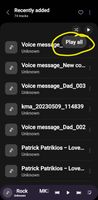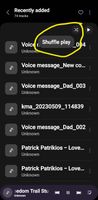- Mark as New
- Bookmark
- Subscribe
- Mute
- Subscribe to RSS Feed
- Permalink
- Report Inappropriate Content
08-07-2023
08:47 AM
(Last edited
08-07-2023
03:30 PM
by
![]() SamsungJoJo
) in
SamsungJoJo
) in
Is anyone else having problems with the music app every time I try to skip to the next song it skips to like 50 songs and plays that instead of what next on the list and my shuffle is off ??
Solved! Go to Solution.
- Mark as New
- Bookmark
- Subscribe
- Mute
- Subscribe to RSS Feed
- Permalink
- Report Inappropriate Content
08-07-2023 08:48 AM in
Galaxy S23@Jay924400 Try clearing the cache of the app in Settings>Apps>Samsung Music>Storage>Clear cache
- Mark as New
- Bookmark
- Subscribe
- Mute
- Subscribe to RSS Feed
- Permalink
- Report Inappropriate Content
08-07-2023 08:53 AM in
Galaxy S23- Mark as New
- Bookmark
- Subscribe
- Mute
- Subscribe to RSS Feed
- Permalink
- Report Inappropriate Content
08-07-2023 08:58 AM (Last edited 08-07-2023 08:59 AM ) in
Galaxy S23@Jay924400 Awesome! If you felt like I resolved your problem, please make sure to accept as solution so that other Members can easily access this information. 😄
- Mark as New
- Bookmark
- Subscribe
- Mute
- Subscribe to RSS Feed
- Permalink
- Report Inappropriate Content
08-07-2023 01:00 PM in
Galaxy S23