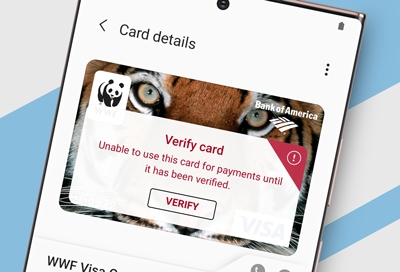- Mark as New
- Bookmark
- Subscribe
- Mute
- Subscribe to RSS Feed
- Permalink
- Report Inappropriate Content
4 weeks ago
(Last edited
4 weeks ago
by
![]() SamsungRei
) in
SamsungRei
) in
I just used a credit card via samsung wallet to make a purchase but the credit card is still saying it is not verified. How can that be?
Solved! Go to Solution.
1 Solution
Accepted Solutions
- Mark as New
- Bookmark
- Subscribe
- Mute
- Subscribe to RSS Feed
- Permalink
3 weeks ago in
Galaxy WatchThank you for reaching out. I can certainly understand your concern with your card not showing verified in the Samsung Wallet app. If a payment card is still pending verification after completing the issuer's identity verification process and entering the necessary security credentials, it means that Samsung Pay has not received a response from the card issuer. If you continue to experience this symptom, please follow the steps in this link and then reach out to our Samsung Pay team directly: https://www.samsung.com/us/support/troubleshooting/TSG01001415/
Be sure to click " ✓ Accept as Solution" when you find an answer that works for you.
Please note, notification emails are a DO NOT REPLY address, you must log-in on the community page in order to respond.
- Mark as New
- Bookmark
- Subscribe
- Mute
- Subscribe to RSS Feed
- Permalink
- Report Inappropriate Content
4 weeks ago in
Galaxy Watch- Mark as New
- Bookmark
- Subscribe
- Mute
- Subscribe to RSS Feed
- Permalink
- Report Inappropriate Content
4 weeks ago in
Galaxy Watch- Mark as New
- Bookmark
- Subscribe
- Mute
- Subscribe to RSS Feed
- Permalink
3 weeks ago in
Galaxy WatchThank you for reaching out. I can certainly understand your concern with your card not showing verified in the Samsung Wallet app. If a payment card is still pending verification after completing the issuer's identity verification process and entering the necessary security credentials, it means that Samsung Pay has not received a response from the card issuer. If you continue to experience this symptom, please follow the steps in this link and then reach out to our Samsung Pay team directly: https://www.samsung.com/us/support/troubleshooting/TSG01001415/
Be sure to click " ✓ Accept as Solution" when you find an answer that works for you.
Please note, notification emails are a DO NOT REPLY address, you must log-in on the community page in order to respond.