- Mark as New
- Bookmark
- Subscribe
- Mute
- Subscribe to RSS Feed
- Permalink
- Report Inappropriate Content
08-14-2023 10:26 AM (Last edited 08-14-2023 10:28 AM ) in
Galaxy WatchSolved! Go to Solution.
- Mark as New
- Bookmark
- Subscribe
- Mute
- Subscribe to RSS Feed
- Permalink
- Report Inappropriate Content
08-14-2023 10:44 AM in
Galaxy Watch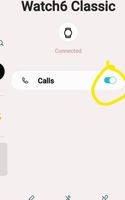
- Mark as New
- Bookmark
- Subscribe
- Mute
- Subscribe to RSS Feed
- Permalink
- Report Inappropriate Content
08-14-2023 11:13 AM (Last edited 08-14-2023 11:14 AM ) in
Galaxy Watch- Mark as New
- Bookmark
- Subscribe
- Mute
- Subscribe to RSS Feed
- Permalink
- Report Inappropriate Content
08-14-2023 03:06 PM in
Galaxy Watch- Mark as New
- Bookmark
- Subscribe
- Mute
- Subscribe to RSS Feed
- Permalink
- Report Inappropriate Content
08-14-2023 03:46 PM in
Galaxy Watch- Mark as New
- Bookmark
- Subscribe
- Mute
- Subscribe to RSS Feed
- Permalink
- Report Inappropriate Content
08-17-2023 06:05 AM in
Galaxy WatchI posted to the support text chain and their reply was that all I have to do is pair the two watches. I don't think the person (or the automated assistant) who posted that had read the previous posts.
- Mark as New
- Bookmark
- Subscribe
- Mute
- Subscribe to RSS Feed
- Permalink
08-17-2023 10:56 AM in
Galaxy WatchThank you for reaching out. I can certainly understand your concern with your watches disconnecting while connecting the other watch and would be happy to look into this further for you. Please know Auto switching support is only available on Samsung phones and tablets using the Galaxy Wearable app. Give this link a try for the steps to properly set up Auto Switching: https://www.samsung.com/us/support/answer/ANS00080621/
If you are using the troubleshooting steps in this link and still experiencing these symptoms, I would recommend as soon as the devices disconnects to submit an error report. Give this link a try for steps to submit an error report: https://us.community.samsung.com/t5/Samsung-Apps-and-Services/How-to-submit-an-error-report/td-p/247...
Please feel free to reach back out to the community in the future for any further assistance.
- Mark as New
- Bookmark
- Subscribe
- Mute
- Subscribe to RSS Feed
- Permalink
- Report Inappropriate Content
08-17-2023 05:01 PM in
Galaxy WatchThank you.
