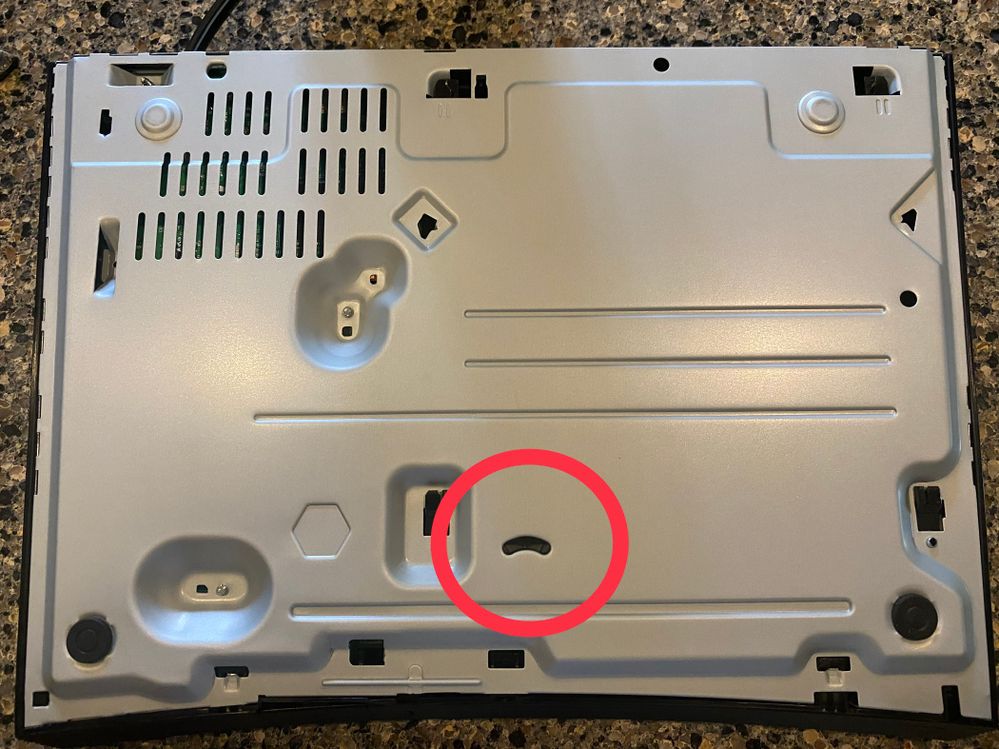- Mark as New
- Bookmark
- Subscribe
- Mute
- Subscribe to RSS Feed
- Permalink
- Report Inappropriate Content
06-17-2020 01:28 PM (Last edited 06-24-2020 08:33 AM by MsBri1 ) in
Home Theater...it was working fine last night.
Solved! Go to Solution.
- Mark as New
- Bookmark
- Subscribe
- Mute
- Subscribe to RSS Feed
- Permalink
- Report Inappropriate Content
07-01-2020 06:29 PM in
Home Theater
@userYyUpzDH0Qo wrote:Just wasted several minutes on a chat with Samsung as directed and because my Blueray player is not turning itself on and off by itself, they refuse to make the repair without charging me. Other than that one symptom, my player is doing exactly what is being described and started doing it at the same time as everyone else's
Since it is 4 years old, of course there's no warranty, and if I want it repaired, I pay. Total BS.
Never again will I buy a Samsung product, and I'll be the first to sign up for a class-action lawsuit.
I'm just sort of curious... but... the turning off and on IS what everyone is describing. They are stuck in a Boot Loop.
- Mark as New
- Bookmark
- Subscribe
- Mute
- Subscribe to RSS Feed
- Permalink
- Report Inappropriate Content
07-02-2020 01:40 AM in
Home TheaterHi
So my BluRay started looping as well about 2 weeks ago. I contacted our South African Samsung call centre who advised me to take my machine to the custome care centre where they will repair it free of charge, even if it's not in warrenty anymore. So imagine my surprise when I tried handing it in yesterday, only for them to imform me that the part needed to fix it is discontinued, so they can't help me!!! No solution given, no alternative option eg. swop for a new one, NOTHING!! Just sorry that you wasted thousands of rands on something that will never work again!!! I am livid!!! How can you treat your customers like this????
- Mark as New
- Bookmark
- Subscribe
- Mute
- Subscribe to RSS Feed
- Permalink
- Report Inappropriate Content
07-02-2020 11:30 AM in
Home TheaterJust completed a chat session with support. It was quick and they sent me the shiping label to get my BD-JM57C repaired.
For those who may have a DVD in their inoperable machine follow these steps:
- Turn the unit over
- There is a small curved slot under the tray that allows access to a plastic wheel
- Using a small instrument (knife or screwdriver) turn wheel counter clockwise until the tray starts to come out.
- At that point the tray can be pulled out to retrieve the disc.
- Push the tray back in.
- Mark as New
- Bookmark
- Subscribe
- Mute
- Subscribe to RSS Feed
- Permalink
- Report Inappropriate Content
07-02-2020 03:19 PM (Last edited 07-02-2020 03:31 PM by Anonymous ) in
Home TheaterChat support is extremely stressful. They can't seem to get the return labels emailed to me. First, after many many texts, they found that they entered my email wrong on the ticket. Waited another day, nothing, gave them a different email address, and still nothing. Although they say "please wait while I review your previous messages" they don't because they ask for the same info over and over and over and over. It's so stressful that I'm thinking it isn't even worth it to send these two blurays back for repair. And I have a feeling they didn't spell my email address right on the second one. It's a difficult last name I have.
- Mark as New
- Bookmark
- Subscribe
- Mute
- Subscribe to RSS Feed
- Permalink
- Report Inappropriate Content
07-02-2020 10:14 PM in
Home TheaterI purchased two of the Samsung BD-J5700/ZA in 2016 and on 6/18/2020, guessing after a firmware update, both of the blu-rays now cycle off and on, just like the other comments in the community post and now do not work. It makes a strange sound as if the disc player part is attempting to open up, but it doesn't. We primarily use both of the blu-ray players for streaming through the apps that are displayed on the machines. Can someone help please?
- Mark as New
- Bookmark
- Subscribe
- Mute
- Subscribe to RSS Feed
- Permalink
- Report Inappropriate Content
07-02-2020 10:56 PM in
Home Theater
@userCt7OYPhRi1 wrote:I purchased two of the Samsung BD-J5700/ZA in 2016 and on 6/18/2020, guessing after a firmware update, both of the blu-rays now cycle off and on, just like the other comments in the community post and now do not work. It makes a strange sound as if the disc player part is attempting to open up, but it doesn't. We primarily use both of the blu-ray players for streaming through the apps that are displayed on the machines. Can someone help please?
Welcome to the club!
Samsung has posted the solution at the top of this thread. Call or chat to get a pre-paid shipping label sent to you. Then ship your unit to Samsung for a no-charge repair. Many of us have done this and have had ours repaired and shipped back. You will need to provide your name, phone number(s), email address, shipping address, model and serial number.
- Mark as New
- Bookmark
- Subscribe
- Mute
- Subscribe to RSS Feed
- Permalink
- Report Inappropriate Content
06-22-2020 08:22 AM in
Home TheaterBlu ray was working yesterday. Unplugged, still cycling, tried 8 second hold Eject button, tried 5 second Fast Forward. Still cycling, not recognizing disc, wouldn't load.
- Mark as New
- Bookmark
- Subscribe
- Mute
- Subscribe to RSS Feed
- Permalink
- Report Inappropriate Content
06-22-2020 09:35 AM in
Home TheaterJust throwing my hat in the ring as well. We have 2 Samsung blu ray players (both model # BD-J5100), one used offline and the other online. The networked unit went bonkers around 8 pm on 6/20/20, with all the same symptoms (cycling on/off, attempting to read a disk, menu visible for about 0.5 seconds, etc.) listed in the prior posts. The offline unit appears to be working for the moment.
- Mark as New
- Bookmark
- Subscribe
- Mute
- Subscribe to RSS Feed
- Permalink
- Report Inappropriate Content
06-22-2020 09:40 AM in
Home TheaterIt's got to be either a faulty update or virus! ![]()
- Mark as New
- Bookmark
- Subscribe
- Mute
- Subscribe to RSS Feed
- Permalink
- Report Inappropriate Content
06-24-2020 05:40 PM in
Home Theatersame issue here.