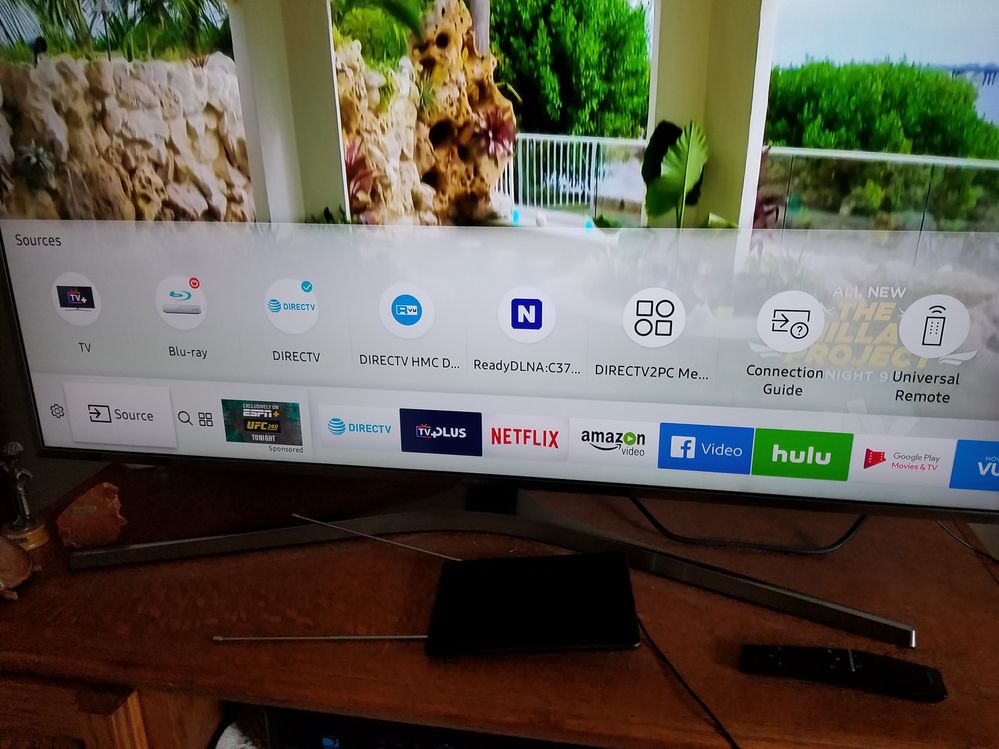- Mark as New
- Bookmark
- Subscribe
- Mute
- Subscribe to RSS Feed
- Permalink
- Report Inappropriate Content
07-26-2019 06:59 PM in
LED and OLED TVsI am trying to hook up an antenna to my Samsung 4k HD Smart TV. When I go to the Source menu, there is no source for the antenna. If I click on the TV option, it brings me to TV Plus instead of prompting me to scan for over the air channels. Also, when I go to Settings and then Broadcast, the Broadcast option is greyed out. My TV is connected to the Internet. I checked for updates and there were none. Any help in this matter is greatly appreciated! Thanks!
Solved! Go to Solution.
- Mark as New
- Bookmark
- Subscribe
- Mute
- Subscribe to RSS Feed
- Permalink
- Report Inappropriate Content
07-27-2019 09:16 AM in
LED and OLED TVsThe antenna works fine on my other Samsung TV. I put the input on TV and scanned, and it found all my local channels. So it's not the antenna. So the problem with the Smart TV is that it's not recognizing the antenna and not giving me a TV source option to choose from?
- Mark as New
- Bookmark
- Subscribe
- Mute
- Subscribe to RSS Feed
- Permalink
- Report Inappropriate Content
07-27-2019 10:16 AM in
LED and OLED TVsIt wouldn't let me reply to the last post, so I'm replying to an earlier one. Here is a picture of the sources I get with the antenna hooked up.
- Mark as New
- Bookmark
- Subscribe
- Mute
- Subscribe to RSS Feed
- Permalink
07-27-2019 10:30 AM in
LED and OLED TVsCan I ask if you are using a DirectTV antenna?
Be sure to click " ✓ Accept as Solution" when you find an answer that works for you.
Please note, notification emails are a DO NOT REPLY address, you must log-in on the community page in order to respond.
- Mark as New
- Bookmark
- Subscribe
- Mute
- Subscribe to RSS Feed
- Permalink
- Report Inappropriate Content
07-27-2019 10:46 AM in
LED and OLED TVsI'm not sure what you are asking. When I click on the DirecTV source, it comes up with my DirecTV channels. It doesn't ask me anything about scanning. And when it's on the DirecTV source, and I go to Settings, the Broadcast Option is still greyed out.
- Mark as New
- Bookmark
- Subscribe
- Mute
- Subscribe to RSS Feed
- Permalink
07-27-2019
01:36 PM
(Last edited
10-10-2022
10:36 AM
by
![]() SamsungCaleb
) in
SamsungCaleb
) in
Just to confirm, have you tried a factory reset on the TV with the antenna connected? The reset itself would not affect the antenna while connected, but it may help the TV to recognize the antenna when it boots back up. Also you can check out the following link to (https://www.samsung.com/us/support/answer/ANS00062206)If this does not help then my next recommendation would be to have a service technician out as it might be a bad coax port on the TV.
Be sure to click " ✓ Accept as Solution" when you find an answer that works for you.
Please note, notification emails are a DO NOT REPLY address, you must log-in on the community page in order to respond.
- Mark as New
- Bookmark
- Subscribe
- Mute
- Subscribe to RSS Feed
- Permalink
- Report Inappropriate Content
12-01-2020 08:04 AM in
LED and OLED TVsHi, I've had a similar issue, my new TV doesn't pick up any channel from my antenna. I've tried the factory reset and switching it off at the plug, but it still doesn't find any local channels.
- Mark as New
- Bookmark
- Subscribe
- Mute
- Subscribe to RSS Feed
- Permalink
- Report Inappropriate Content
01-13-2021 10:30 AM in
LED and OLED TVsI had the same problem, air antenna was not recognized by Samsung 2020 smart tv but works ok with an older model. Before reset the TV to factory default, gave a 2nd thought, so I disconnected power cord for a few minutes and tried again. Still no help. I repeated that and waited for 2 hours before reconnect. This time I was able to see in setup/broadcast/auto scan. It picks up over 70 channels and also added a Live TV Air icon to the smarthub bar. I am able to change channel with Samsung remote control . Interestingly, after the last discovered air channel, Samsung TV channel will continue on. I think Samsung has to fix the bug that let many cord cutting people dealing with this difficulty.
- Mark as New
- Bookmark
- Subscribe
- Mute
- Subscribe to RSS Feed
- Permalink
- Report Inappropriate Content
01-29-2021 07:02 PM in
LED and OLED TVsI am having this same issue. Model number UN70TU7000B. I have done 2 factory resets, unplugged and replaced everything. The antenna is a brand new HD digital antenna. The antenna works on my other TV, granted that one is older. The TV recognizes the antenna upon reset, but does not grab any channels when scanned. Do I need to do a system update or something?
- Mark as New
- Bookmark
- Subscribe
- Mute
- Subscribe to RSS Feed
- Permalink
- Report Inappropriate Content
03-05-2021 08:06 AM in
LED and OLED TVswill factory reset wipe out the apps I've saved like Netflix?
- Mark as New
- Bookmark
- Subscribe
- Mute
- Subscribe to RSS Feed
- Permalink
- Report Inappropriate Content
12-03-2021 05:15 PM in
LED and OLED TVsI have model UN75NU800DFXZA. When I go to the Source menu, there is no source for the antenna. If I click on the TV option, it brings me to TV Plus instead of prompting me to scan for over the air channels. Also, when I go to Settings there is no "Broadcast" option--not even one that is greyed out. My TV is connected to the Internet. I checked for updates and there were none. Any help in this matter is greatly appreciated! Thanks!