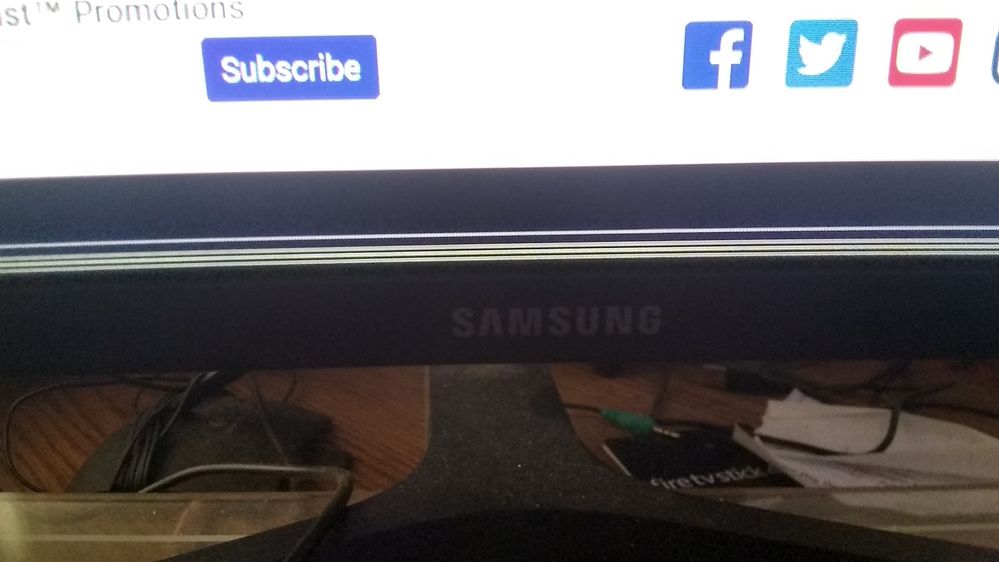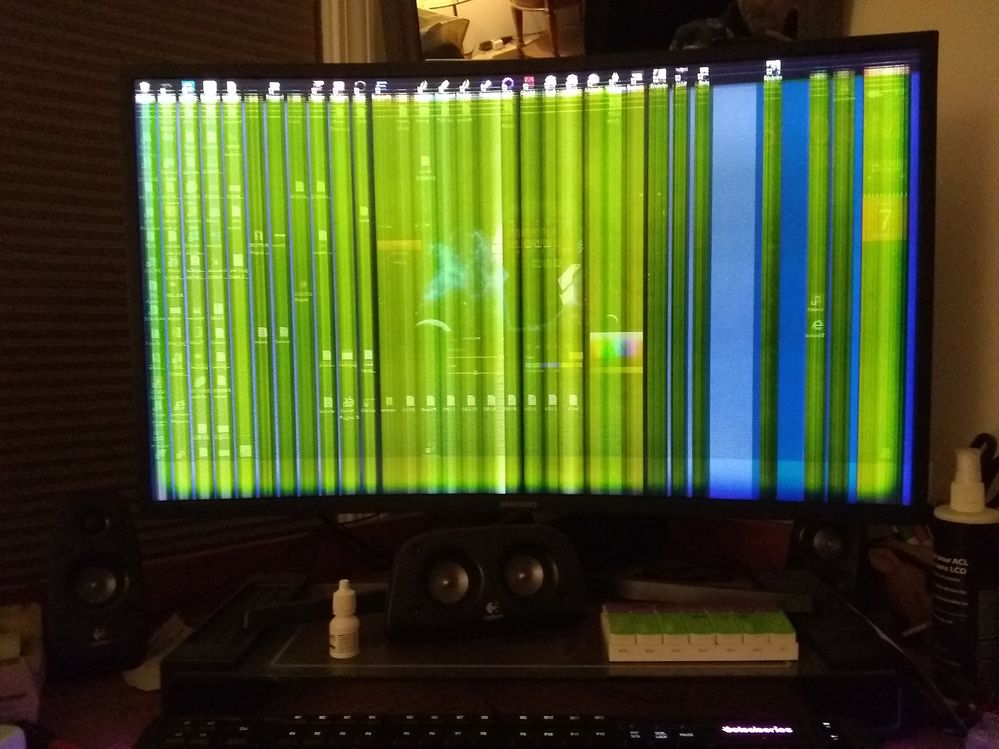- Mark as New
- Bookmark
- Subscribe
- Mute
- Subscribe to RSS Feed
- Permalink
- Report Inappropriate Content
08-30-2021 11:34 AM in
Monitors and MemoryMy Samsung computer monitor 43" recently has a line going through it. Please tell me there is a fix? I already went around and around when our Samsung TV had a line. Now this one too? Any help out there? the monitor is less than a year old. I cannot seem to add a screenshot.
Solved! Go to Solution.
- Mark as New
- Bookmark
- Subscribe
- Mute
- Subscribe to RSS Feed
- Permalink
- Report Inappropriate Content
10-27-2020 02:38 PM in
Monitors and MemoryI am sorry to hear about this. Please send the full model and serial numbers to this PM Link.
- Mark as New
- Bookmark
- Subscribe
- Mute
- Subscribe to RSS Feed
- Permalink
- Report Inappropriate Content
10-31-2020 03:54 AM in
Monitors and MemoryI have the same issue described by various people in this thread. After starting there are severe horizontal lines on my screen that get better after several minutes of use. Sometimes making it impossible to use the computer at all. It seems especially bad, if the screen has not been used for some days.
- Mark as New
- Bookmark
- Subscribe
- Mute
- Subscribe to RSS Feed
- Permalink
- Report Inappropriate Content
10-31-2020
03:51 PM
(Last edited
11-01-2020
05:59 PM
by
![]() SamsungAl
) in
SamsungAl
) in
Hey guys
I sent my monitor in for repairs and lucky enough they didn't have the parts in stock to replace. Also they didn't have any monitors left to replace it with. So they gave me a refund. Since I bought my monitor back in 2017 and sent it in on September 27, 2020. I was given a partial refund for my monitor. So I'm now in search of a new monitor. If you guys are still in warranty just do it. It's a pain yes but at least they will troubleshoot it and see if they can fix it. I would say my experience with customer service good and they were very communicative. But to shop out a 32" monitor was horrible.
Though I know some have had their monitors fixed but still have the same issue is sad. When I talked with the Samsung rep, they keep repeating to me that they never heard of this issue at all. Which I think is as it's all over their review page for this monitor.
- Mark as New
- Bookmark
- Subscribe
- Mute
- Subscribe to RSS Feed
- Permalink
- Report Inappropriate Content
11-30-2020 06:12 AM in
Monitors and MemoryExact same problem.
32" CHG70 Gaming Monitor with Quantum Dot
MODEL NUMBER: LC32HG70QQNXZA
Yellow lines until it warms up and the problem is getting worse as time goes on.
Samsung, won't you do something to help us? I'm out of warrenty but come on I paid over $600 for this!
- Mark as New
- Bookmark
- Subscribe
- Mute
- Subscribe to RSS Feed
- Permalink
- Report Inappropriate Content
12-13-2020 01:20 AM in
Monitors and MemoryI have the same problem with THREE of these monitors I use in surround. All three have the same exact problem!
- Mark as New
- Bookmark
- Subscribe
- Mute
- Subscribe to RSS Feed
- Permalink
- Report Inappropriate Content
01-09-2021 09:51 AM in
Monitors and MemoryI have the same problem. It started with horizontal lines at the bottom of the screen after the monitor had been off for a day. Three months later and it progressed to vertical bars on the whole screen which eventually go away after about 20 minutes though it takes anotherr 20 for all the smaller distortion to recede. It does this every time the monitor is allowed to sit turned off overnight or longer.
- Mark as New
- Bookmark
- Subscribe
- Mute
- Subscribe to RSS Feed
- Permalink
- Report Inappropriate Content
01-09-2021 07:05 PM in
Monitors and MemoryHi Lou, could I get some help contacting Al again? He was going to setup my real after the holidays but I cannot get hold of him.
- Mark as New
- Bookmark
- Subscribe
- Mute
- Subscribe to RSS Feed
- Permalink
- Report Inappropriate Content
02-10-2021 05:10 PM in
Monitors and MemoryMy C32HG70 has the same issue, lately it's gotten worse somehow though and takes longer to disappear. Hopefully this isn't a bad sign of permanent damage. Samsung really needs to try to address with a firmware fix...
- Mark as New
- Bookmark
- Subscribe
- Mute
- Subscribe to RSS Feed
- Permalink
- Report Inappropriate Content
02-26-2021 02:26 PM in
Monitors and MemoryI believe it's not firmware problem
its maybe bad panel (cant handle 144hz any more)
try to switch refresh rate 144hz to 120hz and check what happen
- Mark as New
- Bookmark
- Subscribe
- Mute
- Subscribe to RSS Feed
- Permalink
- Report Inappropriate Content
03-19-2021 06:25 PM in
Monitors and MemoryHad the same issue with two of these. I did what @InSanSungNity suggested and on cold boot, when the lines were there, switched the monitor into 120hz mode. The lines went away. I switched back to 144hz, the lines were still gone. I think it's a bad design on cold booting into 144hz that is causing the issue, but this lets it gracefully do so. Thanks for the suggestion!