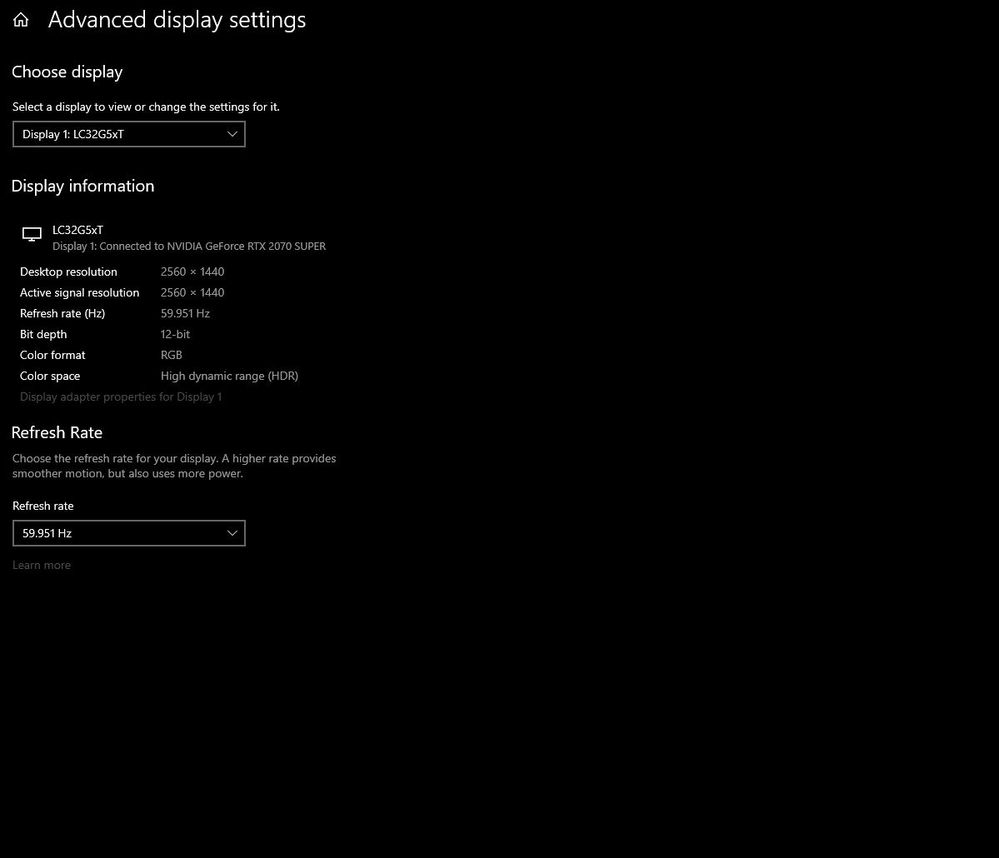- Mark as New
- Bookmark
- Subscribe
- Mute
- Subscribe to RSS Feed
- Permalink
- Report Inappropriate Content
03-31-2021 09:26 PM in
Monitors and MemoryGreetings my Monitor (LC32G57TQWNXDC) is displaying a green dot grid when in operation, It's present regardless of browser. and shows on applications and desktop. running an RTX 2070 Super card.
Solved! Go to Solution.
- Mark as New
- Bookmark
- Subscribe
- Mute
- Subscribe to RSS Feed
- Permalink
04-01-2021 12:02 PM in
Monitors and MemoryThis forum is for the support of US products and customers. As your product is a non-US model and support for these models is very limited, please seek a support team for your area. You can do so by using this link: http://www.samsung.com/visitcountry Thanks!
Be sure to click " ✓ Accept as Solution" when you find an answer that works for you.
Please note, notification emails are a DO NOT REPLY address, you must log-in on the community page in order to respond.
- Mark as New
- Bookmark
- Subscribe
- Mute
- Subscribe to RSS Feed
- Permalink
- Report Inappropriate Content
04-01-2021 02:47 PM in
Monitors and MemoryReally? Because I bought it at Microcenter, St. Louis Park in Minnesota not 3 weeks ago......so.....you tell me how that happened then?
- Mark as New
- Bookmark
- Subscribe
- Mute
- Subscribe to RSS Feed
- Permalink
04-01-2021 02:54 PM in
Monitors and MemoryApologies, my system was showing this as an international model. Can you provide a photo showing the green dot or highlight where it is on the screen?
Be sure to click " ✓ Accept as Solution" when you find an answer that works for you.
Please note, notification emails are a DO NOT REPLY address, you must log-in on the community page in order to respond.
- Mark as New
- Bookmark
- Subscribe
- Mute
- Subscribe to RSS Feed
- Permalink
- Report Inappropriate Content
04-02-2021 04:21 PM in
Monitors and MemoryDoes it not appear in the screenshot posted?
- Mark as New
- Bookmark
- Subscribe
- Mute
- Subscribe to RSS Feed
- Permalink
- Report Inappropriate Content
04-02-2021 04:44 PM in
Monitors and MemoryIt does not appear in the screenshot.
- Mark as New
- Bookmark
- Subscribe
- Mute
- Subscribe to RSS Feed
- Permalink
- Report Inappropriate Content
04-03-2021 02:48 AM in
Monitors and Memory
- Mark as New
- Bookmark
- Subscribe
- Mute
- Subscribe to RSS Feed
- Permalink
- Report Inappropriate Content
04-06-2021 04:36 AM in
Monitors and MemoryAnd sometimes they strobe, I'm thinking I should maybe box this up and return it because I'm not getting many answers anywhere
- Mark as New
- Bookmark
- Subscribe
- Mute
- Subscribe to RSS Feed
- Permalink
- Report Inappropriate Content
04-06-2021 09:21 AM in
Monitors and MemoryIf you go to the Support menu and run Self Diagnosis, does the dot grid show there as well?
- Mark as New
- Bookmark
- Subscribe
- Mute
- Subscribe to RSS Feed
- Permalink
- Report Inappropriate Content
04-06-2021 07:21 PM in
Monitors and MemoryNo, it does not show on self-diagnosis. Reset to factory settings and it's still there