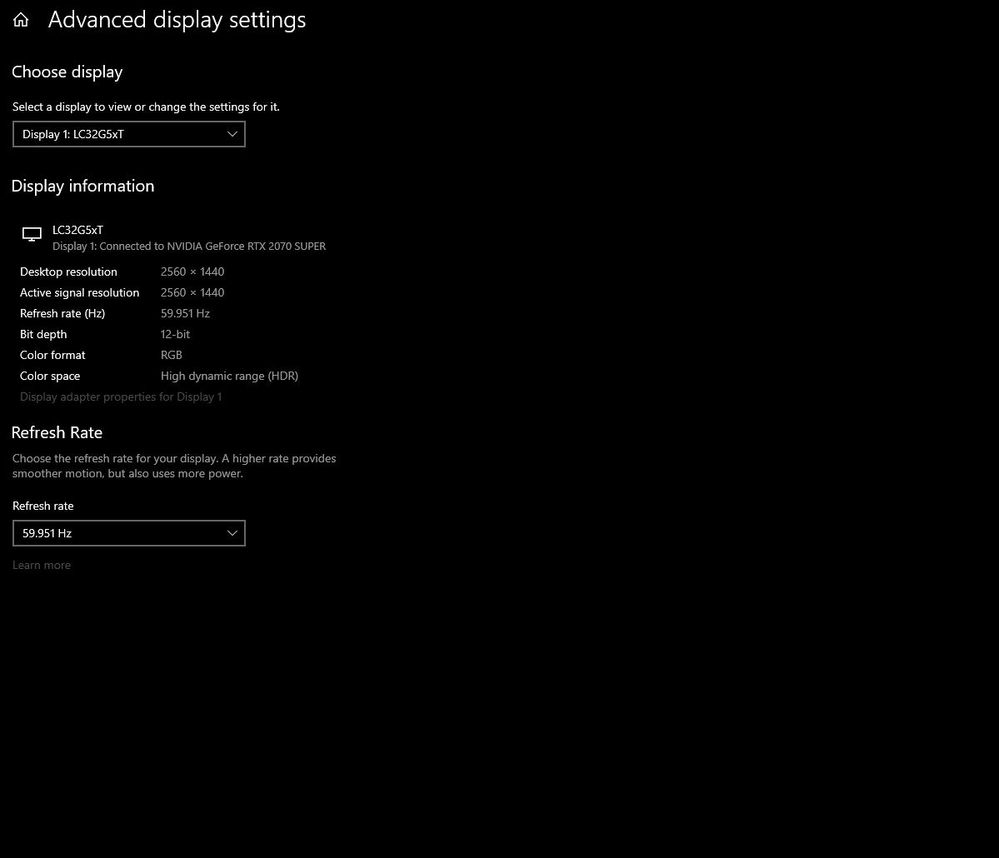- Mark as New
- Bookmark
- Subscribe
- Mute
- Subscribe to RSS Feed
- Permalink
- Report Inappropriate Content
03-31-2021 09:26 PM in
Monitors and MemoryGreetings my Monitor (LC32G57TQWNXDC) is displaying a green dot grid when in operation, It's present regardless of browser. and shows on applications and desktop. running an RTX 2070 Super card.
Solved! Go to Solution.
1 Solution
Accepted Solutions
- Mark as New
- Bookmark
- Subscribe
- Mute
- Subscribe to RSS Feed
- Permalink
- Report Inappropriate Content
04-12-2021 08:23 AM in
Monitors and MemoryIf your place of purchase offers service you can take it there. Or feel free to reach out to us directly via one of the following options. When reaching out via one of the options below please insert the link to our thread along with your full model and serial number to have service set up for you.
-
Facebook Messenger: http://m.me/samsungsupport
-
Twitter: https://twitter.com/messages/compose?recipient_id=18768513
-
If the unit is out of warranty you can use the following link below to request service. https://www.samsung.com/us/support/service/
Be sure to click " ✓ Accept as Solution" when you find an answer that works for you.
Please note, notification emails are a DO NOT REPLY address, you must log-in on the community page in order to respond.
- Mark as New
- Bookmark
- Subscribe
- Mute
- Subscribe to RSS Feed
- Permalink
04-01-2021 12:02 PM in
Monitors and MemoryThis forum is for the support of US products and customers. As your product is a non-US model and support for these models is very limited, please seek a support team for your area. You can do so by using this link: http://www.samsung.com/visitcountry Thanks!
Be sure to click " ✓ Accept as Solution" when you find an answer that works for you.
Please note, notification emails are a DO NOT REPLY address, you must log-in on the community page in order to respond.
- Mark as New
- Bookmark
- Subscribe
- Mute
- Subscribe to RSS Feed
- Permalink
- Report Inappropriate Content
04-01-2021 02:47 PM in
Monitors and MemoryReally? Because I bought it at Microcenter, St. Louis Park in Minnesota not 3 weeks ago......so.....you tell me how that happened then?
- Mark as New
- Bookmark
- Subscribe
- Mute
- Subscribe to RSS Feed
- Permalink
04-01-2021 02:54 PM in
Monitors and MemoryApologies, my system was showing this as an international model. Can you provide a photo showing the green dot or highlight where it is on the screen?
Be sure to click " ✓ Accept as Solution" when you find an answer that works for you.
Please note, notification emails are a DO NOT REPLY address, you must log-in on the community page in order to respond.
- Mark as New
- Bookmark
- Subscribe
- Mute
- Subscribe to RSS Feed
- Permalink
- Report Inappropriate Content
04-02-2021 04:21 PM in
Monitors and MemoryDoes it not appear in the screenshot posted?
- Mark as New
- Bookmark
- Subscribe
- Mute
- Subscribe to RSS Feed
- Permalink
- Report Inappropriate Content
04-02-2021 04:44 PM in
Monitors and MemoryIt does not appear in the screenshot.
- Mark as New
- Bookmark
- Subscribe
- Mute
- Subscribe to RSS Feed
- Permalink
- Report Inappropriate Content
04-03-2021 02:48 AM in
Monitors and Memory
- Mark as New
- Bookmark
- Subscribe
- Mute
- Subscribe to RSS Feed
- Permalink
- Report Inappropriate Content
04-06-2021 04:36 AM in
Monitors and MemoryAnd sometimes they strobe, I'm thinking I should maybe box this up and return it because I'm not getting many answers anywhere
- Mark as New
- Bookmark
- Subscribe
- Mute
- Subscribe to RSS Feed
- Permalink
- Report Inappropriate Content
04-06-2021 09:21 AM in
Monitors and MemoryIf you go to the Support menu and run Self Diagnosis, does the dot grid show there as well?
- Mark as New
- Bookmark
- Subscribe
- Mute
- Subscribe to RSS Feed
- Permalink
- Report Inappropriate Content
04-06-2021 07:21 PM in
Monitors and MemoryNo, it does not show on self-diagnosis. Reset to factory settings and it's still there