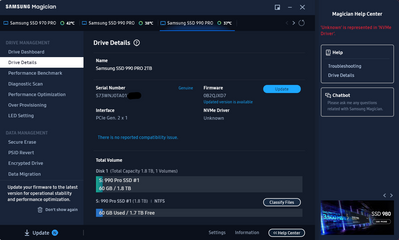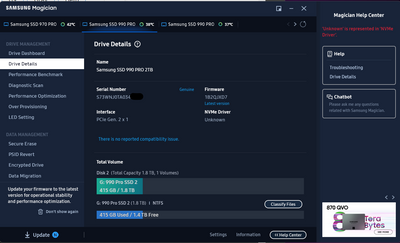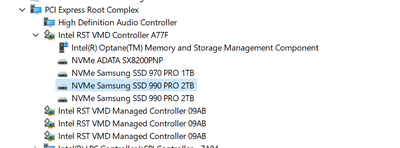- Mark as New
- Bookmark
- Subscribe
- Mute
- Subscribe to RSS Feed
- Permalink
- Report Inappropriate Content
02-14-2023 02:33 PM (Last edited 02-14-2023 03:01 PM ) in
Monitors and MemoryMagician offered me the new 990 Pro firmware 1B2QJXD7
This worked on my first 990 drive just fine.
It fails on my second 990 - it appears to work, there are no errors it reboots the PC, and then it is evident the firmware didn't apply and i get offered it again.
Neither drive is the C: drive and controlled folder access is turned off.
There are no obvious errors in the SVC log..
Any ideas?
Solved! Go to Solution.
1 Solution
Accepted Solutions
- Mark as New
- Bookmark
- Subscribe
- Mute
- Subscribe to RSS Feed
- Permalink
- Report Inappropriate Content
02-14-2023 06:36 PM in
Monitors and MemorySwap the 2 990's in their M2 slots and try again.
Magician is indicating you are running the drives at Gen 2 and also not happy with the Intel drivers.
I use 8 Samsung NVME's in my gamer using Microsoft's generic driver with no issues.
- Mark as New
- Bookmark
- Subscribe
- Mute
- Subscribe to RSS Feed
- Permalink
- Report Inappropriate Content
02-14-2023 02:41 PM in
Monitors and MemoryHello scyto,
Can you post screen shots of the information shown under the update section and the drive details in Samsung Magician?
- Mark as New
- Bookmark
- Subscribe
- Mute
- Subscribe to RSS Feed
- Permalink
- Report Inappropriate Content
02-14-2023 02:49 PM (Last edited 02-14-2023 02:56 PM ) in
Monitors and Memoryof course, thanks for the prompt reply

and for reference here is the drive details of the one that worked
and here is the connection details...
- Mark as New
- Bookmark
- Subscribe
- Mute
- Subscribe to RSS Feed
- Permalink
- Report Inappropriate Content
02-14-2023 06:36 PM in
Monitors and MemorySwap the 2 990's in their M2 slots and try again.
Magician is indicating you are running the drives at Gen 2 and also not happy with the Intel drivers.
I use 8 Samsung NVME's in my gamer using Microsoft's generic driver with no issues.
- Mark as New
- Bookmark
- Subscribe
- Mute
- Subscribe to RSS Feed
- Permalink
- Report Inappropriate Content
02-15-2023 03:50 AM in
Monitors and MemoryThis worked for me! thanks a lot!
I had the same issue with the my 2nd 990 SSD (in slot 2) not updating the firmware on my XPS 15 9520. Swapped the 2 SSDs around so the one failing to update is in Slot 1, and then it updated.
- Mark as New
- Bookmark
- Subscribe
- Mute
- Subscribe to RSS Feed
- Permalink
- Report Inappropriate Content
02-17-2023 04:28 PM in
Monitors and Memory
yup this fixed it, stupid bloody software 🙂
thanks!
- Mark as New
- Bookmark
- Subscribe
- Mute
- Subscribe to RSS Feed
- Permalink
- Report Inappropriate Content
02-17-2023 04:33 PM in
Monitors and MemoryAlso magician is wrong it's not running at gen 2 (benchmarks show them to be running at full speed).
Seem that software like crystal diskinfo and magician are confused by the M2 connection on this chipset / os revisions.
I suspect because i have the drives mapped under VMD but i am not sure.
- Mark as New
- Bookmark
- Subscribe
- Mute
- Subscribe to RSS Feed
- Permalink
- Report Inappropriate Content
02-20-2023 09:29 PM (Last edited 02-20-2023 09:44 PM ) in
Monitors and Memory>I suspect because i have the drives mapped under VMD but i am not sure.
You are correct, that is the issue. Magician simply does not like addressing the drives through RAID/Intel RST/Optane drivers. Unfortunately this update is not one that we can wait on or ignore as the longer we wait, the faster the drive health declines.
I recommend you backup your data first, and follow the steps that worked for me:
This will only work if you're using a Samsung 990 Pro that is not part of a RAID group. That is, you have VMD enabled in the BIOS, and your M.2 NVMe devices are all single ended (non-RAID devices)
If the drive was part of a RAID group I suppose you could disable VMD in the BIOS which effectively temporarily breaks the RAID, but I'm not sure of the consequences of upgrading the firmware, and then reenabling VMD and expecting everything to work with the data being intact. Hence, I would highly recommend having a backup especially if you're dealing with NVMe drives in RAID in case things don't come back together after the update.
If the drive is part of a RAID group that's also the bootable OS, I don't see how this would work either because you wouldn't be able to boot the OS anymore once VMD is turned off. In that case you're better off temporarily putting it into a different machine (non-RAID) and upgrade it there.
https://scottiestech.info/2022/08/16/how-to-remove-intel-vmd-without-reinstalling-windows
Once the drive is back on Standard NVM Express Controller, you'll be able to upgrade the firmware on the Samsung 990 Pro successfully.
- Mark as New
- Bookmark
- Subscribe
- Mute
- Subscribe to RSS Feed
- Permalink
- Report Inappropriate Content
02-14-2023 06:59 PM in
Monitors and MemoryPull the 990 that updated successfully and try again the second one
- Mark as New
- Bookmark
- Subscribe
- Mute
- Subscribe to RSS Feed
- Permalink
- Report Inappropriate Content
02-17-2023 06:44 PM in
Monitors and MemoryHello, and something like update the magician software ? . because this is , clearly a bug
Regards
Victor