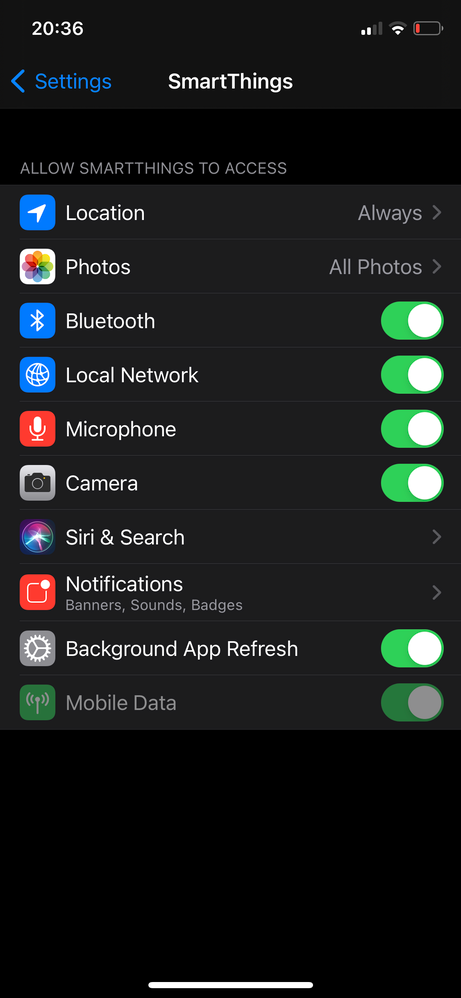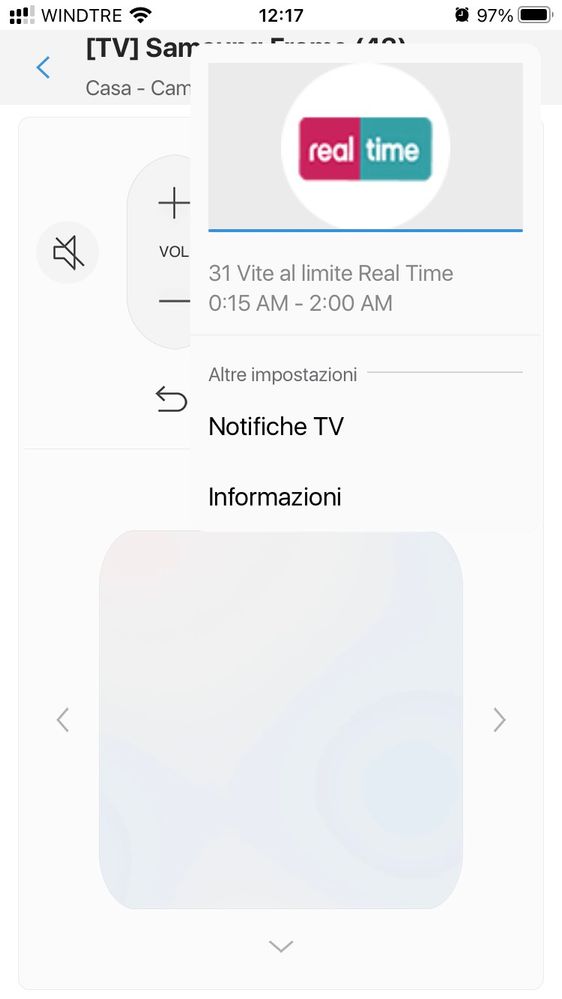- Mark as New
- Bookmark
- Subscribe
- Mute
- Subscribe to RSS Feed
- Permalink
- Report Inappropriate Content
12-06-2019 09:55 PM (Last edited 12-06-2019 10:19 PM ) in
QLED and The Frame TVsBought a new tv last week.
Samsung Frame 43.
Model: QN43LS03RAFXZA
Region: US
SmartThings iOS app 1.6.39-337
TV firmware: T-MSMAKUC-1335.0, B3970101/070104, BT - S
Both phone and TV connected to the same 2.4ghz wi-fi.
I can control tv via the app but when I try using the app in the art mode to upload photos, I get a popup error: To use this function, turn on The Frame and connect The Frame and your smartphone to the same network.
Any thoughts?
Waisted a lot of time troubleshooting.
Ps: Ready to file an FTC claim.
Steps:
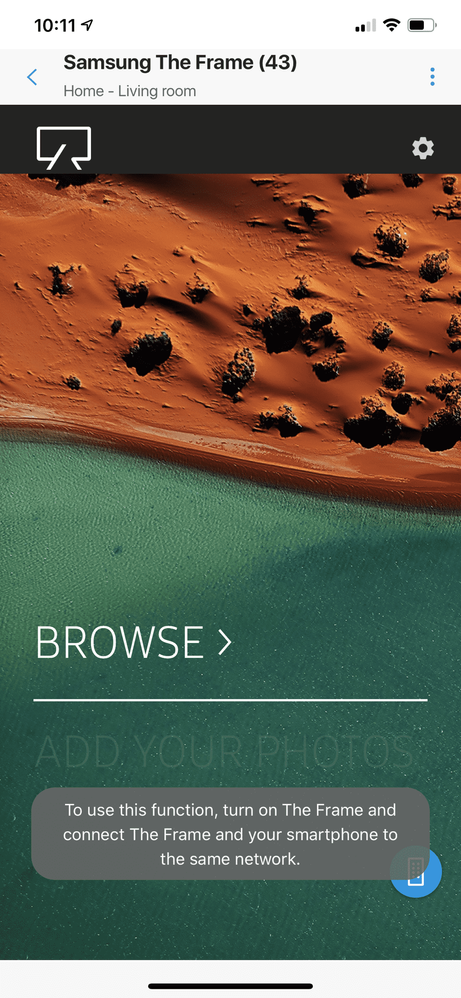
Solved! Go to Solution.
- Mark as New
- Bookmark
- Subscribe
- Mute
- Subscribe to RSS Feed
- Permalink
- Report Inappropriate Content
04-28-2020 11:22 AM in
QLED and The Frame TVsSamsungrei your advice makes no sense for this situation. Do you even understand the problem?
- Mark as New
- Bookmark
- Subscribe
- Mute
- Subscribe to RSS Feed
- Permalink
- Report Inappropriate Content
04-28-2020 02:42 PM (Last edited 04-28-2020 02:45 PM ) in
QLED and The Frame TVsWell the reality seems to be that "some times it works and some times it doesn't". I have an iPhone and the app just does not work reliably, as if while Yes the app and the TV are on the same network but you have to keep trying stuff until voila the right stuff magically appears.
Samsung, do better!
BTW Samsungrei probably just mis-posted in the wrong place (this site is bad to say the very least) but it does also seem as though no one in Support, nor even anyone in Engineering, owns a Frame and so this system is just full of gaps & bugs.
- Mark as New
- Bookmark
- Subscribe
- Mute
- Subscribe to RSS Feed
- Permalink
- Report Inappropriate Content
05-08-2020 10:44 AM in
QLED and The Frame TVsI have the same problem, iPhone app does not allow photos to be uploaded and I do not have a settings option on the screen shown in the solution. Really frustrating!
- Mark as New
- Bookmark
- Subscribe
- Mute
- Subscribe to RSS Feed
- Permalink
- Report Inappropriate Content
08-29-2020 12:39 PM in
QLED and The Frame TVsI found the resolution well at least for the iPhone. If you go into the app settings and turn on Local Network a prompt then popped up on the TV when clicking browse to add photos within the SmartThings app!
hope this helps.
- Mark as New
- Bookmark
- Subscribe
- Mute
- Subscribe to RSS Feed
- Permalink
- Report Inappropriate Content
09-20-2020 05:53 AM in
QLED and The Frame TVsSame here. Have an IPhone, but I have no option to give SmartThings acsess to my photos. This should be fixed!
- Mark as New
- Bookmark
- Subscribe
- Mute
- Subscribe to RSS Feed
- Permalink
- Report Inappropriate Content
10-13-2020 04:01 AM (Last edited 10-13-2020 04:03 AM ) in
QLED and The Frame TVsI have Iphone and The Frame 43' perfectly connected with SmartThings on the same wi-fi network. The Art Mode doesn't appear in SmartThings, so it's impossible to me to send my pictures to the television's ArtMode or enter de Art Shop. THERE IS NOT ANY "ART MODE" button to click !!
Samsung, you must fix it !!!!
- Mark as New
- Bookmark
- Subscribe
- Mute
- Subscribe to RSS Feed
- Permalink
- Report Inappropriate Content
04-11-2021 02:17 AM in
QLED and The Frame TVsI discovered my mobile device was actually denied/blocked from the TV’s External Device Manager/Device Connection Manager/Device List settings. Once set to “allow”, the greyed out sections in the app started working again.
- Mark as New
- Bookmark
- Subscribe
- Mute
- Subscribe to RSS Feed
- Permalink
- Report Inappropriate Content
01-16-2022 08:01 AM in
QLED and The Frame TVsI have complained about "no Art mode with Smartthings" here and elsewhere and dunno how I might have missed this, that for an iOS device you have to have all the Allow-ances checked, including Location Always and All Photo access.
Whie I believe I have looked at these and tried them to no success in the past, it is possible (likely?) that I somehow missed the TV's own banner at the top saying "should I allow your device to do this?" or whatever it says. Because I'd be focussed on the iGizmo and not the TV screen and this banner goes-away after a bit.
Anyway to those having trouble getting an Art Mode with iOS fiddling with these settings is the likely solution.
- Mark as New
- Bookmark
- Subscribe
- Mute
- Subscribe to RSS Feed
- Permalink
- Report Inappropriate Content
02-02-2022 07:29 PM in
QLED and The Frame TVsThis solved the issue on my iPhone, thank you!!!
- Mark as New
- Bookmark
- Subscribe
- Mute
- Subscribe to RSS Feed
- Permalink
- Report Inappropriate Content
02-18-2022 05:50 AM in
QLED and The Frame TVsTHANK YOU!