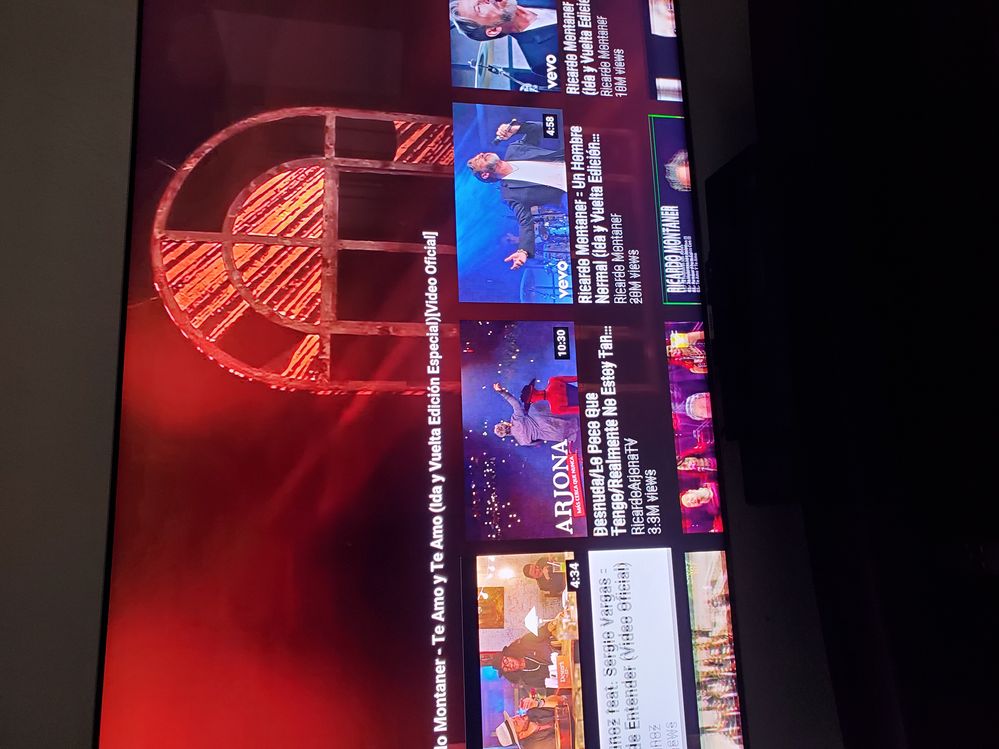- Mark as New
- Bookmark
- Subscribe
- Mute
- Subscribe to RSS Feed
- Permalink
- Report Inappropriate Content
03-08-2020
11:36 AM
(Last edited
03-08-2020
11:39 AM
by
![]() SamsungCaleb
) in
SamsungCaleb
) in
Hello. My name is Rudy. I own a Qled TV and recently I discovered a blurred line at the bottom of the screen that doesn't go away.
My TV is Model Code: QN55Q7FAM
Serial number: <hidden>
Solved! Go to Solution.
1 Solution
Accepted Solutions
- Mark as New
- Bookmark
- Subscribe
- Mute
- Subscribe to RSS Feed
- Permalink
03-08-2020 02:08 PM (Last edited 12-13-2022 11:46 AM ) in
QLED and The Frame TVsHello! Thank you for reaching out! I can see how this can be an issue with your screen having a line across the bottom. If this is occuring on all sources then this will require service. Depending on your warranty you will have a couple of options.
- If your unit was recently purchased, you can check with your retailer on their return/exchange processes.
- If you have an extended warranty you can reach out to them to have service set up.
- If you're within the one year warranty, you can Private message me or one of our moderators or you can call in directly at 1-800- 726-7864 with your full model and serial number to have service setup
- If you're OUT of warranty, you can use this link below to find a service center in your area.
https://www.samsung.com/us/support/service/locations/
Be sure to click " ✓ Accept as Solution" when you find an answer that works for you.
Please note, notification emails are a DO NOT REPLY address, you must log-in on the community page in order to respond.
- Mark as New
- Bookmark
- Subscribe
- Mute
- Subscribe to RSS Feed
- Permalink
03-08-2020 12:04 PM in
QLED and The Frame TVsI'm sorry to hear that, does this occur during the picture test? Also what is your current software version?
Be sure to click " ✓ Accept as Solution" when you find an answer that works for you.
Please note, notification emails are a DO NOT REPLY address, you must log-in on the community page in order to respond.
- Mark as New
- Bookmark
- Subscribe
- Mute
- Subscribe to RSS Feed
- Permalink
- Report Inappropriate Content
03-08-2020 12:54 PM in
QLED and The Frame TVsYes, it occurs on the picture test mode.
The software version is: T-KTMUABC-1280.5, BT - S
- Mark as New
- Bookmark
- Subscribe
- Mute
- Subscribe to RSS Feed
- Permalink
03-08-2020 02:08 PM (Last edited 12-13-2022 11:46 AM ) in
QLED and The Frame TVsHello! Thank you for reaching out! I can see how this can be an issue with your screen having a line across the bottom. If this is occuring on all sources then this will require service. Depending on your warranty you will have a couple of options.
- If your unit was recently purchased, you can check with your retailer on their return/exchange processes.
- If you have an extended warranty you can reach out to them to have service set up.
- If you're within the one year warranty, you can Private message me or one of our moderators or you can call in directly at 1-800- 726-7864 with your full model and serial number to have service setup
- If you're OUT of warranty, you can use this link below to find a service center in your area.
https://www.samsung.com/us/support/service/locations/
Be sure to click " ✓ Accept as Solution" when you find an answer that works for you.
Please note, notification emails are a DO NOT REPLY address, you must log-in on the community page in order to respond.
- Mark as New
- Bookmark
- Subscribe
- Mute
- Subscribe to RSS Feed
- Permalink
- Report Inappropriate Content
12-02-2020 05:48 AM in
QLED and The Frame TVsHello. I am also encountering this problem. Please help to fix
- Mark as New
- Bookmark
- Subscribe
- Mute
- Subscribe to RSS Feed
- Permalink
- Report Inappropriate Content
12-09-2020 05:48 PM in
QLED and The Frame TVsI have the same issue, was there a fix for this?
- Mark as New
- Bookmark
- Subscribe
- Mute
- Subscribe to RSS Feed
- Permalink
- Report Inappropriate Content
04-08-2021 03:35 PM in
QLED and The Frame TVsIs there a solution to this as I am having the same issue?
- Mark as New
- Bookmark
- Subscribe
- Mute
- Subscribe to RSS Feed
- Permalink
- Report Inappropriate Content
06-03-2020 04:51 PM in
QLED and The Frame TVsI'm having this exact same issue. How do we fix this?
- Mark as New
- Bookmark
- Subscribe
- Mute
- Subscribe to RSS Feed
- Permalink
- Report Inappropriate Content
10-24-2020 09:46 AM in
QLED and The Frame TVsI have the same problem!!! What can I do?
- Mark as New
- Bookmark
- Subscribe
- Mute
- Subscribe to RSS Feed
- Permalink
- Report Inappropriate Content
11-29-2021 09:24 AM in
QLED and The Frame TVssame issue... and had the same joke of a service experience mentioned by a few folks.