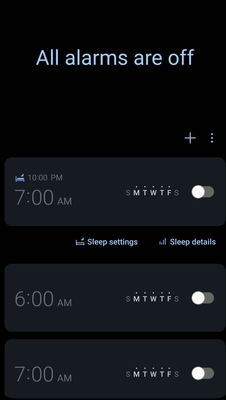- Mark as New
- Bookmark
- Subscribe
- Mute
- Subscribe to RSS Feed
- Permalink
- Report Inappropriate Content
11-24-2022
04:18 AM
(Last edited
07-26-2023
03:17 PM
by
![]() SamsungJoJo
) in
SamsungJoJo
) in
Hi, I mean, I'm fine that after 10 pm my smartphone is grayscaled, but I would like to disable every day morning alarm to sleep until I want...
Looks like I have to have at least one day of week enabled (For now I only enabled sunday 7 am)... I can't disable it at all...
Solved! Go to Solution.
1 Solution
Accepted Solutions
- Mark as New
- Bookmark
- Subscribe
- Mute
- Subscribe to RSS Feed
- Permalink
02-24-2023
10:36 AM
(Last edited
02-24-2023
10:37 AM
by
![]() SamsungJam
) in
SamsungJam
) in
Hello, everyone. We're looking into this further.
When you initially set up the Sleep routine, the alarm will be set up on the Clock app, it will have a Sleep Icon.
Reading through the thread, it looks like most want to keep the sleep routing but not have the alarm go off. Disabling the alarm from the routine will only do so temporarily until the Sleep routine kicks on again.
To permanently disable the alarm, You need to go to the Clock app, and select the alarm with the Sleep symbol. From there you can modify or delete it altogether.
Please try this and let me know if there are any additional questions.
(marking as a solution just so it'll bring this message to the top for everyone, but leaving the thread open for discussion.)
- Mark as New
- Bookmark
- Subscribe
- Mute
- Subscribe to RSS Feed
- Permalink
- Report Inappropriate Content
11-24-2022 06:30 AM in
Samsung Apps and Services- Mark as New
- Bookmark
- Subscribe
- Mute
- Subscribe to RSS Feed
- Permalink
- Report Inappropriate Content
02-14-2023 05:30 AM in
Samsung Apps and ServicesSo, I am trying something else.
Created my own custom mode instead of using "sleep mode" and set it up to do everything sleep mode did, but since it's not tied to sleep mode, shouldn't force the stock alarm app to be used
- Mark as New
- Bookmark
- Subscribe
- Mute
- Subscribe to RSS Feed
- Permalink
- Report Inappropriate Content
02-14-2023 07:31 AM (Last edited 02-14-2023 07:36 AM ) in
Samsung Apps and ServicesOk. Good. It's not just me.
I've noticed since the upgrade to Android 13 and the restructuring of "modes," that sleep mode is broken.
That is, I specifically set sleep mode to NOT have a wakeup alarm and save the settings. And then, the next morning, the phone REACTIVATES the darned alarm upon exiting from sleep mode, even though I've turned it off.
There are no other alarms set on the phone, just the one created by sleep mode. And I did not have this problem with bedtime mode on the previous version of the OS.
- Mark as New
- Bookmark
- Subscribe
- Mute
- Subscribe to RSS Feed
- Permalink
- Report Inappropriate Content
02-14-2023 09:06 AM in
Samsung Apps and ServicesI'm facing the same issue, sounds like something that should be easily fixed. In the meantime, I was able to fix it by resetting the Clock app. Go to Settings > Apps > Clock > Storage > Manage Storage > Clear data. You will need to re-add any existing alarms you had before (so remember to save them somewhere). Now, the bedtime alarm will require a "set-up" before it will activate, so just don't set it up if you don't want it to go off every morning.
Hope this helps.
- Mark as New
- Bookmark
- Subscribe
- Mute
- Subscribe to RSS Feed
- Permalink
- Report Inappropriate Content
02-16-2023 05:56 AM in
Samsung Apps and ServicesThis didn't work for me. It cleared all of the alarms, but the one set by the "sleep mode". Still no way to delete from what I can tell.
- Mark as New
- Bookmark
- Subscribe
- Mute
- Subscribe to RSS Feed
- Permalink
- Report Inappropriate Content
02-16-2023 05:09 AM in
Samsung Apps and Services- Mark as New
- Bookmark
- Subscribe
- Mute
- Subscribe to RSS Feed
- Permalink
- Report Inappropriate Content
02-16-2023 06:00 AM in
Samsung Apps and ServicesI'm attempting to disable sleep mode entirely, again (first time was because it wouldn't turn grayscale off at all), to attempt to get it to turn the alarm off entirely. It's not worth it.
I want sleep mode to help me sleep, and to not blind me if I need to use the screen at night, and THAT'S IT. The alarm addition is obnoxious.
- Mark as New
- Bookmark
- Subscribe
- Mute
- Subscribe to RSS Feed
- Permalink
- Report Inappropriate Content
02-16-2023 11:24 AM in
Samsung Apps and ServicesAs someone else suggested, you can disable sleep mode and create a new mode for bedtime with all the same settings but the alarm. That's what I ended up doing.
(Obviously, shouldn't have to. But it does solve the more immediate problem of unwanted alarms.)
- Mark as New
- Bookmark
- Subscribe
- Mute
- Subscribe to RSS Feed
- Permalink
- Report Inappropriate Content
02-16-2023 06:41 AM (Last edited 02-26-2023 06:41 AM ) in
Samsung Apps and ServicesETA: The below worked for a time, but eventually the alarm turned itself back on. 🙁
This one caught me by surprise as well, but it's relatively easy to turn off the alarm:
- Open your phone settings and search or go to Modes & Routines
- Tap the Sleep Routine
- Tap "Turn on Automatically"
- Tap "Sleep Schedule"
- At the Bottom, move the slider to turn off Wake-Up Alarm