- Mark as New
- Bookmark
- Subscribe
- Mute
- Subscribe to RSS Feed
- Permalink
- Report Inappropriate Content
08-31-2020
02:59 PM
(Last edited
12-10-2023
08:29 PM
by
![]() SamsungChelsea
) in
SamsungChelsea
) in
For a few days now, I've had the red Draft notification on one of my Chat threads. Does anyone have a suggestion on how I can clear this notification? Please see the screenshot. Thanks.
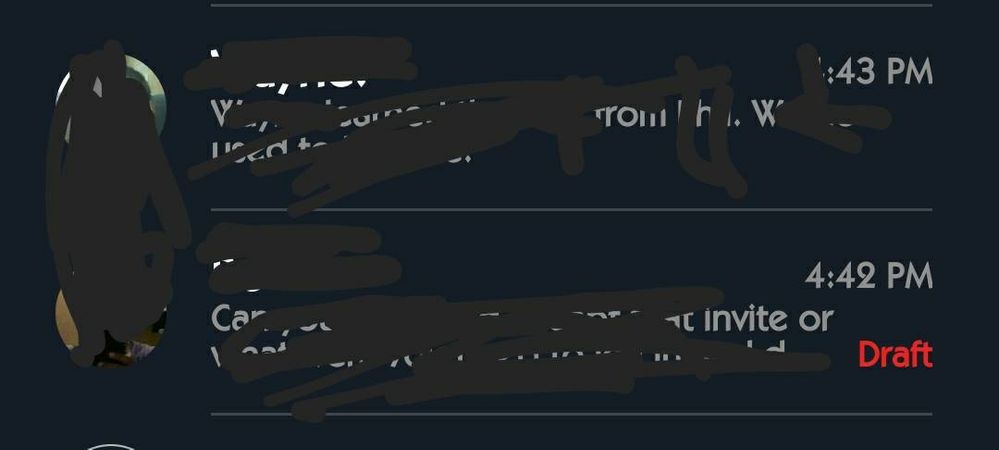
Solved! Go to Solution.
- Mark as New
- Bookmark
- Subscribe
- Mute
- Subscribe to RSS Feed
- Permalink
09-03-2020 07:48 AM in
Samsung Apps and ServicesThank you for reaching out. If you open the chat, do you have anything typed in the chat box including just a blank space?
Be sure to click " ✓ Accept as Solution" when you find an answer that works for you.
Please note, notification emails are a DO NOT REPLY address, you must log-in on the community page in order to respond.
- Mark as New
- Bookmark
- Subscribe
- Mute
- Subscribe to RSS Feed
- Permalink
- Report Inappropriate Content
09-16-2020 08:44 AM (Last edited 09-16-2020 08:48 AM ) in
Samsung Apps and ServicesI'm using the stock Messages app on a Galaxy S9, SM-G960U. The carrier is Verizon
- Mark as New
- Bookmark
- Subscribe
- Mute
- Subscribe to RSS Feed
- Permalink
- Report Inappropriate Content
09-16-2020 09:27 AM in
Samsung Apps and ServicesIt also could be a newline character from pushing the return button on th keyboard. If you are using the Samsung keyboard, click in the draft item to open it. Slide your finger on the space bar to the right to move the cursor to the end of the box. Then use delete to get rid of any invisible characters in the box.
- Mark as New
- Bookmark
- Subscribe
- Mute
- Subscribe to RSS Feed
- Permalink
- Report Inappropriate Content
12-12-2020 07:36 AM in
Samsung Apps and ServicesSame phone, same carrier, same problem.
- Mark as New
- Bookmark
- Subscribe
- Mute
- Subscribe to RSS Feed
- Permalink
- Report Inappropriate Content
09-16-2020 10:04 AM in
Samsung Apps and Services- Mark as New
- Bookmark
- Subscribe
- Mute
- Subscribe to RSS Feed
- Permalink
09-17-2020 10:29 AM in
Samsung Apps and ServicesHello!
I would recommend giving this a try. Open up the message that has the draft notification on it. Tap and hold in the message bar until paste, select all, and clipboard appears. Tap on select all and then hit backspace to delete any text that is in the message bar.
You could also try to hold down on the conversation the draft is in and delete the whole conversation thread or try hitting send to see if a blank message is sent or if the text is sent instead. If you would not like to do this I would then recommend to clear the cache for your Samsung messages app and test your device in safe mode to see if the symptom is still persisting. You can do this by following these steps.
Navigate to Settings > Apps
Scroll down to or search for Messages and select it
Hit the force stop and then select storage.
In storage select the clear cache option.
Once this is done we are going to try to test the device in safe mode.
Press and hold the power button until power off, restart, and emergency mode appear.
On the screen tap and hold the power off option until it changes to Safe Mode.
Tap on Safe Mode and your device will restart.
Once it has powered on check your messages to try and backspace the text to remove the draft icon or if the icon has disappeared.
Let me know if this helps!
- Mark as New
- Bookmark
- Subscribe
- Mute
- Subscribe to RSS Feed
- Permalink
- Report Inappropriate Content
09-17-2020 12:14 PM in
Samsung Apps and Services- Mark as New
- Bookmark
- Subscribe
- Mute
- Subscribe to RSS Feed
- Permalink
- Report Inappropriate Content
09-17-2020 12:53 PM in
Samsung Apps and ServicesSomehow the app is registering that there is a message in a conversation that hasn't been sent.
- Mark as New
- Bookmark
- Subscribe
- Mute
- Subscribe to RSS Feed
- Permalink
- Report Inappropriate Content
09-17-2020 05:44 PM in
Samsung Apps and Services