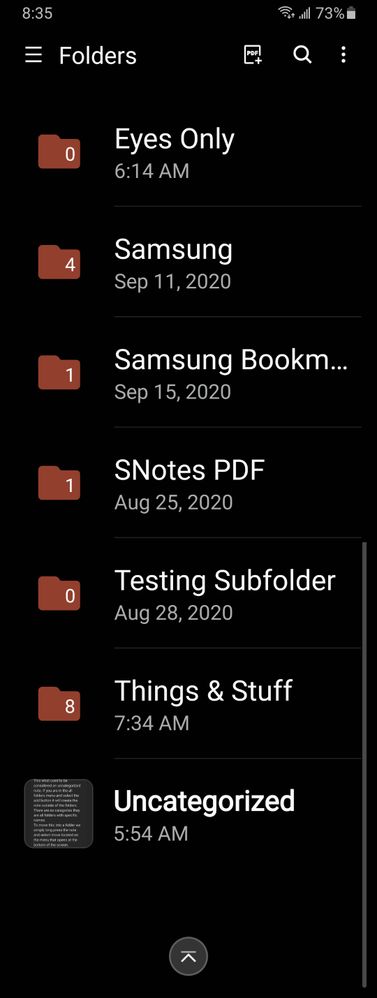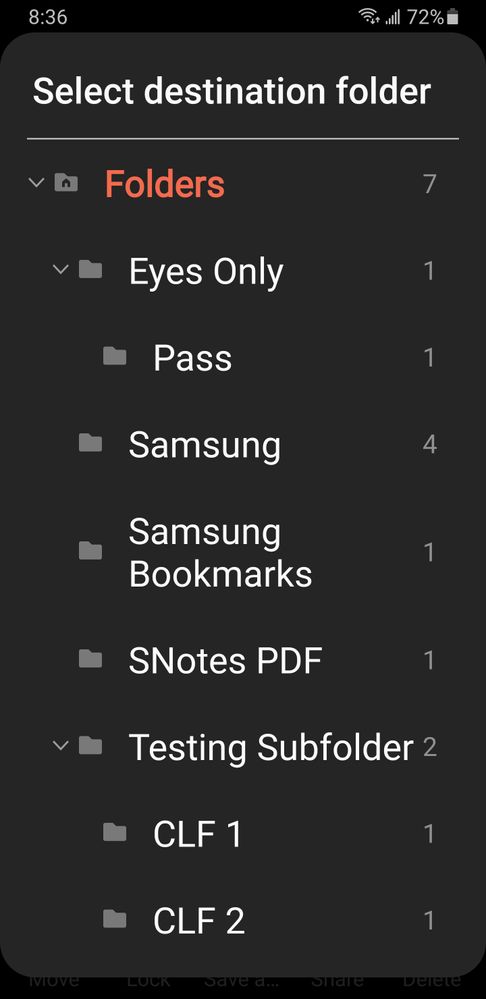- Mark as New
- Bookmark
- Subscribe
- Mute
- Subscribe to RSS Feed
- Permalink
- Report Inappropriate Content
09-17-2020
07:13 PM
(Last edited
11-02-2022
05:38 PM
by
![]() SamsungJoJo
) in
SamsungJoJo
) in
I wish i could have some features from the old version of the notes app. Like colors for folders, the title placement is nor user friendly , saving to folders is not user friendly, font color for the title, no place for uncategorized notes. I need to explore more of this but i am pretty sure i miss the colors for the categories/ folders.
Solved! Go to Solution.
- Mark as New
- Bookmark
- Subscribe
- Mute
- Subscribe to RSS Feed
- Permalink
- Report Inappropriate Content
09-18-2020 04:07 AM in
Samsung Apps and ServicesHey,
I open the Notes App, select the main menu and select folders. This shows the list of folders and at the bottom of the the folder list we have all the notes that are not in a folder that used to be marked as uncategorized. Any notes that are not in a folder can easily be moved into a folder by long pressing on the note and selecting move on the menu that opens at the bottom of the screen.
To create a new note inside a specific folder open the folder and select the add icon to create a new new note. Type some words and close the new note. It automatically saves the new note in that folder. Title the folder as if it were a category. Tap the folder icon next to the folders name, in red color, and it takes you back to the main folders screen. I think these methods are really much easier and less confusing than older versions.
Think of the folders as the new way of creating Catigories. I'm kind of glad that they removed the uncategorized item from the main notes app menu I always felt like I needed to move them into a category.
I agree color options for the folders would be great, and something other than white on white for locked notes. Locking a folder might be nice so we don't have to unlock each locked note individually.
I'm still learning as much as I can about all the new features and capabilities this new version has. Have you tried changing a notes background using an image from the gallery? Pretty cool option for a notes app.
Have fun,
Best regards,
CLF
- Mark as New
- Bookmark
- Subscribe
- Mute
- Subscribe to RSS Feed
- Permalink
- Report Inappropriate Content
09-18-2020 05:13 AM in
Samsung Apps and Services- Mark as New
- Bookmark
- Subscribe
- Mute
- Subscribe to RSS Feed
- Permalink
- Report Inappropriate Content
09-18-2020 10:36 AM in
Samsung Apps and ServicesHey,
I agree it's a nice option to have. The only thing I've noticed is that if we try and save the note as a pdf it doesn't adjust the image size to fit properly. I haven't tried the other formats yet. I switch the notes template back to default and background color to transparent before printing anyway so it not a big deal.
Best regards,
CLF
- Mark as New
- Bookmark
- Subscribe
- Mute
- Subscribe to RSS Feed
- Permalink
- Report Inappropriate Content
09-18-2020 05:30 AM in
Samsung Apps and Services- Mark as New
- Bookmark
- Subscribe
- Mute
- Subscribe to RSS Feed
- Permalink
- Report Inappropriate Content
09-18-2020 05:43 AM in
Samsung Apps and ServicesHey,
Below are three images of selecting the note, the menu that opens at the bottom of the screen and the list of destination folders.
- Mark as New
- Bookmark
- Subscribe
- Mute
- Subscribe to RSS Feed
- Permalink
- Report Inappropriate Content
09-18-2020 05:47 AM in
Samsung Apps and Services- Mark as New
- Bookmark
- Subscribe
- Mute
- Subscribe to RSS Feed
- Permalink
- Report Inappropriate Content
09-18-2020 11:36 AM in
Samsung Apps and ServicesHey,
Ah, that's not a folder titled uncategorized it is a new note titled uncategorized. In the image I am selecting the note and then moving it into a folder.
Yeah a poor choice for the name of a note considering the conversation we're having about this. I have a Russian mind and American fingers, sometimes they don't know which way to go.
Remember when we're in the main folders page and select the add icon it creates a new note outside of the folders and saves it there. When we open a folder and select the add icon it creates a new note inside the folder and saves it there.
The old version had the uncategorized folder as a default. It would list all the uncategorized notes gathered from the All Notes view page and bring them into the default uncategorized folder.
They changed the name Catigories to Folders, there exactly the same thing just different names. Today there's really no need to have a specific folder named uncategorized for the new Notes saved outside of a folder it gatheres them all up and puts them underneath the list of folders.
In the all notes view page they're all spread out according to the sort order. The new method works perfectly once we get used to it.
CLF
- Mark as New
- Bookmark
- Subscribe
- Mute
- Subscribe to RSS Feed
- Permalink
- Report Inappropriate Content
09-18-2020 05:52 AM (Last edited 09-18-2020 05:55 AM ) in
Samsung Apps and Services- Mark as New
- Bookmark
- Subscribe
- Mute
- Subscribe to RSS Feed
- Permalink
- Report Inappropriate Content
09-18-2020 11:42 AM in
Samsung Apps and ServicesYeah me too. That's why I have a folder titled things & stuff. I don't know where else to put them. I also have a folder titled Testing for all the new features and capabilities I learning about. I'll delete it when I'm finished.
CLF