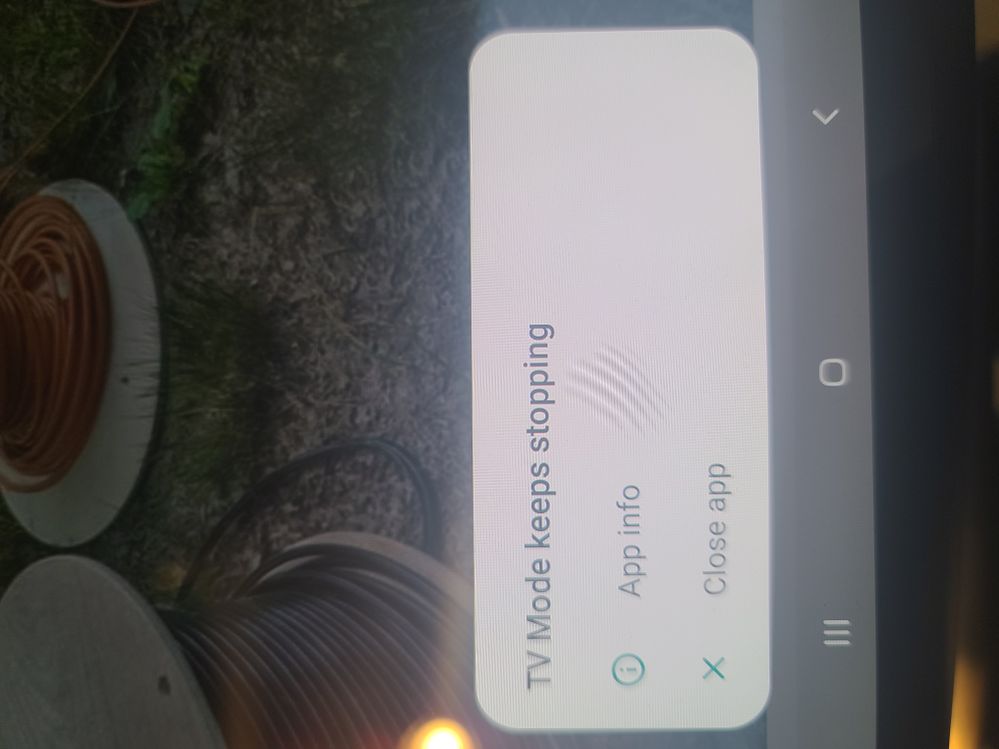- Mark as New
- Bookmark
- Subscribe
- Mute
- Subscribe to RSS Feed
- Permalink
- Report Inappropriate Content
06-05-2020 07:25 AM in
TabletsOn my S5E
Any time I wake up my S5E a dialog box pops up that says "TV Mode keeps stopping".
When I select the "Close app" option in the dialog box the box goes away for a couple seconds then reappears. I have tried the suggestions I found on line, but nothing will correct the problem
!!!!!!!!! HELP !!!!!!!!
Solved! Go to Solution.
1 Solution
Accepted Solutions
- Mark as New
- Bookmark
- Subscribe
- Mute
- Subscribe to RSS Feed
- Permalink
- Report Inappropriate Content
09-17-2020 06:05 PM in
TabletsI finally got it to stop!!!
Go to settings
Go to "Advanced Features"
Switch off "TV Mode"
Restart tablet
I haven't seen the message in over 2 hours since I made the change and it was popping up every few seconds
I hope this works for you too
@userHFHiHLEeqU wrote:On my S5E
Any time I wake up my S5E a dialog box pops up that says "TV Mode keeps stopping".
When I select the "Close app" option in the dialog box the box goes away for a couple seconds then reappears. I have tried the suggestions I found on line, but nothing will correct the problem
!!!!!!!!! HELP !!!!!!!!
- Mark as New
- Bookmark
- Subscribe
- Mute
- Subscribe to RSS Feed
- Permalink
- Report Inappropriate Content
06-07-2020 12:28 PM in
TabletsCan you provide me a picture of the symptom you're experiencing?
Be sure to click " ✓ Accept as Solution" when you find an answer that works for you.
- Mark as New
- Bookmark
- Subscribe
- Mute
- Subscribe to RSS Feed
- Permalink
- Report Inappropriate Content
06-10-2020 12:35 PM in
TabletsI did something to make most of the problem go away. Not sure exactly what I did, but I think it was a series of things. Just not sure the order. I don't want to go back and try to replicate the problem and then not be able to use the tablet again.
There is an on line discussion on this topic There are a lot of frustrated people out there with this same problem and it sounds like they are not getting any answers from Samsing or ATT.
- Mark as New
- Bookmark
- Subscribe
- Mute
- Subscribe to RSS Feed
- Permalink
- Report Inappropriate Content
06-30-2020 08:11 PM (Last edited 06-30-2020 08:13 PM ) in
Tablets@SamsungTam @userHFHiHLEeqU He means this. I also have the S5E and found a semi work around FINALLY. When the message pops up on screen scroll down your notification bar and hit the wifi icon. If you are already connected to wifi you will have to disconnect then reconnect, then scroll the notification bar back up and select CLOSE APP. If you aren't connected to wifi or aren't trying to its the same process. This issue has been going on for a long dang time. Need a permanent solution, how about just giving us the option to DELETE THE AP
- Mark as New
- Bookmark
- Subscribe
- Mute
- Subscribe to RSS Feed
- Permalink
- Report Inappropriate Content
08-09-2020 08:19 PM in
TabletsWhat seemed to work for me was going into the settings and resetting all app preferences. Then, under device care it shows that TV mode app keeps crashing and using a lot of battery and gave an option to put it to sleep. Seems to work for now
- Mark as New
- Bookmark
- Subscribe
- Mute
- Subscribe to RSS Feed
- Permalink
08-10-2020 08:21 AM in
TabletsThank you for sharing!
Be sure to click " ✓ Accept as Solution" when you find an answer that works for you.
- Mark as New
- Bookmark
- Subscribe
- Mute
- Subscribe to RSS Feed
- Permalink
- Report Inappropriate Content
08-30-2020 06:14 AM in
TabletsTABLET IS USELESS NOW!!!
I am also experiencing the ENDLESS 'TV MODE KEEPS STOPPING' pop-up notifications. It NEVER GOES AWAY. I almost smashed my tablet in frustration this morning - I can't even use it at all. It is completely unaccepatble that this has been going on for WEEKS and has not been remedied by now. THIS IS NOT AN ISOLOATED PROBLEM!!! I ran device care and it DID put the 'TV Mode' App to sleep but that DID NOT stop that pop-up notification at all!
I'm still within my one year waranty period and about to make a claim for replacement but this is a SOFTWARE issue!!!
Looks like you may have convinced me to switch from Galaxy to Apple and I don't wan't to.
- Mark as New
- Bookmark
- Subscribe
- Mute
- Subscribe to RSS Feed
- Permalink
- Report Inappropriate Content
03-31-2021 11:08 AM in
TabletsTurns out Sleeping apps was not good enough for my tablet...
I used :
Device Care
Battery
App power management
Deep Sleeping apps
Click the "+" at the top of the page
Select the app that's causing trouble
(TV mode)
Then the pop ups finally stopped!
( this worked on Bixby as well)
- Mark as New
- Bookmark
- Subscribe
- Mute
- Subscribe to RSS Feed
- Permalink
- Report Inappropriate Content
09-09-2020 05:39 PM in
TabletsTurning off wifi stopped TV mode pop-ups for me on my Samsung galaxy tab S5. Turning wifi back on causes TV mode to stop working again. So i guess I'm stuck using data plan 🙃 instead of wifi. Thanks for the help!
- Mark as New
- Bookmark
- Subscribe
- Mute
- Subscribe to RSS Feed
- Permalink
- Report Inappropriate Content
09-13-2020 06:58 AM in
TabletsAre you going to o respond you where given the screen shot
There have been lots of suggestions in this post but none work - I have tried all of them I'm giving this tablet to my father who is 85 and this is going to confuse and him. Why can't we uninstall this app that would take care of the issue.