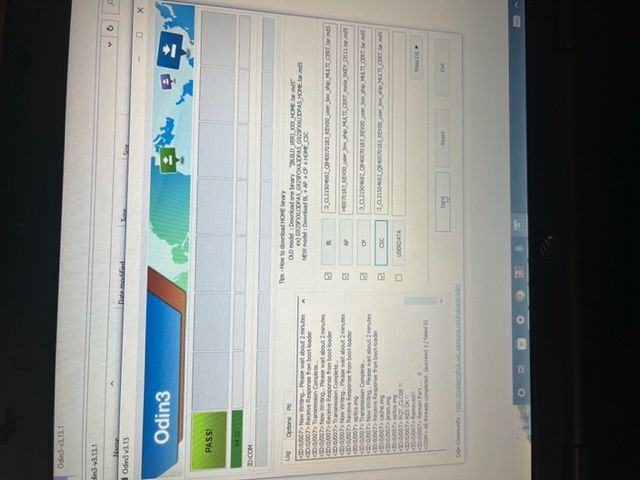- Mark as New
- Bookmark
- Subscribe
- Mute
- Subscribe to RSS Feed
- Permalink
- Report Inappropriate Content
12-30-2021 03:28 PM in
TabletsI bought an A7 back in September to use in my store. It didn't do what I wanted it to do exactly so I decided to just keep it for myself. Had a bunch of stuff to do around the holidays so I didn't get to mess with it until now. I charged it up and turned it on and it wont take my password. I tried many many times and nothing worked and it also never gave me an option to reset it. I tried to reset it on the find my device app but it wouldn't do it there either. It said find my device was not turned on even though I turned it on when I set it up. After searching I found an article that said I could factory reset it by holding the power and volume down button then switching to power and volume up button when the device went off. This doesn't work either. It never makes it to the reset menu. I've watched a thousand youtubes and read a thousand articles and nothing works. I've called support twice now and was told it must be a software problem, but I cant send it in to be repaired because it has to be reset before I send it in. so... Do I just have a $200 paperweight now?
Solved! Go to Solution.
- Mark as New
- Bookmark
- Subscribe
- Mute
- Subscribe to RSS Feed
- Permalink
- Report Inappropriate Content
02-24-2022 01:05 AM in
TabletsIs there any info as to why the option to wipe the data i.e factory reset is missing from the menu? SM-t290 Model in question
- Mark as New
- Bookmark
- Subscribe
- Mute
- Subscribe to RSS Feed
- Permalink
- Report Inappropriate Content
02-24-2022 03:24 AM in
TabletsMine is a Tab A and I got it to work by holding the Power, volume up AND the Home button all together. I got a blue screen with the android symbol, then something about no command, but after 10 seconds or so it went to the list and wipe data was there. Found this and step by step instructions on hardreset website.
- Mark as New
- Bookmark
- Subscribe
- Mute
- Subscribe to RSS Feed
- Permalink
- Report Inappropriate Content
03-05-2022 12:51 PM in
TabletsPulling my hair out over this. Dad bought a Galaxy Tab A7 for a charity that distributes to shut-ins and connects them with the donor for tech support.
The first recipient passed away right after receiving it. They retrieved the tablet and gave it to a second recipient. Once he got it he was not able to get logged in or reset it.
I told dad to send it to me... I can hack into anything. OK, so apparently not. 🙂 At least with an old iPad I was able to contact Apple and speak to someone and then after 40 days they unlocked it for me.
Have tried all the suggestions and key combinations shown around the web to no avail. It doesn't go to the BIOS looking reset screen... it goes to a screen that says "Your phone was factory reset. Enter your password to unlock it." From there I've tried using a Google account... etc... no avail. If it was actually factory reset it would be allowing me to CHOOSE a password.
Help please!
- Mark as New
- Bookmark
- Subscribe
- Mute
- Subscribe to RSS Feed
- Permalink
- Report Inappropriate Content
03-26-2022 09:24 PM in
TabletsA factory Reset does not return the device to a first time ever ready for setup condition, it returns the device with the factory load to the owner 's account. It does not delete the registered owner's logon info.
I'm guessing that Samsung must get hundreds, or thousands of calls a year from people who either stole a device or bought a stolen device and each one of them has a story to tell and that's why their policy is as it is.
Bill
---
Galaxy Fold 6 512g(VZW), Galaxy Book (original, VZW), Tab S8 Ultra, Tab S4, Galaxy Watch7Ultra(VZW),Galaxy Watch6Classic 47mm(VZW), M8 Smart Monitor, NEO 55" QN90D TV, Buds Pro
- Mark as New
- Bookmark
- Subscribe
- Mute
- Subscribe to RSS Feed
- Permalink
- Report Inappropriate Content
06-05-2022 07:06 PM in
TabletsI plugged it into a laptop and it's only charging. To power off, it asks for a password. I can't get to a reset screen or anything. This is ridiculous
- Mark as New
- Bookmark
- Subscribe
- Mute
- Subscribe to RSS Feed
- Permalink
- Report Inappropriate Content
06-05-2022 07:15 PM in
TabletsIf you registered with Samsung.com go to findmymobile.samsung.com and you can reset the password and/or factory reset.
Bill
---
Galaxy Fold 6 512g(VZW), Galaxy Book (original, VZW), Tab S8 Ultra, Tab S4, Galaxy Watch7Ultra(VZW),Galaxy Watch6Classic 47mm(VZW), M8 Smart Monitor, NEO 55" QN90D TV, Buds Pro
- Mark as New
- Bookmark
- Subscribe
- Mute
- Subscribe to RSS Feed
- Permalink
- Report Inappropriate Content
07-17-2022 05:46 AM (Last edited 07-17-2022 06:00 AM ) in
TabletsHi I have a A7 Samsung Lite it is stuck in Retail Demo Mode. I can't Unlock Development Options via the Seven Tap Method. When I enter Recovery Console there is no option to Reset to Factory Settings. The Code 5444 and password don't work. So what is the code for this device anyone?
Thanks
- Mark as New
- Bookmark
- Subscribe
- Mute
- Subscribe to RSS Feed
- Permalink
- Report Inappropriate Content
08-06-2022 01:18 AM in
TabletsSame issue with me...anyone can advise?
- Mark as New
- Bookmark
- Subscribe
- Mute
- Subscribe to RSS Feed
- Permalink
- Report Inappropriate Content
07-18-2022
11:13 AM
(Last edited
11-16-2022
01:47 PM
by
![]() Samsung_Stephan
Samsung_Stephan

https://www.youtube.com/watch?v=gmPyPreSVCU&t=1s
https://galaxyfirmware.com/guide/SM-T220/
Right I Flashed it again still no Development Option even with the Stock Firmware. Some other settings are missing. So I have come to the conclusion there are different versions of this tablet. Also you will noticed it Flashed ok, but there is an Error Message what I did was press the Start Button in Odin Tool, then tablet went into a Process of loading the files and then booted up normally.
- Mark as New
- Bookmark
- Subscribe
- Mute
- Subscribe to RSS Feed
- Permalink
- Report Inappropriate Content
07-19-2022 06:38 AM in
TabletsCan someone steer in the right direction for the Firmware that Includes Development Options etc?