- Mark as New
- Bookmark
- Subscribe
- Mute
- Subscribe to RSS Feed
- Permalink
- Report Inappropriate Content
03-25-2022
05:12 PM
(Last edited
12-17-2023
04:48 PM
by
![]() SamsungChelsea
) in
SamsungChelsea
) in
I can only see a single number, but they definitely each have individual battery right? How do I see both. I want to see the case charge too.

Solved! Go to Solution.
1 Solution
Accepted Solutions
- Mark as New
- Bookmark
- Subscribe
- Mute
- Subscribe to RSS Feed
- Permalink
- Report Inappropriate Content
03-27-2022 02:04 PM (Last edited 03-27-2022 02:06 PM ) in
Galaxy BudsSummary of what I learned:
Currently the buds 2 software shows the earbud and case battery levels when you first connect with bluetooth.
When you have both out of the case it shows the minimum battery level of both next to the "R" earbud, and no case battery level is shown.
When you have at least one headphone in with the case lid open the wearable app it will show you case battery. If you close the case with only one headphone in it will still show that data.
If they are both the same battery level with at least one earbud charging in the case the earbuds will show up as one number, after the "R" for right earbud. If they are different levels it will show both.
The Samsung SmartThings app shows the percentages for both headphones at all times, it only shows the case battery when one earbud is charging in it.
Thanks everyone for the pointers and help.
- Mark as New
- Bookmark
- Subscribe
- Mute
- Subscribe to RSS Feed
- Permalink
- Report Inappropriate Content
03-25-2022 05:15 PM (Last edited 03-25-2022 05:16 PM ) in
Galaxy Buds- Mark as New
- Bookmark
- Subscribe
- Mute
- Subscribe to RSS Feed
- Permalink
- Report Inappropriate Content
03-25-2022 06:12 PM (Last edited 03-25-2022 06:15 PM ) in
Galaxy Budshttps://www.samsung.com/us/support/answer/ANS00078081/
- Mark as New
- Bookmark
- Subscribe
- Mute
- Subscribe to RSS Feed
- Permalink
- Report Inappropriate Content
03-25-2022 07:26 PM (Last edited 03-25-2022 07:27 PM ) in
Galaxy BudsI looked at that spot in my galaxy wearables and it only shows the earbuds battery as a single number with no case life.
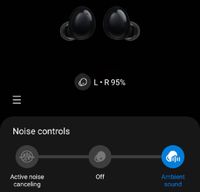
- Mark as New
- Bookmark
- Subscribe
- Mute
- Subscribe to RSS Feed
- Permalink
- Report Inappropriate Content
03-25-2022 06:17 PM in
Galaxy Buds- Mark as New
- Bookmark
- Subscribe
- Mute
- Subscribe to RSS Feed
- Permalink
- Report Inappropriate Content
03-25-2022 07:28 PM in
Galaxy Buds
- Mark as New
- Bookmark
- Subscribe
- Mute
- Subscribe to RSS Feed
- Permalink
- Report Inappropriate Content
03-25-2022 07:33 PM in
Galaxy Buds- Mark as New
- Bookmark
- Subscribe
- Mute
- Subscribe to RSS Feed
- Permalink
- Report Inappropriate Content
03-25-2022 07:35 PM in
Galaxy Buds- Mark as New
- Bookmark
- Subscribe
- Mute
- Subscribe to RSS Feed
- Permalink
- Report Inappropriate Content
03-25-2022 07:42 PM in
Galaxy Budshttps://www.samsung.com/levant/support/mobile-devices/galaxy-buds-charging-tips-and-precautions/
- Mark as New
- Bookmark
- Subscribe
- Mute
- Subscribe to RSS Feed
- Permalink
- Report Inappropriate Content
03-25-2022 08:21 PM (Last edited 03-25-2022 08:22 PM ) in
Galaxy BudsAs soon as I take all earbuds away from the case, the case charge goes away and the two buds appear as a single number, seems like the minimum.
