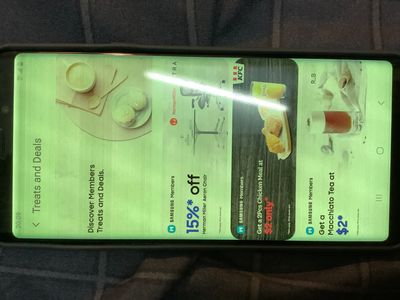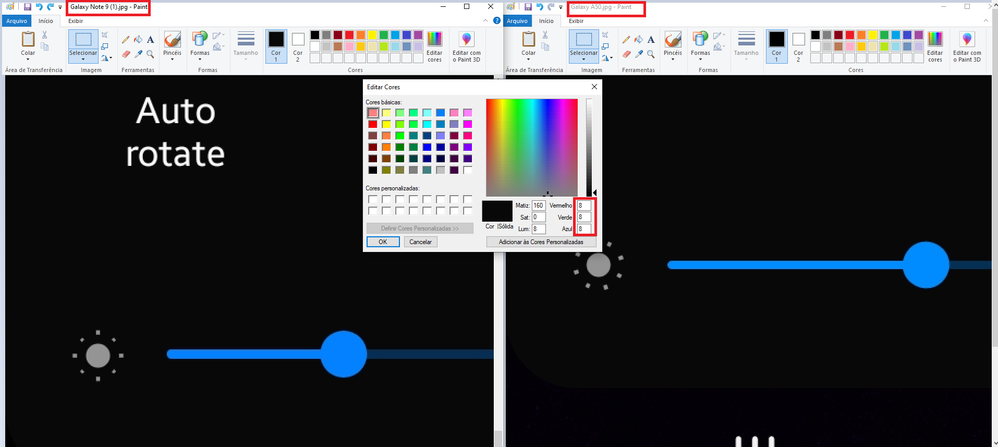- Mark as New
- Bookmark
- Subscribe
- Mute
- Subscribe to RSS Feed
- Permalink
- Report Inappropriate Content
04-06-2020
05:20 AM
(Last edited
09-20-2022
01:01 PM
by
![]() SamsungJoJo
) in
SamsungJoJo
) in
Hi,
I encountered the problem of screen blur and has the color like bluelight filter turning on after updating to android 10 and one ui 2.0. If I stop using for a while and turn on the phone ahain the problem disappeared but after a couple minutes the pproblem happened again
Solved! Go to Solution.
- Mark as New
- Bookmark
- Subscribe
- Mute
- Subscribe to RSS Feed
- Permalink
- Report Inappropriate Content
02-25-2020 07:14 AM in
Galaxy Note PhonesYes... I've tried all screen mode options. 😞
- Mark as New
- Bookmark
- Subscribe
- Mute
- Subscribe to RSS Feed
- Permalink
- Report Inappropriate Content
02-25-2020 07:42 AM in
Galaxy Note PhonesTry installing theme park and creating a theme with the black set to all zeros.
- Mark as New
- Bookmark
- Subscribe
- Mute
- Subscribe to RSS Feed
- Permalink
- Report Inappropriate Content
02-26-2020 10:22 AM (Last edited 02-26-2020 10:24 AM ) in
Galaxy Note PhonesI applied a black wallpaper and found out something.
When the pixel is really black, the AMOLED is ok and the pixel is off.
I observed the dark mode in Messenger is really black and is displaying ok in my phone.
I took a screenshot of the Android Quick Panel from both A50 and Note 9 and analysed them in Paint. The dark mode from Android is not purely black. They are the same shade of dark brown. RGB is 8, 8, 8 as you can see in the picture below. Now the question is: why is A50 still displaying these pixels as off while this new update applied to Note 9 messed up with the dark mode (I mean not the colors of the dark mode, which are still the same, but messed up with how the device displays the colors)? Definitely something is not right. How can we report this to Samsung?
- Mark as New
- Bookmark
- Subscribe
- Mute
- Subscribe to RSS Feed
- Permalink
- Report Inappropriate Content
03-18-2020 11:34 PM in
Galaxy Note PhonesI too face the same issue and the issue is not present in note with software versions SM-960f which is for indian sub continent. I took the device and got it checked with other note 9 device with android 10 and one UI 2.0.
I have a canada device with SM-960W. There is some software issue with the US and canada based device. I was watching a movie and tried updating the software to android 10 then went back to movie and it was horrible.
My device right now is not so useful for any display related stuff, I just use for calling because everything else seems aweful with this device now. Such an wonderful experience for spending a $1000 on a phone.
All the solution I got was change the display unit, when you noticed the software to be the problem and get advice to change hardware that's like cheating consumers. Still trying to figure a way to fix the issue. Do let me know if some one finds a solution.
- Mark as New
- Bookmark
- Subscribe
- Mute
- Subscribe to RSS Feed
- Permalink
- Report Inappropriate Content
02-26-2020 12:42 AM in
Galaxy Note PhonesYes exact issue and more! Isn't it awesome? 😒
- Mark as New
- Bookmark
- Subscribe
- Mute
- Subscribe to RSS Feed
- Permalink
- Report Inappropriate Content
03-18-2020 11:55 PM in
Galaxy Note Phoneshi,
have you already check if the blue light filter is off??
SETTINGS.. DISPLAY .. Blue light Filter
If this issue still same, reboot the phone to safemode
HOLD POWER BUTTON.. TAP on hold shut down untill safemode option appears, check if still the same,
if not then check any 3rd party apps that was install to the phone and uninstall them, or theme
if YES, then you need to send the phone for mail in for service
- Mark as New
- Bookmark
- Subscribe
- Mute
- Subscribe to RSS Feed
- Permalink
- Report Inappropriate Content
03-19-2020 01:49 PM in
Galaxy Note PhonesYes... Blue light filter off...
I waited until Mar update: problem not solved.
Then I performed Factory Reset: nothing resolved, because the system kept the most recent....
Then I peformed an unofficial downgrade... Resolved!
Conclusion: what was that? Samsung forcing us to buy a new phone?
@Reinfred wrote:hi,
have you already check if the blue light filter is off??
SETTINGS.. DISPLAY .. Blue light Filter
If this issue still same, reboot the phone to safemode
HOLD POWER BUTTON.. TAP on hold shut down untill safemode option appears, check if still the same,
if not then check any 3rd party apps that was install to the phone and uninstall them, or theme
if YES, then you need to send the phone for mail in for service
- Mark as New
- Bookmark
- Subscribe
- Mute
- Subscribe to RSS Feed
- Permalink
- Report Inappropriate Content
06-14-2020 02:52 AM in
Galaxy Note PhonesHow did you downgrade... I am unable to downgrade and the boot loader is a higher version and it gives a version error preventing older versions being applied.
I tried putting darker themes however even black doesn't look black and the colours are faded. I have done two factory resets
- Mark as New
- Bookmark
- Subscribe
- Mute
- Subscribe to RSS Feed
- Permalink
- Report Inappropriate Content
03-19-2020 01:53 PM in
Galaxy Note PhonesAfter March update, my phone got a little worse. Colours were greenish..
Then I saw a video on YouTube with your suggestion and it worked, it returned to the previous situation...
But now everything is back after unofficial downgrade. Thanks.
- Mark as New
- Bookmark
- Subscribe
- Mute
- Subscribe to RSS Feed
- Permalink
- Report Inappropriate Content
04-01-2020 03:56 PM in
Galaxy Note PhonesHow do u ok ? My Note 9 screen is green like the above photo u show ! How dou fik it ? What is downgrade ?