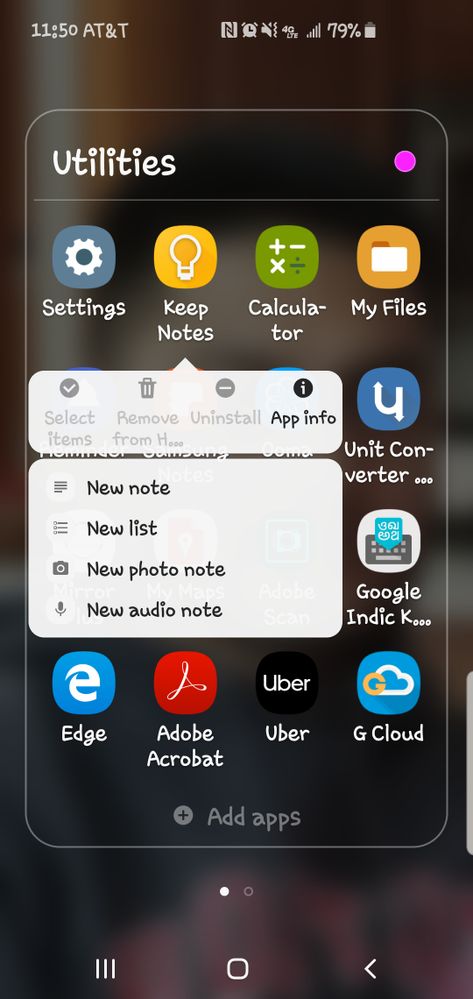- Mark as New
- Bookmark
- Subscribe
- Mute
- Subscribe to RSS Feed
- Permalink
- Report Inappropriate Content
06-20-2019 08:31 AM in
Galaxy S PhonesHi
I cannot add or remove apps or widget to homescreen for my new S10. I bought it 1 months back. I could do it for first 2 weeks - after that "Add to homescreen" is disabled and cannot move new widgets too. Please help. Thanks
Solved! Go to Solution.
- Mark as New
- Bookmark
- Subscribe
- Mute
- Subscribe to RSS Feed
- Permalink
06-20-2019 08:41 AM in
Galaxy S PhonesSo just to clarify when you long press on an app you are no longer able to add or remove them is that correct?
Be sure to click " ✓ Accept as Solution" when you find an answer that works for you.
Please note, notification emails are a DO NOT REPLY address, you must log-in on the community page in order to respond.
- Mark as New
- Bookmark
- Subscribe
- Mute
- Subscribe to RSS Feed
- Permalink
- Report Inappropriate Content
06-20-2019 08:49 AM in
Galaxy S PhonesCorrect...I can see the pop up window with the options "Remove from homescreen" or "Add to homescreen"...but everything is greyed out. Thanks for your response.
- Mark as New
- Bookmark
- Subscribe
- Mute
- Subscribe to RSS Feed
- Permalink
- Report Inappropriate Content
06-20-2019 08:52 AM in
Galaxy S Phones- Mark as New
- Bookmark
- Subscribe
- Mute
- Subscribe to RSS Feed
- Permalink
06-20-2019 08:53 AM (Last edited 06-20-2019 08:57 AM ) in
Galaxy S PhonesDo you experience these symptoms with all app are just specific apps?
Be sure to click " ✓ Accept as Solution" when you find an answer that works for you.
Please note, notification emails are a DO NOT REPLY address, you must log-in on the community page in order to respond.
- Mark as New
- Bookmark
- Subscribe
- Mute
- Subscribe to RSS Feed
- Permalink
- Report Inappropriate Content
06-20-2019 08:57 AM in
Galaxy S PhonesI just attached a screenshot in my last response. Please let me know if you can't see it. Thanks a lot for helping me out.
- Mark as New
- Bookmark
- Subscribe
- Mute
- Subscribe to RSS Feed
- Permalink
06-20-2019 09:09 AM in
Galaxy S PhonesI was able to see the screenshot. Thank you for providing that. Do you experience these symptoms with all app are just specific apps?
Be sure to click " ✓ Accept as Solution" when you find an answer that works for you.
Please note, notification emails are a DO NOT REPLY address, you must log-in on the community page in order to respond.
- Mark as New
- Bookmark
- Subscribe
- Mute
- Subscribe to RSS Feed
- Permalink
- Report Inappropriate Content
06-20-2019 09:10 AM in
Galaxy S PhonesAll apps/widgets . Thanks
- Mark as New
- Bookmark
- Subscribe
- Mute
- Subscribe to RSS Feed
- Permalink
06-20-2019 09:19 AM in
Galaxy S PhonesHave you tried wiping the cache partition on your device?
Be sure to click " ✓ Accept as Solution" when you find an answer that works for you.
Please note, notification emails are a DO NOT REPLY address, you must log-in on the community page in order to respond.
- Mark as New
- Bookmark
- Subscribe
- Mute
- Subscribe to RSS Feed
- Permalink
- Report Inappropriate Content
06-20-2019 09:20 AM in
Galaxy S PhonesI know how to clear cache for individual apps - but how do I do this ? Thanks