- Mark as New
- Bookmark
- Subscribe
- Mute
- Subscribe to RSS Feed
- Permalink
- Report Inappropriate Content
06-16-2020 12:14 PM in
Galaxy S Phones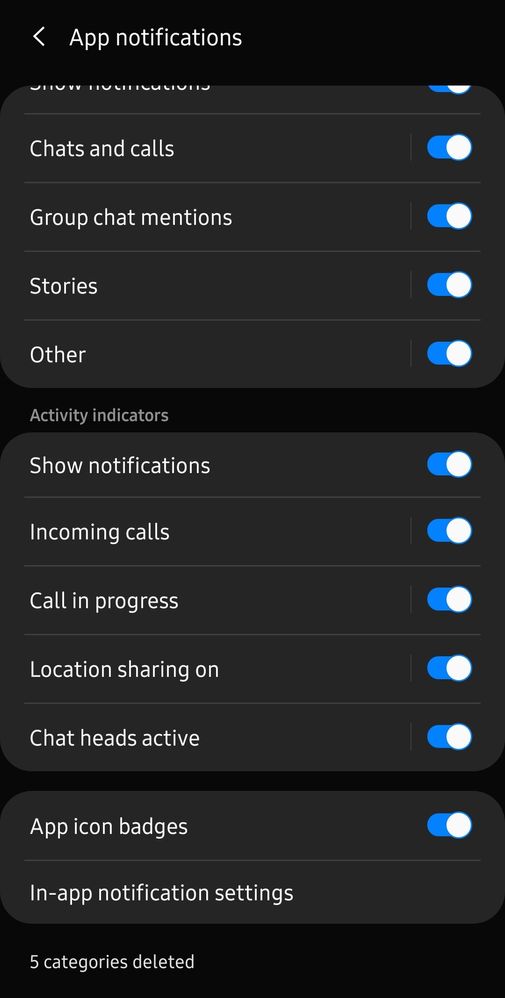
Solved! Go to Solution.
- Mark as New
- Bookmark
- Subscribe
- Mute
- Subscribe to RSS Feed
- Permalink
06-17-2020 02:29 PM in
Galaxy S PhonesThis is a spam prevention feature, which introduced Notification Channels. They are a way for apps to group types of notifications into categories so that devs "can set the visual and auditory behavior that is applied to all notifications in that channel. Then, users can change these settings and decide which notification channels from your app should be intrusive or visible at all." Now it's a bit confusing but the term used for Channels in settings screens on Android is "Notification Category" (the term "Channel" is only used by devs in code)
So imagine if an app created a channel and you did not want to see notifications of that type, so you disabled notifications for that channel. Great. Now, the app wants to outsmart you so it just deletes that channel and creates a new one, and starts notifying you again using the new channel. You can see how this would be considered spamming, so Android "displays the number of deleted channels, as a spam prevention mechanism". I guess this is spam prevention in the sense that you can go see how many channels have been deleted and if it seems to be excessive, then you can uninstall the app or report it to Google as a spammy app.
So the "category deleted" is not something that you as a user deleted. It is something that the app itself has deleted, which would usually be done if the developers realized that they wanted to reorganize the categories in some update.
Different people may see different numbers of "categories deleted" (including none) for a given app because of the timing of when they first installed it. This "categories deleted" information is specific to your chronology with the app and persists on your device.
Be sure to click " ✓ Accept as Solution" when you find an answer that works for you.
Please note, notification emails are a DO NOT REPLY address, you must log-in on the community page in order to respond.
- Mark as New
- Bookmark
- Subscribe
- Mute
- Subscribe to RSS Feed
- Permalink
- Report Inappropriate Content
09-21-2020 10:14 AM in
Galaxy S Phones- Mark as New
- Bookmark
- Subscribe
- Mute
- Subscribe to RSS Feed
- Permalink
- Report Inappropriate Content
11-11-2020 07:53 AM in
Galaxy S Phonesbut it wont send me my emergency alerts..its greyed out
- Mark as New
- Bookmark
- Subscribe
- Mute
- Subscribe to RSS Feed
- Permalink
- Report Inappropriate Content
11-27-2020 07:22 PM in
Galaxy S Phones- Mark as New
- Bookmark
- Subscribe
- Mute
- Subscribe to RSS Feed
- Permalink
- Report Inappropriate Content
01-19-2021 10:17 PM in
Galaxy S PhonesThey don't want you to get the emergency broadcast alert so the last system update automatically turned the setting off or deleted it
- Mark as New
- Bookmark
- Subscribe
- Mute
- Subscribe to RSS Feed
- Permalink
- Report Inappropriate Content
02-19-2021 11:37 AM in
Galaxy S Phones- Mark as New
- Bookmark
- Subscribe
- Mute
- Subscribe to RSS Feed
- Permalink
- Report Inappropriate Content
11-28-2020 04:41 PM in
Galaxy S Phones- Mark as New
- Bookmark
- Subscribe
- Mute
- Subscribe to RSS Feed
- Permalink
- Report Inappropriate Content
09-20-2020 04:27 PM in
Galaxy S Phones- Mark as New
- Bookmark
- Subscribe
- Mute
- Subscribe to RSS Feed
- Permalink
- Report Inappropriate Content
10-03-2020 10:29 AM in
Galaxy S Phones