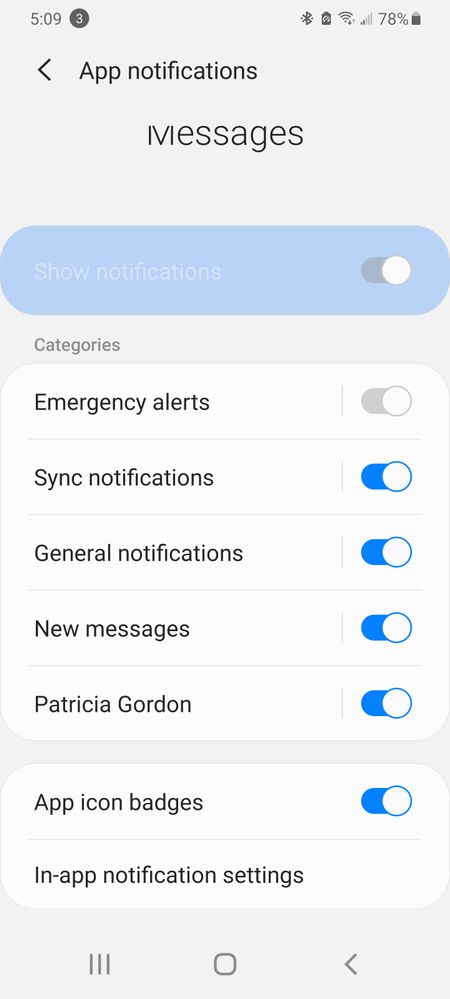- Mark as New
- Bookmark
- Subscribe
- Mute
- Subscribe to RSS Feed
- Permalink
- Report Inappropriate Content
03-06-2020 10:16 PM (Last edited 03-06-2020 11:00 PM ) in
Galaxy S PhonesReceived the new S20 yesterday and everything is working perfectly except for notifications.
I have searched every forum and searched through all the settings on both the apps and the notification settings and everything is as it should be, but still no notification sounds.
The only unusual thing is when I go through the list of sounds no sample is played. Could it be that for some reason no files are actually attached to the ringtones?
Solved! Go to Solution.
- Mark as New
- Bookmark
- Subscribe
- Mute
- Subscribe to RSS Feed
- Permalink
- Report Inappropriate Content
10-26-2020 08:58 PM in
Galaxy S PhonesTHIS TOTALLY WORKED!!! Thank you! I have been racking my brain trying to figure out what was going on. I went through all the replies so far on this forum and nothing worked until you cracked it! I have a Galaxy Watch that was muting all notifications from the Wear App.
- Mark as New
- Bookmark
- Subscribe
- Mute
- Subscribe to RSS Feed
- Permalink
- Report Inappropriate Content
08-28-2020 12:56 PM in
Galaxy S PhonesI agree
- Mark as New
- Bookmark
- Subscribe
- Mute
- Subscribe to RSS Feed
- Permalink
- Report Inappropriate Content
08-04-2020 01:04 PM (Last edited 08-04-2020 01:05 PM ) in
Galaxy S PhonesI was able to set a notification tone in safe mode. That is one piece of the puzzle. You don't say what to do next? Leaving safe mode just puts me back in the same place. Ther must be an aftermarket app that is blocking notifications. How do I find that short of doing a factory reset, and re-installing apps one at a time until I find the offending app. Just fix the problem!, and while you're at it fix the focus on the camera... it's horrible.
- Mark as New
- Bookmark
- Subscribe
- Mute
- Subscribe to RSS Feed
- Permalink
- Report Inappropriate Content
08-28-2020 12:57 PM in
Galaxy S Phonesi agree
- Mark as New
- Bookmark
- Subscribe
- Mute
- Subscribe to RSS Feed
- Permalink
- Report Inappropriate Content
10-26-2020 09:00 PM in
Galaxy S PhonesIf you have a galaxy watch, it is muting the phone notifications while you are wearing it- to include the tone for the notifications in "settings".
- Mark as New
- Bookmark
- Subscribe
- Mute
- Subscribe to RSS Feed
- Permalink
- Report Inappropriate Content
07-01-2020 05:32 AM in
Galaxy S PhonesWhat I did to fix this was go to settings>>>>notification sound then I clicked the side button to turn the volume up.
Turns out if you pull the volume control down from the top when you hit the side volume button it will give you options for Notifications, ring tones, media etc. Hope this fixes it for you as well. Certainly annoying.
- Mark as New
- Bookmark
- Subscribe
- Mute
- Subscribe to RSS Feed
- Permalink
- Report Inappropriate Content
03-12-2020 06:56 AM in
Galaxy S PhonesSame issue here and its very annoying!
- Mark as New
- Bookmark
- Subscribe
- Mute
- Subscribe to RSS Feed
- Permalink
- Report Inappropriate Content
03-12-2020 05:42 PM in
Galaxy S PhonesI'm having same issue. I went to the text conversation I was having with the wife. Pushed the 3 dots in top right and noticed that the notification sound was set to custom. I changed it to default and now it works. But you have to do it for EVERY conversation/contact. No way I'm doing that for every contact. Just gonna live with it until the bug is fixed.
- Mark as New
- Bookmark
- Subscribe
- Mute
- Subscribe to RSS Feed
- Permalink
- Report Inappropriate Content
03-12-2020 05:52 PM in
Galaxy S PhonesHave you tried all volume sliders?
- Mark as New
- Bookmark
- Subscribe
- Mute
- Subscribe to RSS Feed
- Permalink
- Report Inappropriate Content
08-04-2020 12:43 PM in
Galaxy S Phonesyes. all suggestions have ben tried'