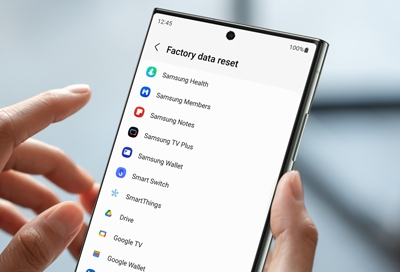- Mark as New
- Bookmark
- Subscribe
- Mute
- Subscribe to RSS Feed
- Permalink
- Report Inappropriate Content
04-29-2024
06:49 AM
(Last edited
04-30-2024
09:25 AM
by
![]() SamsungRyder
) in
SamsungRyder
) in
My samsung s21 won’t let me unlock the phone after updating it. Whenever i try to unlock it with password it doesn’t and it won’t although I know my password like the back of my hand! Nothing like this ever happened to me or anyone i know. And yes, i did went to my local store and they said they can format it which is something i really don’t want to do I now reached one attempt every 30/60+ minutes and honestly I don’t know what to do
Solved! Go to Solution.
- Mark as New
- Bookmark
- Subscribe
- Mute
- Subscribe to RSS Feed
- Permalink
- Report Inappropriate Content
04-29-2024 06:57 AM in
Galaxy S21- Mark as New
- Bookmark
- Subscribe
- Mute
- Subscribe to RSS Feed
- Permalink
04-30-2024 09:24 AM in
Galaxy S21I understand how frustrating it is to be locked out of your phone. Here are some troubleshooting steps you can try. https://www.samsung.com/us/support/troubleshooting/TSG01001570/
You can also try factory resetting the phone: https://www.samsung.com/us/support/answer/ANS00062029/
If the troubleshooting steps are not helpful, a service evaluation would be recommended. You can use the following link to find a list of service centers in the U.S. that can do the repair: http://www.samsung.com/us/support/service/location or by calling customer support at 1-800-726-7864.
For assistance outside the U.S., please use this link: https://www.samsung.com/us/common/visitlocationsite.html