- Mark as New
- Bookmark
- Subscribe
- Mute
- Subscribe to RSS Feed
- Permalink
- Report Inappropriate Content
12-15-2021
04:58 PM
(Last edited
02-11-2024
05:32 PM
by
![]() SamsungChelsea
) in
SamsungChelsea
) in
Ever since my phone went through the latest update, when I try to take portrait photos, I get a green screen. Anyone else? Any tips on fixing this?
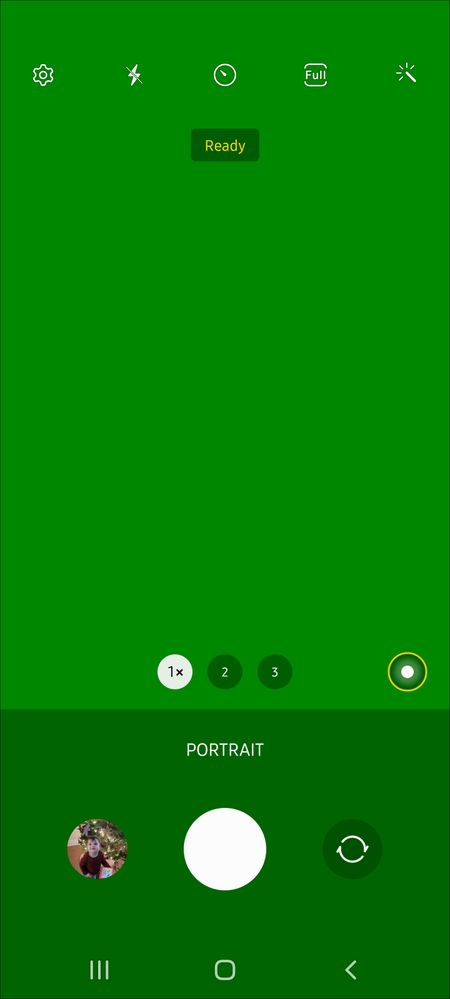

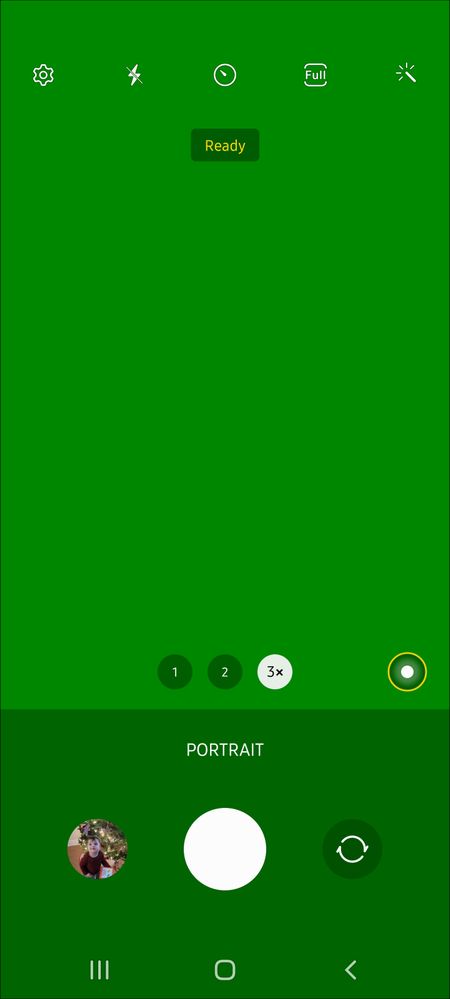
Solved! Go to Solution.
- Mark as New
- Bookmark
- Subscribe
- Mute
- Subscribe to RSS Feed
- Permalink
- Report Inappropriate Content
12-15-2021 10:22 AM in
Galaxy S21And if none of this works, before you Factory reset, Open the camera and get that green Screen and then go into Samsung Members app, click on Get Help and put in an error report.
Bill
---
Galaxy Fold 6 512g(VZW), Galaxy Book (original, VZW), Tab S8 Ultra, Tab S4, Galaxy Watch7Ultra(VZW),Galaxy Watch6Classic 47mm(VZW), M8 Smart Monitor, NEO 55" QN90D TV, Buds Pro
- Mark as New
- Bookmark
- Subscribe
- Mute
- Subscribe to RSS Feed
- Permalink
- Report Inappropriate Content
12-17-2021 08:27 AM in
Galaxy S21this worked for me except I did "wipe cache partition" because I didn't see a "wipe system partition" and I didn't see an option to uninstall the camera, but as of now the green screen has stopped (i have a samsung galaxy 21 ultra), the only annoying thing is I had to reset my themes and lock/home screens but no big deal
- Mark as New
- Bookmark
- Subscribe
- Mute
- Subscribe to RSS Feed
- Permalink
- Report Inappropriate Content
12-15-2021 07:34 PM (Last edited 12-15-2021 07:48 PM ) in
Galaxy S21I statrted having the exact same issue with the green screen in portrait mode. Doubt that both of our phones broke at the same time with the same issue. Something is up.
*I just stopped the app again and cleared cache and it seemed to have fixed it. When I did the same thing yesterday it didn't so not sure what changed this time.
- Mark as New
- Bookmark
- Subscribe
- Mute
- Subscribe to RSS Feed
- Permalink
- Report Inappropriate Content
12-16-2021 07:14 AM in
Galaxy S211 week after i updated to One UI 4.0/Android 12, i started getting this issue in Portrait mode. I cleared cache and data and it started working again
- Mark as New
- Bookmark
- Subscribe
- Mute
- Subscribe to RSS Feed
- Permalink
- Report Inappropriate Content
12-18-2021 08:17 PM in
Galaxy S21
- Mark as New
- Bookmark
- Subscribe
- Mute
- Subscribe to RSS Feed
- Permalink
- Report Inappropriate Content
12-18-2021 08:19 PM in
Galaxy S21- Mark as New
- Bookmark
- Subscribe
- Mute
- Subscribe to RSS Feed
- Permalink
- Report Inappropriate Content
12-19-2021 05:03 AM (Last edited 12-19-2021 05:03 AM ) in
Galaxy S21Try the troubleshooting suggestions in this thread.
Again, this is not going to get fixed by posting it here. Right after the issue appears, please submit an Error Report. Samsung Members app->Get Help->Feedback->Error Reports.
Bill
---
Galaxy Fold 6 512g(VZW), Galaxy Book (original, VZW), Tab S8 Ultra, Tab S4, Galaxy Watch7Ultra(VZW),Galaxy Watch6Classic 47mm(VZW), M8 Smart Monitor, NEO 55" QN90D TV, Buds Pro
- Mark as New
- Bookmark
- Subscribe
- Mute
- Subscribe to RSS Feed
- Permalink
- Report Inappropriate Content
12-21-2021 07:55 AM in
Galaxy S21I cleared the cache partition and so far it seems to be working. Before that just clearing cache and data on the camera app would work for a little but then go back to the green scree.
- Mark as New
- Bookmark
- Subscribe
- Mute
- Subscribe to RSS Feed
- Permalink
- Report Inappropriate Content
12-21-2021 12:10 PM in
Galaxy S21- Mark as New
- Bookmark
- Subscribe
- Mute
- Subscribe to RSS Feed
- Permalink
- Report Inappropriate Content
12-23-2021 10:46 AM (Last edited 12-23-2021 10:50 AM ) in
Galaxy S21
