- Mark as New
- Bookmark
- Subscribe
- Mute
- Subscribe to RSS Feed
- Permalink
- Report Inappropriate Content
12-15-2021
04:58 PM
(Last edited
02-11-2024
05:32 PM
by
![]() SamsungChelsea
) in
SamsungChelsea
) in
Ever since my phone went through the latest update, when I try to take portrait photos, I get a green screen. Anyone else? Any tips on fixing this?
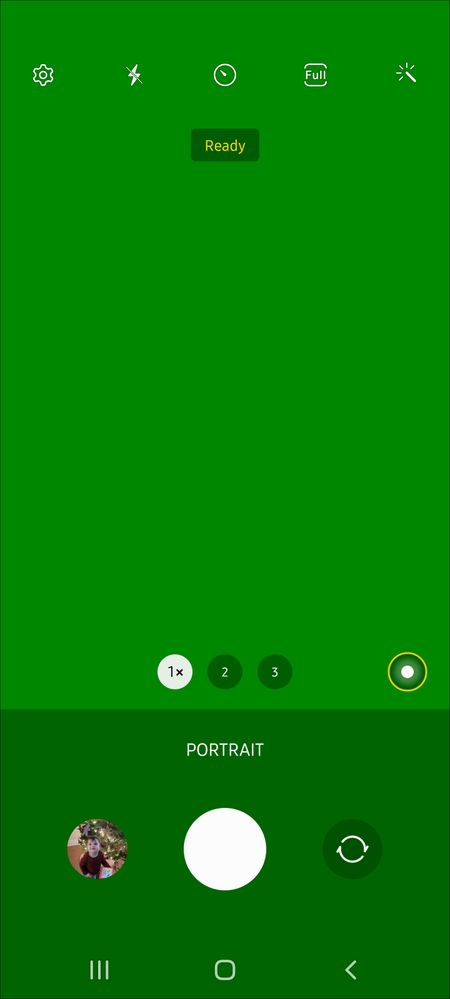

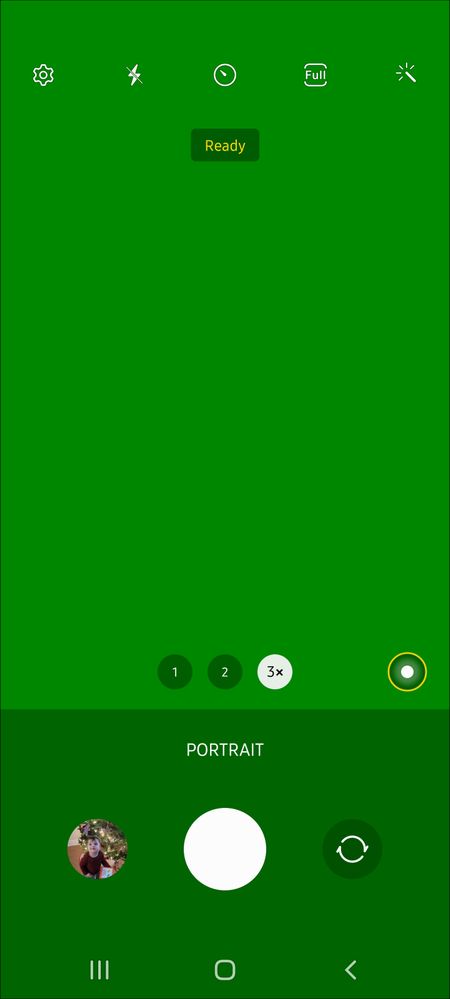
Solved! Go to Solution.
- « Previous
- Next »
- Mark as New
- Bookmark
- Subscribe
- Mute
- Subscribe to RSS Feed
- Permalink
- Report Inappropriate Content
12-18-2021 04:44 PM in
Galaxy S21- Mark as New
- Bookmark
- Subscribe
- Mute
- Subscribe to RSS Feed
- Permalink
- Report Inappropriate Content
12-18-2021 05:12 PM in
Galaxy S21Bill
---
Galaxy Fold 6 512g(VZW), Galaxy Book (original, VZW), Tab S8 Ultra, Tab S4, Galaxy Watch7Ultra(VZW),Galaxy Watch6Classic 47mm(VZW), M8 Smart Monitor, NEO 55" QN90D TV, Buds Pro
- Mark as New
- Bookmark
- Subscribe
- Mute
- Subscribe to RSS Feed
- Permalink
- Report Inappropriate Content
12-18-2021 06:07 PM (Last edited 12-18-2021 06:09 PM ) in
Galaxy S21.

- Mark as New
- Bookmark
- Subscribe
- Mute
- Subscribe to RSS Feed
- Permalink
- Report Inappropriate Content
12-23-2021 07:53 AM in
Galaxy S21- Mark as New
- Bookmark
- Subscribe
- Mute
- Subscribe to RSS Feed
- Permalink
12-28-2021 10:07 AM in
Galaxy S21Hello, I understand how frustrating it is to not be able to use portrait mode when using the camera of the phone. This is happening because of an incompatibility with the Instagram application. To correct the camera behavior, it is necessary to uninstall the Instagram application until a new version has been released by Meta (Facebook).
Samsung recommends keeping all device software, including both the operating system and user-installed applications, up to date for optimal device performance
Steps:
1. Navigate on the impacted device to Settings> Apps
2. Scroll to find Instagram in the application list and tap on Instagram
3. Tap the Uninstall button to uninstall the application
4. Click OK to confirm uninstall
5. Powercycle (reboot) the device by turning it off then back on again
Be sure to click " ✓ Accept as Solution" when you find an answer that works for you.
Please note, notification emails are a DO NOT REPLY address, you must log-in on the community page in order to respond.
- « Previous
- Next »
