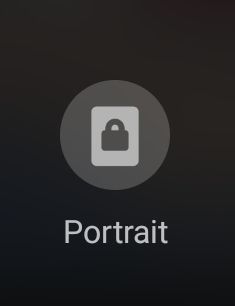- Mark as New
- Bookmark
- Subscribe
- Mute
- Subscribe to RSS Feed
- Permalink
- Report Inappropriate Content
06-06-2024
04:44 AM
(Last edited
07-25-2024
05:25 PM
by
![]() SamsungJoJo
) in
SamsungJoJo
) in
I'm not sure exactly when I lost auto rotate to this annoying, idiotic button that appears. I really hate the update that caused this problem, I'd like to put the person who thought of this in front of everyone so we could punch them, It's the Most idiotic update ever It's called "auto rotate". So basically now I thought I lost rotate on my phone completely and it took me a couple days to realize.There was this teeny tiny button that appears in the bottom right corner.When you're doing a rotation of your phone and the thing is if you miss the little button because it like appears and thenSo basically now I thought I lost rotate on my phone completely and it took me a couple days to realize. There was this teeny tiny button that appears in the bottom right corner. When you're doing a rotation of your phone and the thing is if you miss the little button cause it like appears and then disappears, you have to re. Rotate your phone and make it come back and still sometimes this button does not show up.. Does anyone know when this stupid thing will be fixed to go back to being auto rotate?!
Solved! Go to Solution.
- Mark as New
- Bookmark
- Subscribe
- Mute
- Subscribe to RSS Feed
- Permalink
- Report Inappropriate Content
06-06-2024 07:08 AM in
Galaxy S22@hendrixwolf Would it be more convenient if you enabled Auto rotate?
To enable Auto rotate, find this icon in the quick panel
Click on it and Auto roate will be enabled. The icon will be renamed and change to this
- Mark as New
- Bookmark
- Subscribe
- Mute
- Subscribe to RSS Feed
- Permalink
- Report Inappropriate Content
07-13-2024 09:02 AM in
Galaxy S22- Mark as New
- Bookmark
- Subscribe
- Mute
- Subscribe to RSS Feed
- Permalink
- Report Inappropriate Content
09-04-2024 01:48 PM in
Galaxy S22Thanks! I've been searching for that simple solution!
- Mark as New
- Bookmark
- Subscribe
- Mute
- Subscribe to RSS Feed
- Permalink
- Report Inappropriate Content
06-06-2024 01:13 PM in
Galaxy S22