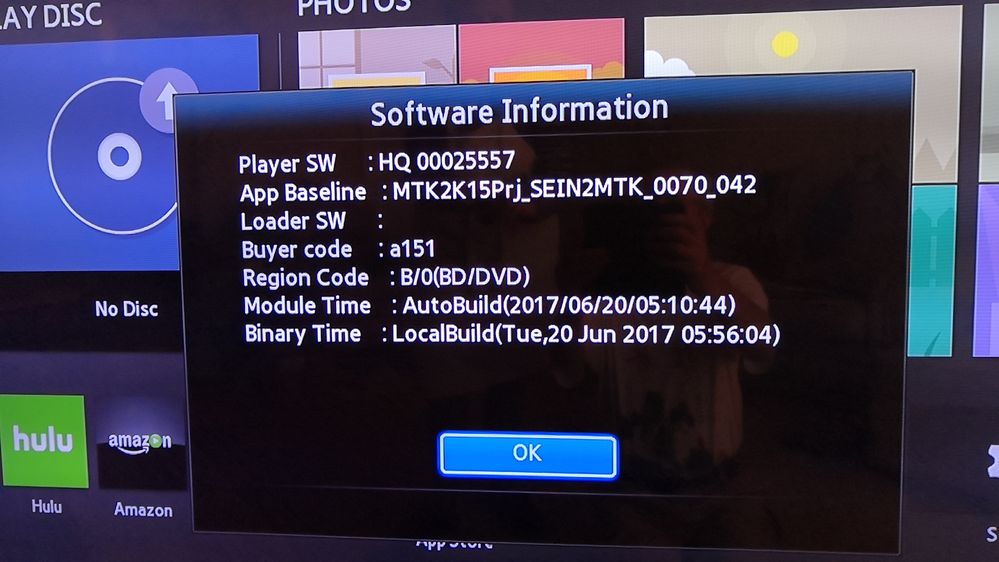- Mark as New
- Bookmark
- Subscribe
- Mute
- Subscribe to RSS Feed
- Permalink
- Report Inappropriate Content
06-17-2020 01:28 PM (Last edited 06-24-2020 08:33 AM by MsBri1 ) in
Home Theater...it was working fine last night.
Solved! Go to Solution.
- Mark as New
- Bookmark
- Subscribe
- Mute
- Subscribe to RSS Feed
- Permalink
- Report Inappropriate Content
06-24-2020 12:11 PM in
Home TheaterIf everyone tells them they won't be silent.
- Mark as New
- Bookmark
- Subscribe
- Mute
- Subscribe to RSS Feed
- Permalink
- Report Inappropriate Content
06-24-2020 12:24 PM in
Home Theater- Mark as New
- Bookmark
- Subscribe
- Mute
- Subscribe to RSS Feed
- Permalink
- Report Inappropriate Content
06-24-2020 12:57 PM in
Home Theater
@GaryCurran wrote:I've already sent e-mails to several topo Tech websites, but none, to my knowledge, have picked this up yet.
Not sure if you consider these topo Tech websites, but there has been a lot of press about this problem as early as this past weekend:
https://www.pcmag.com/news/samsung-blu-ray-players-are-stuck-in-a-reboot-loop-and-nobody-knows-why
https://www.extremetech.com/electronics/311949-many-samsung-blu-ray-players-are-boot-looping
https://www.techspot.com/news/85716-samsung-blu-ray-players-stuck-boot-loop.html
https://lifehacker.com/what-to-do-if-your-samsung-blu-ray-player-stopped-worki-1844121127
As has been stated in several responses here; Samsung exited the Blu Ray market last year. So not much incentive to fix this problem. By deduction, you could say that is true based on Samsung's lack of comment here or on the websites listed above.
- Mark as New
- Bookmark
- Subscribe
- Mute
- Subscribe to RSS Feed
- Permalink
- Report Inappropriate Content
06-24-2020 12:10 PM in
Home TheaterStop whinging about things you don't understand please
- Mark as New
- Bookmark
- Subscribe
- Mute
- Subscribe to RSS Feed
- Permalink
- Report Inappropriate Content
06-24-2020 12:18 PM in
Home TheaterComrade, does your device have this problem? It seems that you do not or do not care, so be quiet and do not disturb who is trying to solve and so I finish with you. #boring
- Mark as New
- Bookmark
- Subscribe
- Mute
- Subscribe to RSS Feed
- Permalink
- Report Inappropriate Content
06-24-2020 12:36 PM in
Home TheaterPMSL....... So how are your whinging posts trying to "fix" this problem exactly - "Comrade Plonker"?
- Mark as New
- Bookmark
- Subscribe
- Mute
- Subscribe to RSS Feed
- Permalink
- Report Inappropriate Content
06-25-2020 07:47 AM in
Home TheaterThis problem is already in news at pcmag
@AlexandreGarc wrote:She will never resolve this matter. It created an unsolvable problem. The device cannot load the system and therefore will not be able to load anything update. As far as it looks like a USB stick, the devices will not be able to load the update. In my view, only changing the devices would solve the problem. We need to disclose this to the press, to the media ... We will use #SamsungBDCyclingError
- Mark as New
- Bookmark
- Subscribe
- Mute
- Subscribe to RSS Feed
- Permalink
- Report Inappropriate Content
06-24-2020 11:15 AM in
Home TheaterOn 6/18/20 my DVD player started cycling on and off. I would really love a solution. I've been searching for a solution now for days and it doesn't appear they're anywhere near finding one.
- Mark as New
- Bookmark
- Subscribe
- Mute
- Subscribe to RSS Feed
- Permalink
- Report Inappropriate Content
06-24-2020 12:39 PM in
Home TheaterSame proble here in canada my samsung ht-j5530 home cinema bootloop since friday 19 june....a fix needed
- Mark as New
- Bookmark
- Subscribe
- Mute
- Subscribe to RSS Feed
- Permalink
- Report Inappropriate Content
06-24-2020 12:44 PM in
Home TheaterThis is the software info on my BD-J5700. Last time anything happened on it was 2017 and I had auto updates set as off, so I doubt it's due to a recent firmware update, but willing to be proved wrong. There was time for me to get this screen to show, just, so maybe a flash from USB is possible.