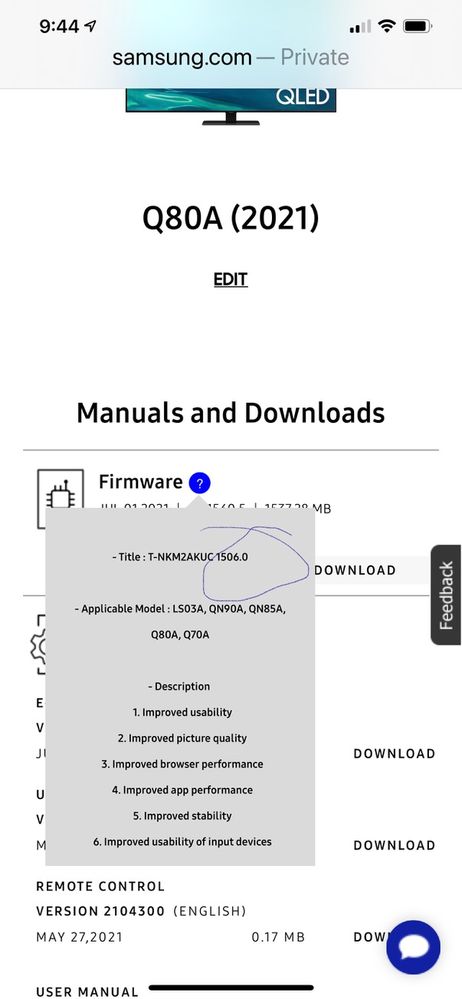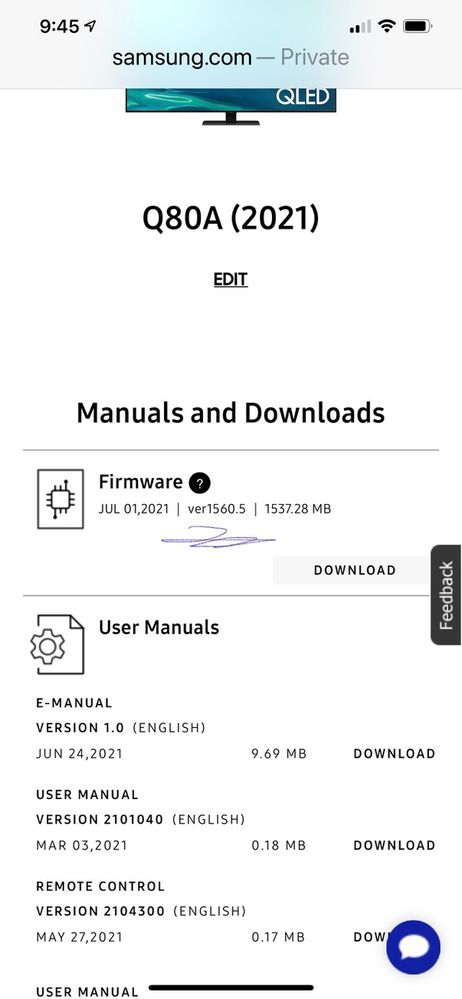- Mark as New
- Bookmark
- Subscribe
- Mute
- Subscribe to RSS Feed
- Permalink
- Report Inappropriate Content
06-17-2021 05:33 AM in
QLED and The Frame TVsI have a new 55” Q80A. Literally one day old. Immediately I noticed it has issues with sound being out of sync with the picture. No sound bar, just tv speakers. Only input is cable box. Happens on all channels.
Any ideas? This is replacing a defective NU7100 so I’m a bit irritated.
Solved! Go to Solution.
- Mark as New
- Bookmark
- Subscribe
- Mute
- Subscribe to RSS Feed
- Permalink
- Report Inappropriate Content
08-24-2021 04:28 PM in
QLED and The Frame TVsDid anyone ever find a solution to this sync issue?
My 55 inch Frame TV is the same problem with Spectrum cable in NY... I cannot find any solution... I actually had one TV returned to Samsung which they accepted as "defective" and unrepairable.... perhaps stupidly I bought another hoping it was a one-off issue...
SAME issue! UGHHHHH
- Mark as New
- Bookmark
- Subscribe
- Mute
- Subscribe to RSS Feed
- Permalink
- Report Inappropriate Content
07-06-2021 09:21 PM in
QLED and The Frame TVsYou're currently on 1506.0 and USB update to 1560.5 fails? After you download the file, unzip it and drag it to the root directory of your USB before plugging in to the TV. Folder should look something like "T-NKM2AKUC".
- Mark as New
- Bookmark
- Subscribe
- Mute
- Subscribe to RSS Feed
- Permalink
- Report Inappropriate Content
07-07-2021 05:29 AM in
QLED and The Frame TVsThat's exactly what I did. It still doesn't work. I had a Samsung technician on remote and she couldn't get it to work either. She faulted the fact that I'm using a Mac. Except here's the problem with that. The OS isn't involved with the download. It's going from the browser, to the USB. I've even tried unzipping it after loading on the USB.
And let's say there IS a conflict with Macs. That's a huge problem as millions of people are on a Mac platform now.
My only other thought was a corrupt USB drive so I've ordered a new USB which arrives tomorrow. If that doesn't work, I may take a five iron to the problem.:)
- Mark as New
- Bookmark
- Subscribe
- Mute
- Subscribe to RSS Feed
- Permalink
- Report Inappropriate Content
07-08-2021 06:56 AM in
QLED and The Frame TVsI tried to update from USB following all the instructions. I don't have a Mac. Still could not get it to update Firmware from 1560.0 to 1560.5. The TV says I have the latest version. I even did a factory reset thinking that would help. After reset the TV showed 1560.0 and still would not update to 1560.5.
- Mark as New
- Bookmark
- Subscribe
- Mute
- Subscribe to RSS Feed
- Permalink
- Report Inappropriate Content
07-08-2021 08:07 AM in
QLED and The Frame TVsDo you mean you're on 1506 and it won't update to 1560.5? I was transposing as well.
Regardless, I think I discovered why. If you look at the dropdown on the update, it's actually still 1506!
Here are the pictures.
- Mark as New
- Bookmark
- Subscribe
- Mute
- Subscribe to RSS Feed
- Permalink
- Report Inappropriate Content
07-08-2021 09:32 AM in
QLED and The Frame TVsOnce you unzip the file, please rename the “T-NKM2AKUC_1560.5_USB_Up” folder to "T-NKM2AKUC" before dragging it to the USB. Then try the update again.
- Mark as New
- Bookmark
- Subscribe
- Mute
- Subscribe to RSS Feed
- Permalink
- Report Inappropriate Content
07-08-2021 11:20 AM in
QLED and The Frame TVsAfter unzipping the Firmware file and looking in the image folder, there is a "info.txt" file with the following contents:
[Main information]
upgrade type: USB
model string: T-NKM2AKUC
major version: 1560
minor version: 5
build date: 2021-06-07
release name: SWU-OU_T-NKM2AKUC-01560-2021-06-07-Release
firm code: SWU-OU_T-NKM2AKUC_01560_2021-06-07
firm version: 01560.2021-06-07
used key type: NikeM2 rel key decrypted aes key/NikeM2 rel key private rsa key
tool version: 1.8
cipher suite: aes-256-cbc-sha512
partitions: 123456789101213141518192223
md5sum: 79fec6e08fbc5e28f1100381c7b7c516
My TV does say "1506.0" vs 1560.0, I missed that!
I'm going to try the update again tonight by renaming the usb folder from “T-NKM2AKUC_1560.5_USB_Up” to "T-NKM2AKUC" as suggested. Haven't tried that yet.
- Mark as New
- Bookmark
- Subscribe
- Mute
- Subscribe to RSS Feed
- Permalink
- Report Inappropriate Content
07-08-2021 01:25 PM in
QLED and The Frame TVsI was able to update my Firmware by USB to 1560.5 from 1506.0.
The downloaded zip file was T-NKM2AKUC_1560.5_USB_Up.zip
I extracted files and folders on my computer hard drive which created a folder called
“T-NKM2AKUC_1560.5_USB_Up” Inside that folder are the files and folders you need to be in the root drive of the USB drive.
I copied the folders and files inside of the “T-NKM2AKUC_1560.5_USB_Up” folder from my hard drive to the USB drive. Now in the root of the USB drive is a folder called "T-NKM2AKUC" and a file "SWU_AUTO_FLAG". i'm wondering if this file is a hidden file, my computer is set to show hidden files.
Plugged the USB drive into the TV and updated the Firmware no problem. Checked version on the TV and it is now 1560.5
It's only been installed 20 minutes but I think it has fixed the sync issue. Busy working so not a lot of time to watch tv and check it out.
- Mark as New
- Bookmark
- Subscribe
- Mute
- Subscribe to RSS Feed
- Permalink
- Report Inappropriate Content
07-09-2021 10:53 AM in
QLED and The Frame TVsI was able to finally update as well. I had to rename the file on the USB.
I did initially have some subtle picture flicker after update, but that resolved after I did a factory reset. At this point, the lip sync issue seems resolved.
Fingers crossed that it remains stable.🤞🏻
- Mark as New
- Bookmark
- Subscribe
- Mute
- Subscribe to RSS Feed
- Permalink
- Report Inappropriate Content
08-24-2021 07:21 PM in
QLED and The Frame TVsHey there - did you plug the USB into the One Box connection or did your TV model have a USB port?
When I plug into One Box, it seems to only want to open a Video, Picture file, and doesn't allow me to update.
Any thoughts appreciated!