- Mark as New
- Bookmark
- Subscribe
- Mute
- Subscribe to RSS Feed
- Permalink
- Report Inappropriate Content
12-29-2022
07:13 PM
(Last edited
12-16-2023
08:17 PM
by
![]() SamsungChelsea
) in
SamsungChelsea
) in
Wont update after it tells me to
Solved! Go to Solution.
- Mark as New
- Bookmark
- Subscribe
- Mute
- Subscribe to RSS Feed
- Permalink
- Report Inappropriate Content
12-31-2022 09:36 AM in
Samsung Apps and Services- Mark as New
- Bookmark
- Subscribe
- Mute
- Subscribe to RSS Feed
- Permalink
- Report Inappropriate Content
12-31-2022 11:01 AM in
Samsung Apps and Services- Mark as New
- Bookmark
- Subscribe
- Mute
- Subscribe to RSS Feed
- Permalink
- Report Inappropriate Content
12-31-2022 09:26 PM in
Samsung Apps and Services- Mark as New
- Bookmark
- Subscribe
- Mute
- Subscribe to RSS Feed
- Permalink
- Report Inappropriate Content
01-01-2023 09:57 AM in
Samsung Apps and Services
- Mark as New
- Bookmark
- Subscribe
- Mute
- Subscribe to RSS Feed
- Permalink
- Report Inappropriate Content
01-01-2023 10:35 AM in
Samsung Apps and Services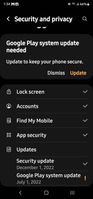
- Mark as New
- Bookmark
- Subscribe
- Mute
- Subscribe to RSS Feed
- Permalink
- Report Inappropriate Content
01-02-2023 01:23 PM (Last edited 01-02-2023 01:26 PM ) in
Samsung Apps and Services- Mark as New
- Bookmark
- Subscribe
- Mute
- Subscribe to RSS Feed
- Permalink
- Report Inappropriate Content
01-04-2023 02:00 AM in
Samsung Apps and ServicesThere is an Italian thread where a user claims that the problem comes from a factory reset which will lock your device to the July 1 update since it would erase previous updates, or an upgrade from Android 12 to 13 will lock your device to whatever system update was installed before the upgrade.
Support said that making an error report on the Samsung Members App and sending a system log is the only way to address the issue and get a proper response. Maybe if some of you do this, they'll try to fix the problem.
Unfortunately, when I bought my new Samsung phone in November, the initialization crashed and wouldn't progress, so I had to do a factory reset, and then did an immediate upgrade from 12 to 13. That was when I first noticed that I was stuck on July 1.
- Mark as New
- Bookmark
- Subscribe
- Mute
- Subscribe to RSS Feed
- Permalink
- Report Inappropriate Content
12-29-2022
02:07 AM
(Last edited
12-30-2022
04:03 PM
by
![]() SamsungJoJo
) in
SamsungJoJo
) in
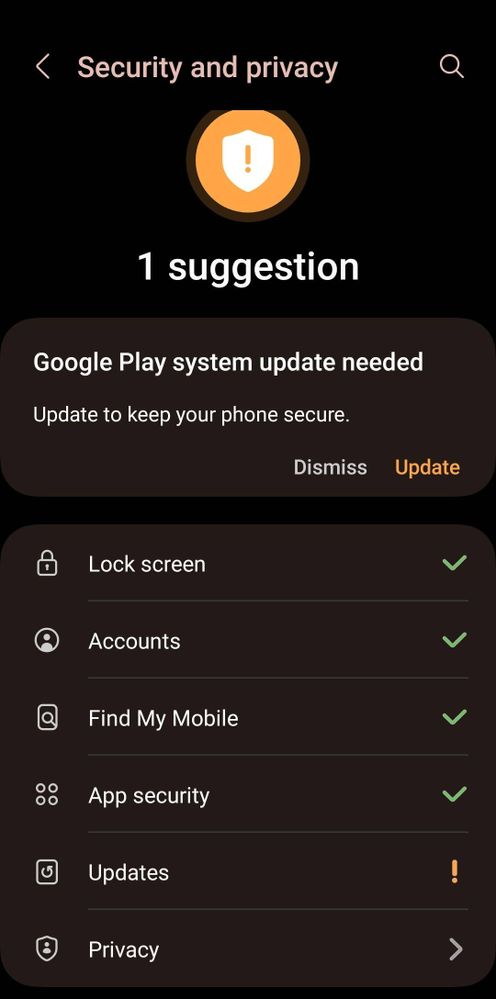

- Mark as New
- Bookmark
- Subscribe
- Mute
- Subscribe to RSS Feed
- Permalink
- Report Inappropriate Content
12-29-2022 02:33 AM in
Samsung Apps and Services- Mark as New
- Bookmark
- Subscribe
- Mute
- Subscribe to RSS Feed
- Permalink
- Report Inappropriate Content
12-29-2022 05:23 AM in
Samsung Apps and Services