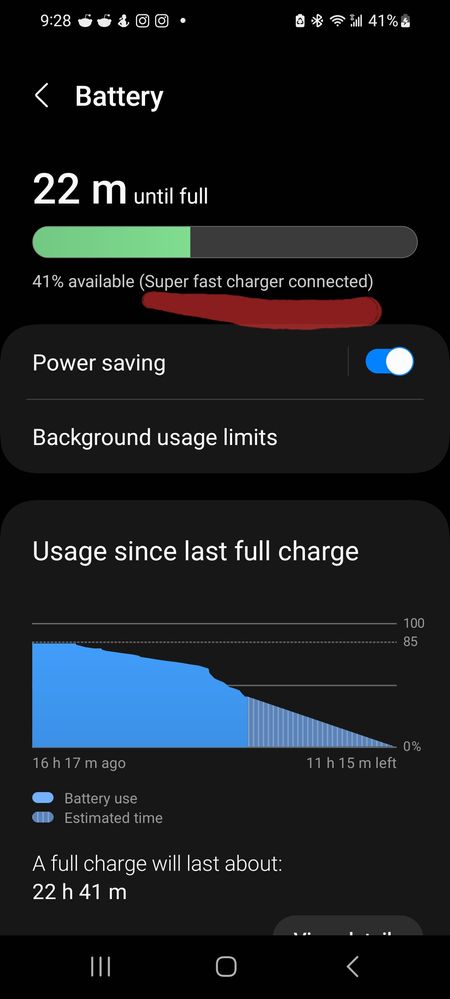- Mark as New
- Bookmark
- Subscribe
- Mute
- Subscribe to RSS Feed
- Permalink
- Report Inappropriate Content
12-01-2022
01:55 PM
(Last edited
02-04-2024
08:06 PM
by
![]() SamsungChelsea
) in
SamsungChelsea
) in
Since new update it's not showing fast charging or super fast charging anymore when plugging in my phone. Does it with all chargers all it says it's charging not fast or super fast charging which is very annoying
Solved! Go to Solution.
1 Solution
Accepted Solutions
- Mark as New
- Bookmark
- Subscribe
- Mute
- Subscribe to RSS Feed
- Permalink
- Report Inappropriate Content
12-01-2022 10:07 PM in
Tablets- Mark as New
- Bookmark
- Subscribe
- Mute
- Subscribe to RSS Feed
- Permalink
- Report Inappropriate Content
12-01-2022 02:04 PM in
Tablets- Mark as New
- Bookmark
- Subscribe
- Mute
- Subscribe to RSS Feed
- Permalink
- Report Inappropriate Content
12-01-2022 02:09 PM in
Tablets- Mark as New
- Bookmark
- Subscribe
- Mute
- Subscribe to RSS Feed
- Permalink
- Report Inappropriate Content
12-01-2022 03:29 PM in
TabletsAre the settings still correct? Settings->Battery and Device Care->Battery->Other battery settings
Bill
---
Galaxy Fold 6 512g(VZW), Galaxy Book (original, VZW), Tab S8 Ultra, Tab S4, Galaxy Watch7Ultra(VZW),Galaxy Watch6Classic 47mm(VZW), M8 Smart Monitor, NEO 55" QN90D TV, Buds Pro
- Mark as New
- Bookmark
- Subscribe
- Mute
- Subscribe to RSS Feed
- Permalink
- Report Inappropriate Content
12-01-2022 10:07 PM in
Tablets- Mark as New
- Bookmark
- Subscribe
- Mute
- Subscribe to RSS Feed
- Permalink
- Report Inappropriate Content
12-02-2022 06:07 PM in
Tablets- Mark as New
- Bookmark
- Subscribe
- Mute
- Subscribe to RSS Feed
- Permalink
- Report Inappropriate Content
12-02-2022 07:37 PM in
TabletsWhat does it say on the Settings->Battery and Device Care->Battery page?
Bill
---
Galaxy Fold 6 512g(VZW), Galaxy Book (original, VZW), Tab S8 Ultra, Tab S4, Galaxy Watch7Ultra(VZW),Galaxy Watch6Classic 47mm(VZW), M8 Smart Monitor, NEO 55" QN90D TV, Buds Pro
- Mark as New
- Bookmark
- Subscribe
- Mute
- Subscribe to RSS Feed
- Permalink
- Report Inappropriate Content
12-05-2022 11:33 AM in
TabletsI tested with 3 different car chargers and 3 different cables and all the different combinations I could possibly do. I ran the diagnostic charging check as well. The diagnostic says super fast war working even though the notification switches from reporting super fast to cable charging.
We all need to flood support with big reports! Samsung messed up someone here.



- Mark as New
- Bookmark
- Subscribe
- Mute
- Subscribe to RSS Feed
- Permalink
- Report Inappropriate Content
12-05-2022 11:46 AM in
TabletsBut what does it show on the Settings->Battery and Device care->Battery page?
Bill
---
Galaxy Fold 6 512g(VZW), Galaxy Book (original, VZW), Tab S8 Ultra, Tab S4, Galaxy Watch7Ultra(VZW),Galaxy Watch6Classic 47mm(VZW), M8 Smart Monitor, NEO 55" QN90D TV, Buds Pro
- Mark as New
- Bookmark
- Subscribe
- Mute
- Subscribe to RSS Feed
- Permalink
- Report Inappropriate Content
12-05-2022 12:00 PM in
Tablets