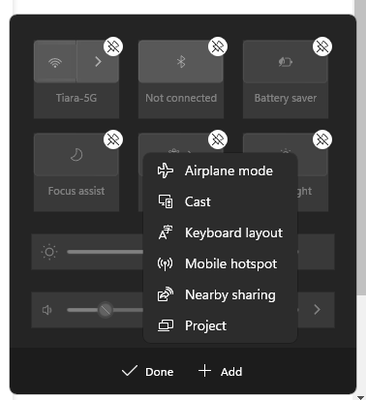- Mark as New
- Bookmark
- Subscribe
- Mute
- Subscribe to RSS Feed
- Permalink
- Report Inappropriate Content
12-10-2021 09:28 AM in
ComputersThe auto-rotate option is missing from my computer (Samsung Galaxybook pro 360, Windows 11)--it is completely gone, not just grayed out.
That is weird because when I first got this laptop, a month ago, it was working just fine. It is also not an option in the action center. I can use Ctrl-alt-arrow to force the rotation, but that is inconvenient.
Does anyone have any solutions? Thank you!
Solved! Go to Solution.
1 Solution
Accepted Solutions
- Mark as New
- Bookmark
- Subscribe
- Mute
- Subscribe to RSS Feed
- Permalink
- Report Inappropriate Content
12-10-2021 10:00 AM in
Computers- Mark as New
- Bookmark
- Subscribe
- Mute
- Subscribe to RSS Feed
- Permalink
- Report Inappropriate Content
12-10-2021 09:37 AM in
Computers- Mark as New
- Bookmark
- Subscribe
- Mute
- Subscribe to RSS Feed
- Permalink
- Report Inappropriate Content
12-10-2021 09:46 AM in
ComputersHi user_ams007,
I am on Windows 11, and there is no "expand" button.
I don't see rotation lock in the options to add to the action center either.
- Mark as New
- Bookmark
- Subscribe
- Mute
- Subscribe to RSS Feed
- Permalink
- Report Inappropriate Content
12-10-2021 10:00 AM in
Computers- Mark as New
- Bookmark
- Subscribe
- Mute
- Subscribe to RSS Feed
- Permalink
- Report Inappropriate Content
12-10-2021 10:02 AM in
Computers- Mark as New
- Bookmark
- Subscribe
- Mute
- Subscribe to RSS Feed
- Permalink
- Report Inappropriate Content
12-10-2021 10:08 AM in
ComputersI changed the display settings to portrait mode and switched it back, and now it works! Thank You so much!
- Mark as New
- Bookmark
- Subscribe
- Mute
- Subscribe to RSS Feed
- Permalink
- Report Inappropriate Content
12-10-2021 10:14 AM in
Computers- Mark as New
- Bookmark
- Subscribe
- Mute
- Subscribe to RSS Feed
- Permalink
- Report Inappropriate Content
12-10-2021 03:23 PM in
Computers