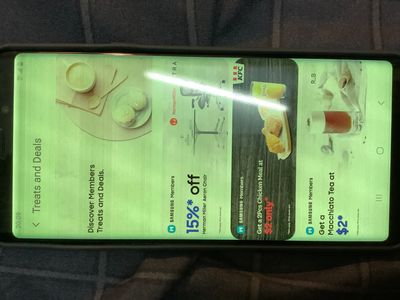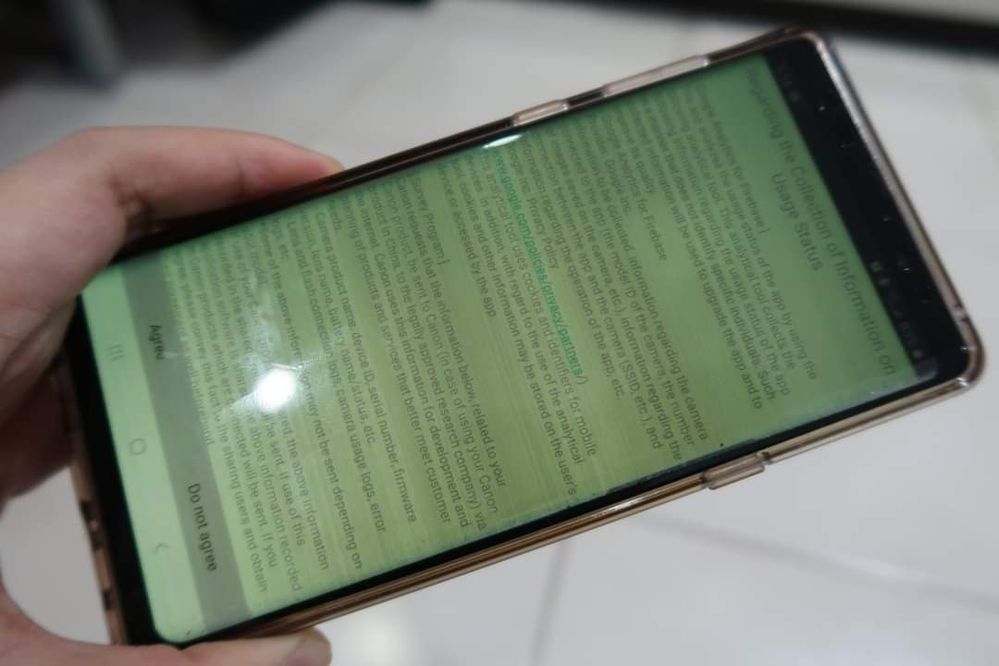- Mark as New
- Bookmark
- Subscribe
- Mute
- Subscribe to RSS Feed
- Permalink
- Report Inappropriate Content
04-06-2020
05:20 AM
(Last edited
09-20-2022
01:01 PM
by
![]() SamsungJoJo
) in
SamsungJoJo
) in
Hi,
I encountered the problem of screen blur and has the color like bluelight filter turning on after updating to android 10 and one ui 2.0. If I stop using for a while and turn on the phone ahain the problem disappeared but after a couple minutes the pproblem happened again
Solved! Go to Solution.
- Mark as New
- Bookmark
- Subscribe
- Mute
- Subscribe to RSS Feed
- Permalink
04-06-2020 09:02 AM in
Galaxy Note PhonesThanks for reaching out. This forum is for support of US products and customers. As your product is a non-US model and support for these models is very limited, please seek a support team for your area. You can do so by using this link: http://www.samsung.com/visitcountry
Be sure to click " ✓ Accept as Solution" when you find an answer that works for you.
Please note, notification emails are a DO NOT REPLY address, you must log-in on the community page in order to respond.
- Mark as New
- Bookmark
- Subscribe
- Mute
- Subscribe to RSS Feed
- Permalink
- Report Inappropriate Content
04-07-2020 10:05 AM in
Galaxy Note PhonesSame Isse here. Is there any solution yet?
@SamsungAdam wrote:Thanks for reaching out. This forum is for support of US products and customers. As your product is a non-US model and support for these models is very limited, please seek a support team for your area. You can do so by using this link: http://www.samsung.com/visitcountry
- Mark as New
- Bookmark
- Subscribe
- Mute
- Subscribe to RSS Feed
- Permalink
- Report Inappropriate Content
04-07-2020 10:05 AM in
Galaxy Note Phones
@Srikrishnan wrote:I have already tried the Cache partition wipe from the boot mode. It still doesn't help the situation.
The colors only seem to deteriorate based on the brightness slider. I think some thing has changed in the adaptive lighting or brightness that is causing this.
I dragged the slider from 0 - 100 I notice the grain when it hits 20% to 70% after that the colors are slightly better though but as soon as I reduce I see the grains and dark lines back.
Hope this helps.
Off Topic: Why is samsung having no recovery to roll back to previous build, probably a good solution than completely restricting the users sit and cry esepecially in these situations, Windows is a good example - you can roll back to previous build. The only software that is endorsed for users is Smart Switch which also has no emergency recovery initialization anymore - To atleast reset the Original stock firmware automatically.
I am familiar with odin however considering the amount of restrictions I do not want to risk it and ofcourse there are no trusted firmware providers.
But this issue is not just for me I can see more users facing this in our community.
Same Isse here. Is there any solution yet?
- Mark as New
- Bookmark
- Subscribe
- Mute
- Subscribe to RSS Feed
- Permalink
- Report Inappropriate Content
05-24-2020 03:19 AM in
Galaxy Note Phones@Krishnan sir,
Even i too facing the same issue for last 2 days... after updating to March month 2020 patch update.
- Mark as New
- Bookmark
- Subscribe
- Mute
- Subscribe to RSS Feed
- Permalink
- Report Inappropriate Content
04-08-2020 11:45 AM (Last edited 04-08-2020 11:53 AM ) in
Galaxy Note PhonesHaving this issue too. Already clear cache patition. Visited the local service center, but they told me to replace display screen for 230$ in total. Obviously, many users face the same symtoms just after software update in March. I'm not willing to pay for a random solution.
- Mark as New
- Bookmark
- Subscribe
- Mute
- Subscribe to RSS Feed
- Permalink
- Report Inappropriate Content
04-13-2020 07:28 PM (Last edited 04-14-2020 02:36 AM ) in
Galaxy Note PhonesEXACTLY SAME PROBLEM HERE.
Safe mode, catch clearing, factory reset is done.
Nothing help at all.
Obviously this problem is not any user's fault. At this point AT LEAST Samsung need to ensure us at they will fix the problem ASAP.
- Mark as New
- Bookmark
- Subscribe
- Mute
- Subscribe to RSS Feed
- Permalink
- Report Inappropriate Content
05-02-2020 05:38 AM in
Galaxy Note PhonesMy display is facing the same issue here too! Using a Singapore set and started to experience this issue after the March update. I thought it was because the hardware was getting old, but I only got it replaced less than a year ago at a Samsung Repair Centre 😞
- Mark as New
- Bookmark
- Subscribe
- Mute
- Subscribe to RSS Feed
- Permalink
- Report Inappropriate Content
05-10-2020 11:20 PM in
Galaxy Note PhonesI found a temporary workaround to this issue. It seems that the phone screen will return to normal when Always-on Display is enabled. Go to "Settings", look for "Lock Screen" and change the display mode to "Show always". It works for my N960F so give it a shot and see if it helps.
I believe this to be a software issue related to bootloader version 5. For those of you on Android 10 bootloader version 4, I would suggest not to update first.
To identify the bootloader version of the firmware, look out for the number in it e.g. N960FXXU5DTCA is bootloader version 5 (see the U5) and N960FXXU4DSLB is bootloader version 4 (see the U4).
If you want to have the latest security update, feel free to update your firmware but use the AOD workaround mentioned above if you face the greenish / yellowish screen issue
- Mark as New
- Bookmark
- Subscribe
- Mute
- Subscribe to RSS Feed
- Permalink
- Report Inappropriate Content
04-07-2020 10:12 AM in
Galaxy Note PhonesSame Isse here. Is there any solution yet?
@Srikrishnan wrote:I am on Latest build of Samsung Note 9 - India, with March security update on board.
I noticed that my screen shows grain whenever the brightness auto adapts to lower levels, it doesn't get normal until I keep it locked for some time and then unlock.
My phone is 1year and 3 months old however it has no issues in maintenance - no cracks, no falls, no display injuries.
I tried to keep the auto brighntess (adaptive) to off and yet this is happening occassionally when watching videos or pictures or simply pulling down the notification bar.
I also Factory reset it today and I found it is happening right from start - during the setup screens.
I am pretty disappointed something like an update is pushed and that breaks the quality of a device!
It's livable but very annoying when you are showing a picture to someone and suddenly you see the screen becomes discolored and there are grainy black lines all over the display.
I have only one hope if there is a way to go back to Feb or January build of android 10. Anyone else facing this? Please help me.
- Mark as New
- Bookmark
- Subscribe
- Mute
- Subscribe to RSS Feed
- Permalink
- Report Inappropriate Content
05-26-2020 07:59 AM in
Galaxy Note PhonesYep, same
Greenish screen discolouration and distortion.
Happens with bootloader, factory reset screen, boot screen, charge screen while off.
Happened right after April security update.
This is unacceptable.
Please fix immediately.
SM-N960F/DS
ANDROID 10
AUSTRALIA